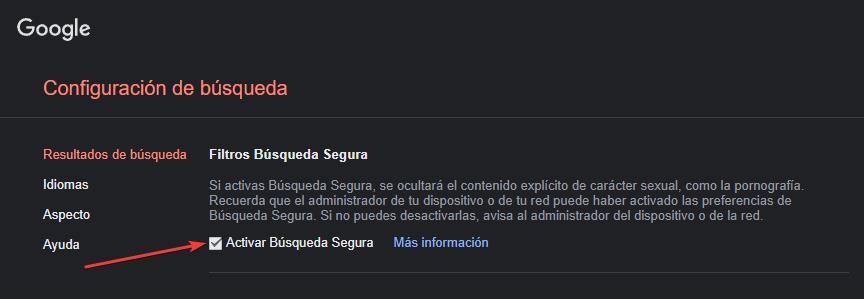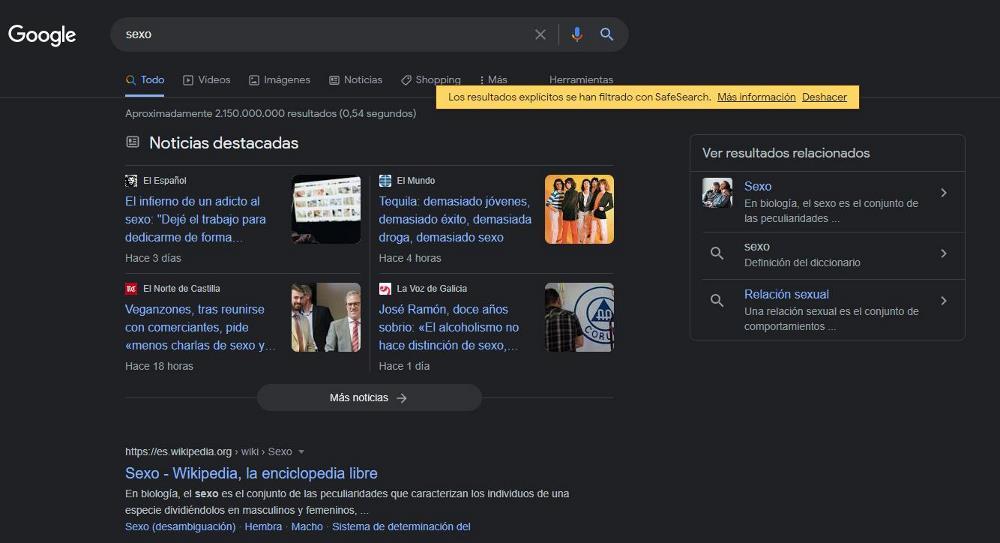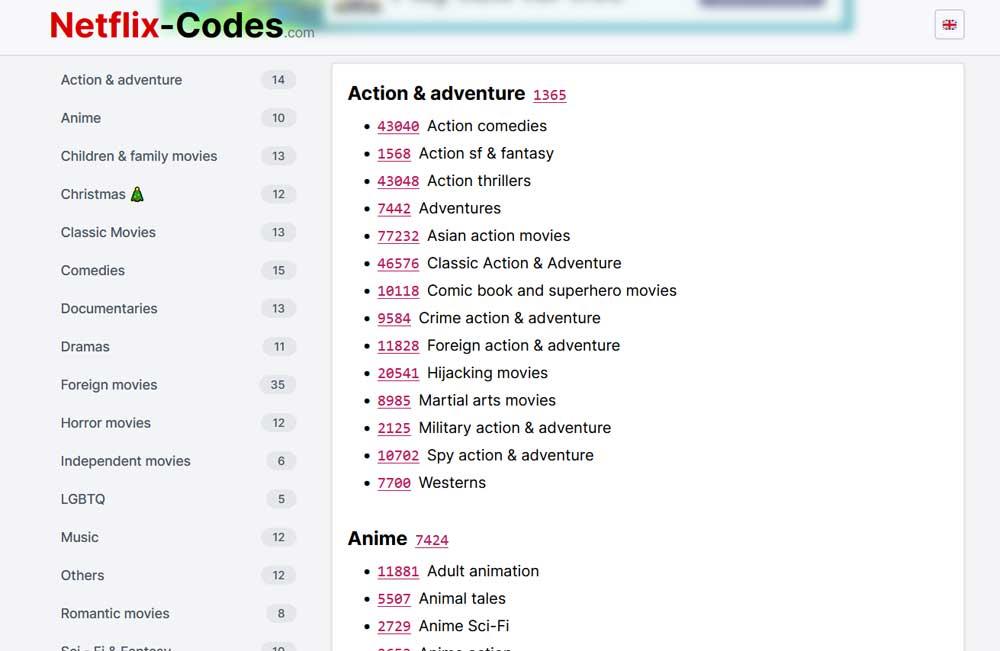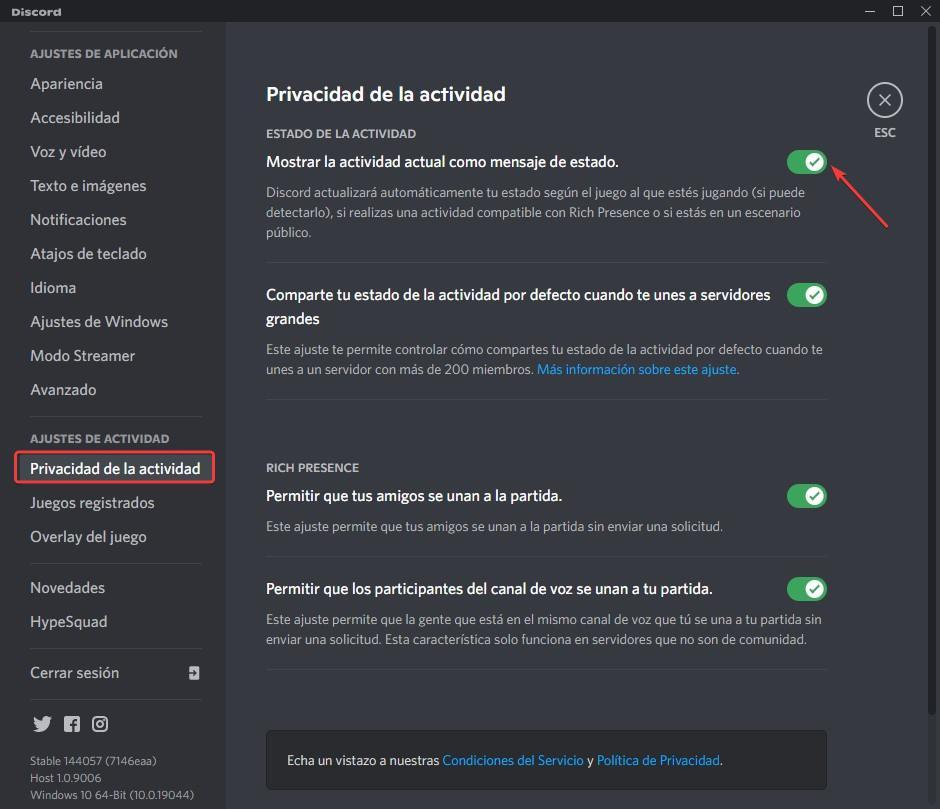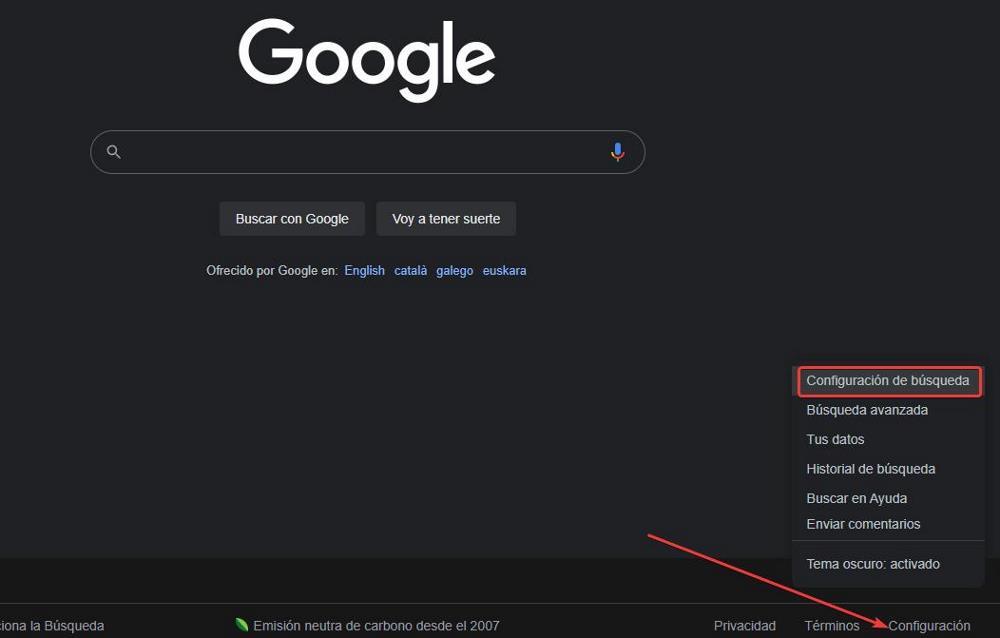
When browsing the internet, depending on the terms we use to search Google, and any other search engine, we can come across unpleasant web pages and images that we would not like our children to see and that even they cause us rejection. Fortunately, if we use Google as a search engine, it is important to know that it includes a safe search function, a function that allows us to filter the type of content that it shows us in the results.
When we turn on this feature, Google automatically filters all results for search terms, including images, to remove all images and links that contain violent or pornographic content. If we have minors at home, it is important to activate this function, especially when they begin to take their first steps with a computer, tablet or mobile phone and, instead of asking, they prefer to search the internet, especially when it comes to topics that are not discussed open form at home.
Google’s safe search feature is located off by default. To activate this filter that can help us prevent our children from accessing information that, due to their age, is not recommended or that we come across unpleasant content, content that, unfortunately, is becoming more common on the internet, first of all, we must access the Google website and go to the lower right corner of the browser by clicking, then, on the option Setting and then in Search Settings.
In the new sale that will open, in the section Search resultswe must check the box Activate Safe Search. After checking this box, we must go to the end of that section and click on Save.
From this moment on, when we do a search through Google, a message will be displayed indicating that the safe search filter that we have configured in the search engine options has been applied. This function is synchronized with other devices where we also use Google, even if we are using Chrome, so it is necessary to activate it on all devices, whether mobiles, tablets or computers from where we want to search avoiding pornographic or violent content.
This function is not perfect, and it is possible that you may miss the occasional image with implicit sexual or violent content, however, it has been in operation for many years and after having carried out different tests, we have not found any links or violent or violent images. of sexual content, beyond the educational or scientific content.
The operation of this tool only affects the search results. Both Twitter and Facebook prohibit the publication of sexual or violent content, just like Twitter, so it is practically impossible to find content that would offend users’ sensibilities.
Other options
The Google search engine is not the only way to be able to limit access to the content available on the Internet, since many routers also include the possibility of establishing filters that, based on words, avoid showing results or directly block the page, although the configuration it’s not exactly simple. This option is also available through the minor accounts associated with a Windows computer from the Microsoft Safety parental control options, where we can limit access to all types of violent content, not only to search results.