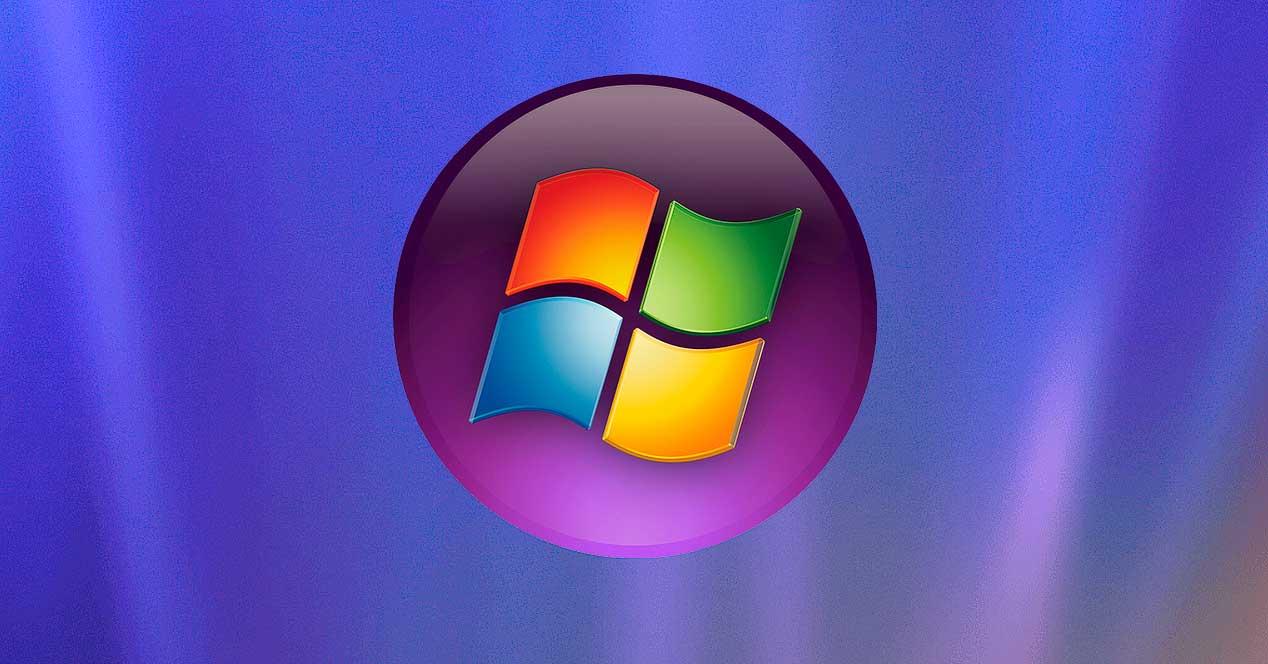
Windows Vista is considered one of the worst operating systems in Microsoft’s history. Launched in 2007, and its support ended in 2017 after two Service Packs, this OS has caused nothing but problems for users who decided to install it on the PC from a stable and much-loved Windows XP, and being little more than an experiment for the What was to come: Windows 7. Installing Windows Vista today is neither easy (since there are no official ISOs on the net) nor recommended. But, if you feel nostalgic, and want to know how this well-done system could have been, you’re in luck: discover Windows Vienna.
Windows Vienna is, roughly speaking, a “remake” of the classic Windows Vista which sees the light of day 6 years after its end of support. This remake is not official, but has been developed by a user using the latest version of Microsoft’s official system as a base and, on top of which, has removed everything superfluous and problematic to leave only the functions and features that should have formed part of the system back in the day.
Windows Vienna is a development work of 5 years during which the developer, or “modder”, has implemented all kinds of changes to the system to give a complete facelift to this classic OS. Among other things, it has included an alternative visual style, with new backgrounds, icons, multimedia, gadgets and numerous changes and optimizations.
It has always been said that Windows Vista was an unfinished operating system. If Microsoft had dedicated a little more time and love to this system, it would surely have ended up gaining the trust of users and not having been that bad Windows that we all have in mind. However, this was not the case, and soon the development of Windows 7 began, which succeeded it only 2 years later.
Thus, Windows Vienna is a great tribute to what Vista could have been but, in the end, it was not.
How to download and try this Windows Vista Remake
This “mod” works as a totally independent operating system, so you won’t need to have a normal Windows Vista installed on your computer. However, if we have a Vista handy, it is also possible to download and install the «Transformation Pack” to apply all changes to Vista to make it “Vienna”.
All the download links can be found at this link. The installation process is identical to that of any other Windows. That is to say, once the ISO is downloaded, what we must do is record it on a flash drive (or DVD, if we are of the old style), and start the PC from it. When doing so, the typical installation wizard will begin, which we must follow until the end to start this operating system.
The requirements to be able to download and test this OS are basically the same as Windows Vista, so we won’t have any problems making it work on any PC. Of course, since it is an unofficial system, and it does not have support either, it is surely not the system that we are going to install and use daily on our PC. Therefore, the ideal is to install it in a virtual machine.



