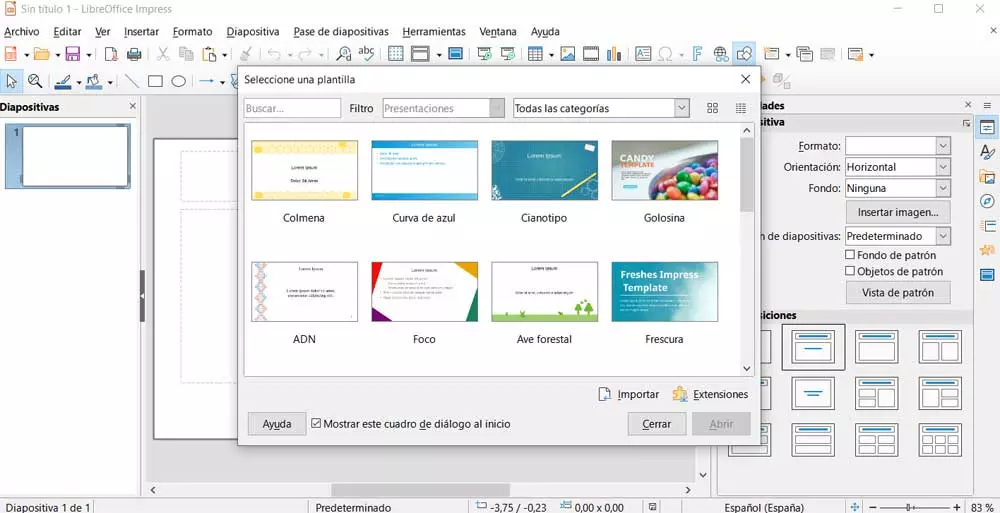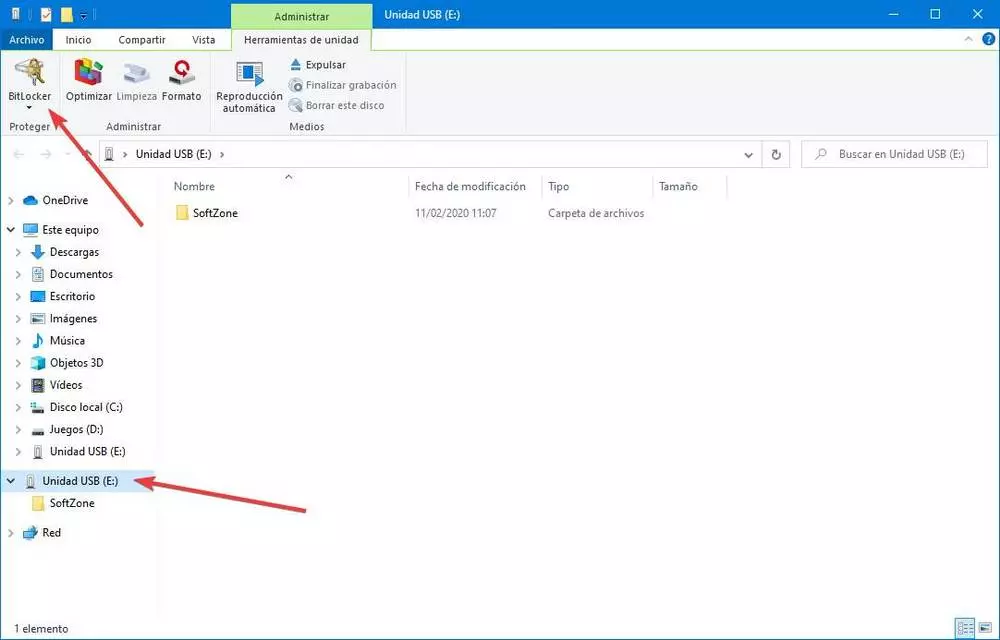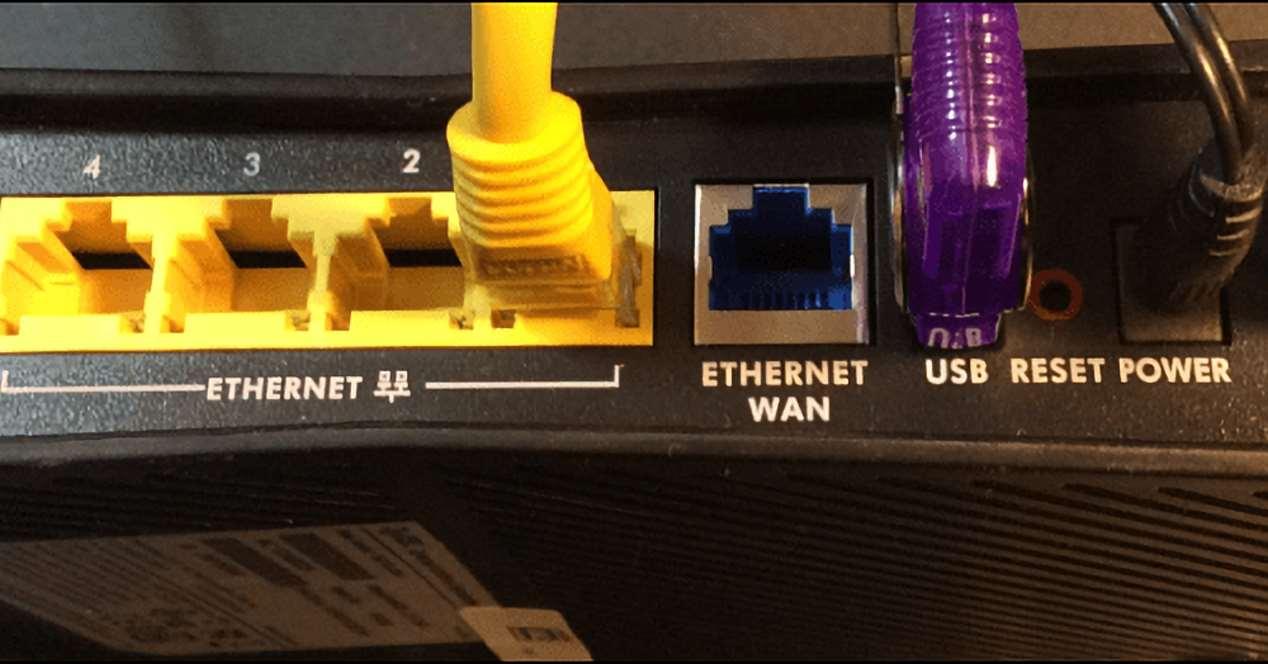
When connecting the network cable from the computer to the router, you will have noticed that it has a USB port. Well, contrary to what many people think, this is not only for diagnostic purposes, but also gives you the ability to connect external storage such as a hard drive or SSD. Does it make sense to use internet router device for such function? Is it a better alternative to mounting a homemade NAS? We explain it to you.
Although it may seem surprising to you, the internet router in your home is a computer that has to manage all the requests for data packets that arrive from all the devices at the same time and with great speed. This has meant that they even have complete operating systems, RAM memory and by the way the ability to manage peripherals such as storage to printers to share them among several users at the same time. So, if you have a small office you can share files in a common space or at home, you can print directly from any computer without the need for your printer to support WiFi.
Why does my router have a USB port?
Its basic utility is simple, we allows you to update the internal firmware of the device if it does not have internet connectivity. We have to start from the basis that a router that does not work precisely cannot connect to the network of networks. Hence we find that we have a USB port on the router that we can use for other functions. Which we will describe below.
Is it worth it for storage instead of a NAS?
Well, it depends on the situation, the problem with many routers is that their USB port is low power and this means that large capacity units that require additional power cannot be connected, unless we provide them with electricity externally. So they are usually limited in this regard to Pendrives of several tens of gigabytes with a USB type A connection. So if you want, for example, to have a media server, the best thing is a NAS.
However, if you work in an office or with small files, then it is a cheap option. Of course, to activate the USB port of your router you will have to access its configuration. Which complicates things compared to a NAS, which will appear to you as a network connected device. What’s more, some internet providers use exclusive firmware that can block access to this function. In other cases, the problem comes from the manufacturer of the router, but today there are few or almost none that make the USB port only serve to perform device diagnostic exercises by the manufacturer. So the answer is summed up in that it depends on the use you are going to give it.
And as a WiFi printer?
The other utility of the USB port is the one that allows us to share peripherals through said port, well, it is actually its main utility. However, for us it is the most useful, especially if you have a printer that works perfectly for you after years and you want to save money. After all, we all have a router with a USB port nowadays and buying a new printer can be considered an additional cost in your office.
The problem with this is for the home, many users have the router next to the TV and it is not a good idea to put a printer in the living room. So it is more of a solution for work offices and in that case we highly recommend them, as they save a lot of time when printing documents and having to buy a WiFi-enabled printer, which is usually have the highest price of the average for this reason.