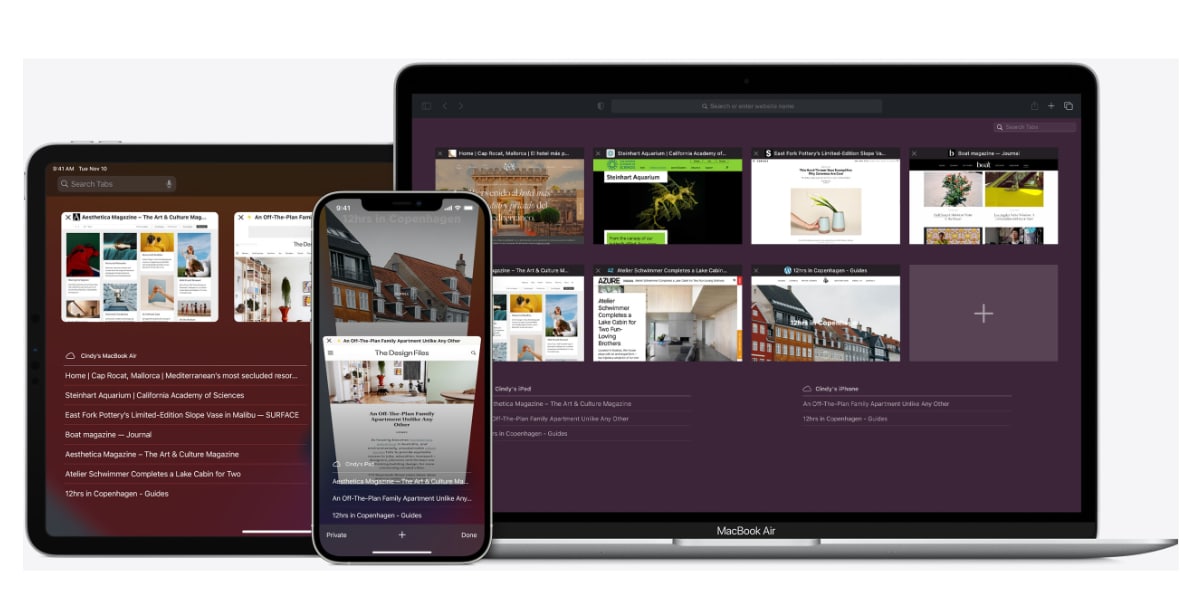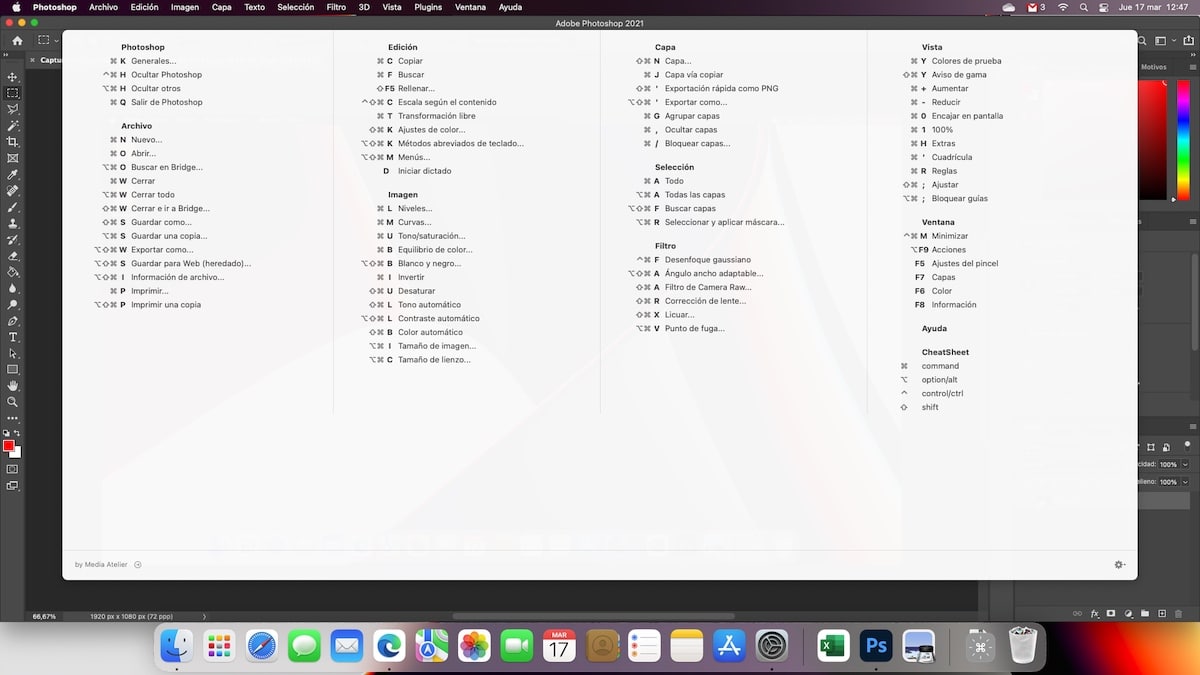Pages is one of the best alternatives that every Apple user can find to Microsoft Word. However, despite the fact that this application is the most used and widespread in the world, the native Apple application has several advantages that make it a great alternative for all users who use Apple equipment.
If you had a Windows before having a Mac, you may have used the Office package to prepare projects at university, work or your own projects. If later, you have had a Mac or iPad, the default iWork suite appears in the Dock, which is the direct alternative to Office. Both suites have the word processor tool, in iWork it is called Pages and in Office it is called Microsoft Word.
Five advantages of Pages over Microsoft Word
iWork, and specifically Pages, is one of the essential applications to learn how to use on Mac, and in this post we are going to see five reasons why Pages is better than Microsoft Word.
- Simple and minimalist interface: Pages has a very simple interface that allows you to have most of the generic functions accessible at hand. That’s not to say it doesn’t have pro features, but they are in very specific places to access them. The use of these tools will be punctual, which is why Apple has them in specific places within the interface, while the most popular options are seen at a glance. In addition, this interface allows us to focus on the preparation of the project.
- Cloud synchronization and collaboration: everything you do in this suite we can have it synchronized at all times not only with the iCloud cloud, but in all the other devices that you have linked to your Apple ID. Since its inception, Apple has always wanted its products to be optimally related and integrated with each other, and proof of this is the synchronization that iWork offers your computers.
- Compatibility with the Microsoft Office Suite: pages offers superb compatibility with the Microsoft suite. This way, you can work in Pages and then send the document to your co-worker with little to no hiccups. This compatibility is not like that from Microsoft to Pages, so such versatility of Pages is a big advantage over Microsoft. Pages can work with files in formats like .Doc or .XML without any problem.
- Free: pages is a native Apple application, so it comes free for all those users who have a Mac. In contrast, Word is a paid application, with a fairly high annual subscription, so the price is an aspect to consider. With pages you pay nothing, no upgrades, specific features. The entire suite is absolutely free for being a Mac user.
- Storage and weight of your files: pages is a native Apple app, so it’s optimized for macOS. This optimization allows the generated files and applications to have a much smaller weight than Microsoft Word documents, so the fluidity in the way of working with them and moving the files is much better.