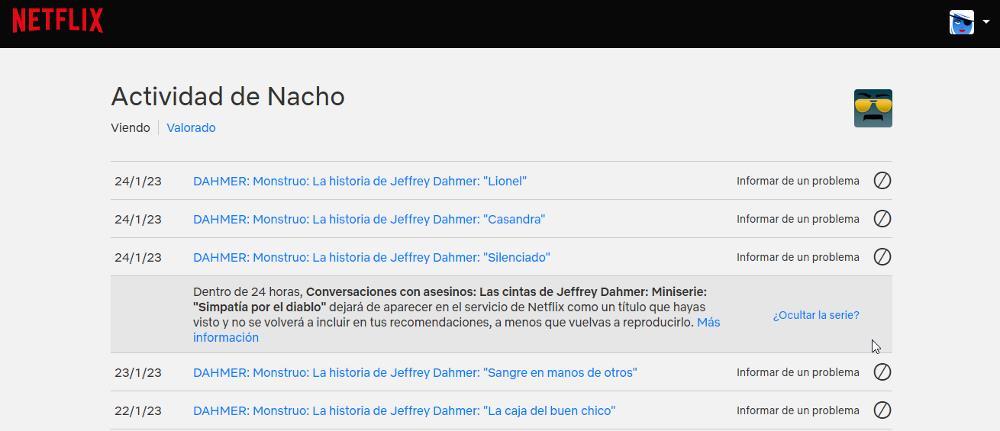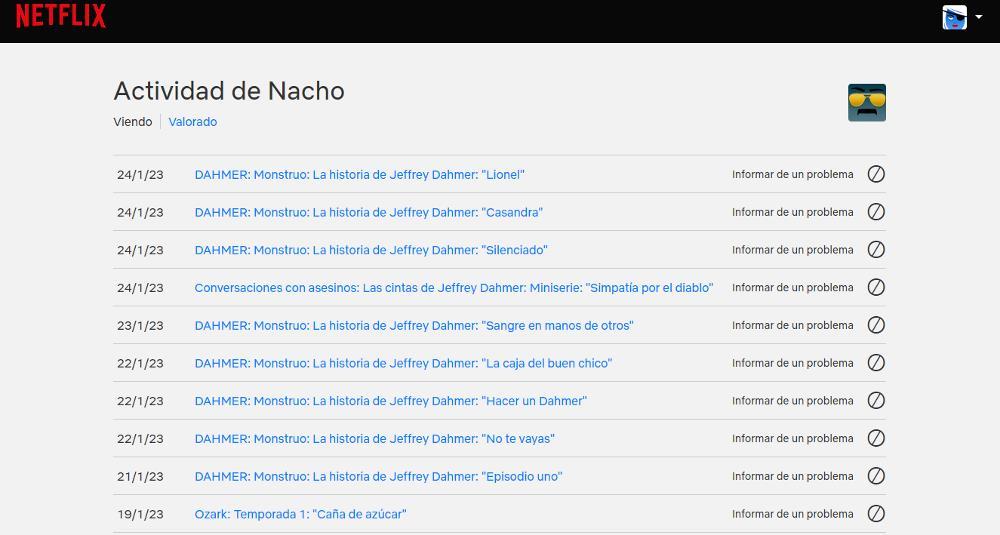
Netflix was the first video streaming platform to become popular and reach the whole world, just like Spotify in the music streaming industry. The seniority is not only an additional point that makes it one of the best options on the market, but also allows it to offer additional functions that are not available on other platforms, such as the ability to play content at a higher speed, a functionality only available on this platform.
But, if we access the options that this platform makes available to us, we can find a wide and varied number of functions, some of which can be very useful, especially when we have small children at home. Netflix, like HBO, allows us to create profiles for the little ones in the house, profiles where only age-appropriate content is shown. However, if we are not always with him when he accesses this platform, there is always the possibility that he wants to start watching content classified for adults or those over 18 years of age.
Netflix includes a function that allows us to set a pin code when we want to access this type of content so that the minor can never access it without knowing it and we make sure that only age-appropriate content is available. The problem is that putting a PIN to access all the content for people over 18 years of age is ultimately a nuisance, which is why many parents do not use it. Fortunately, Netflix offers us a method that will allow us to know what our children are watching and thus assess whether it is necessary to establish a lock PIN.
What are my kids watching on Netflix?
If we want to know what the activity is in each of the profiles that we have established in our Netflix account and check if our children are using other accounts that are not yours to access content not suitable for your age, the first thing we must do is access the options of our Netflix account, a section that we can access through this link or by clicking on our profile image and pressing account.
Next, we go to the Profile and parental control section. Next, click on each of the profiles and click on viewing activity. Next, a list will be displayed with the latest series and movies that we have seen or that any other member of our family has seen using our profile. That information includes the movie title or series name and chapter name along with the day that content was accessed.
Through this section, we can also eliminate any trace of our activity in the account. To do so, we just have to click on the forbidden symbol to hide it. At that time, Netflix will show us a notice informing us that the selected content will no longer be available as seen and will not be shown in the recommended section.