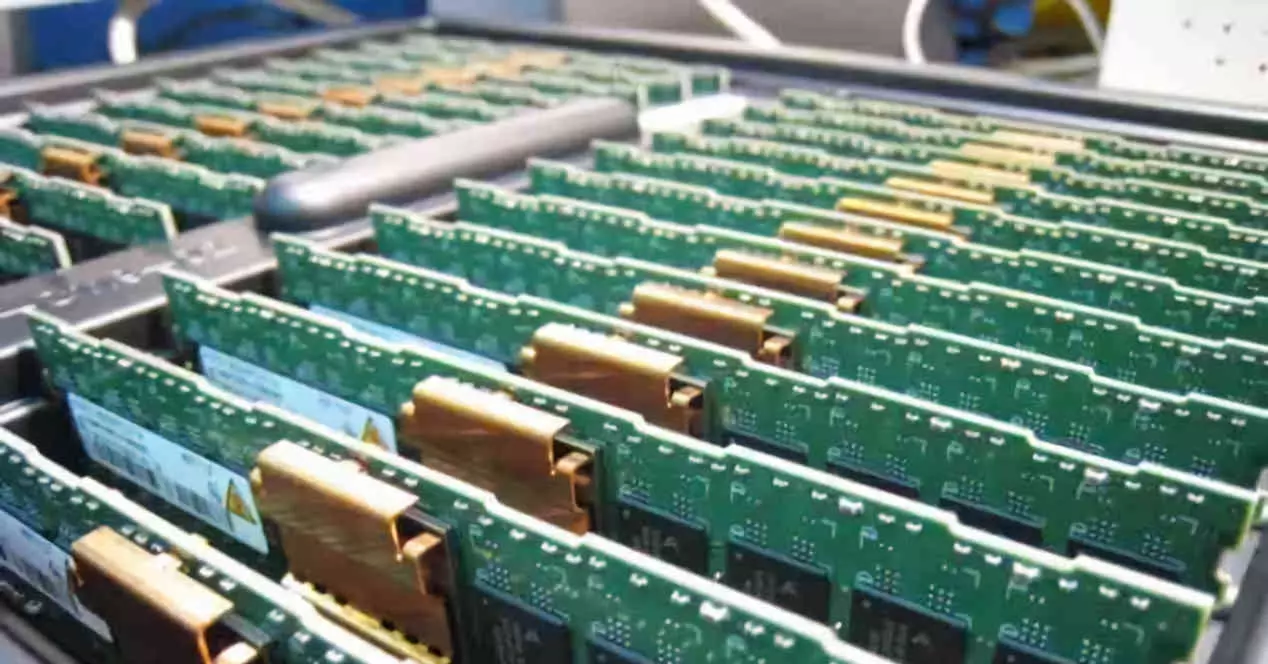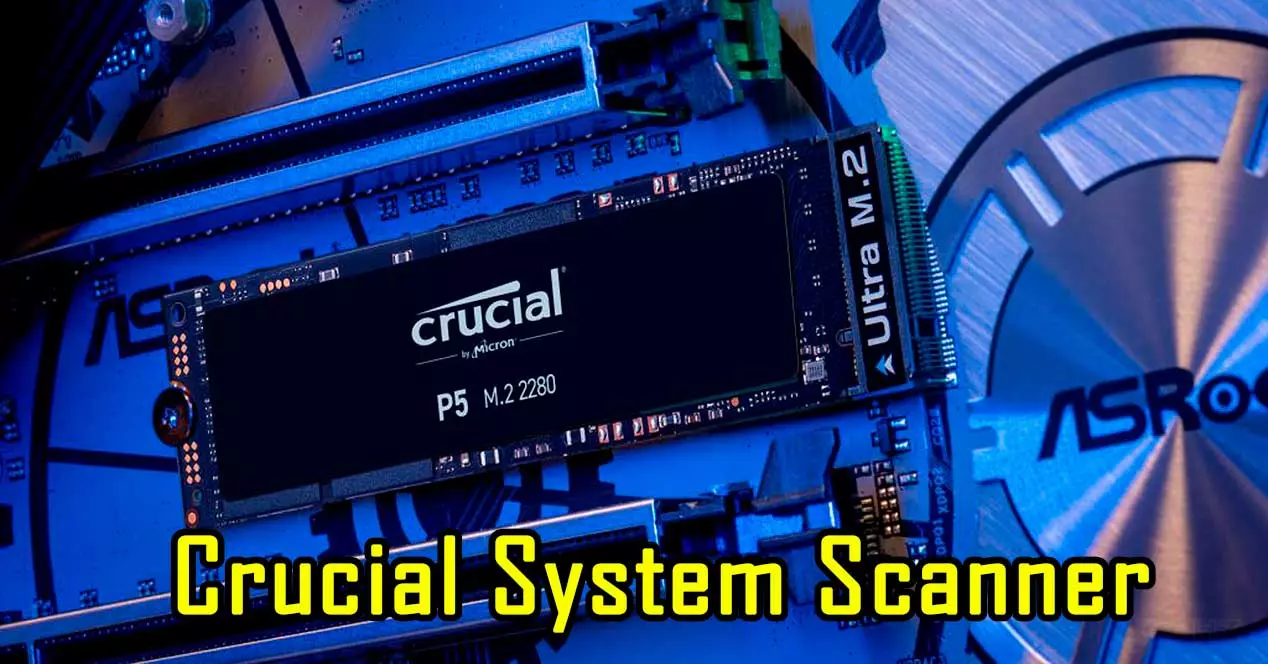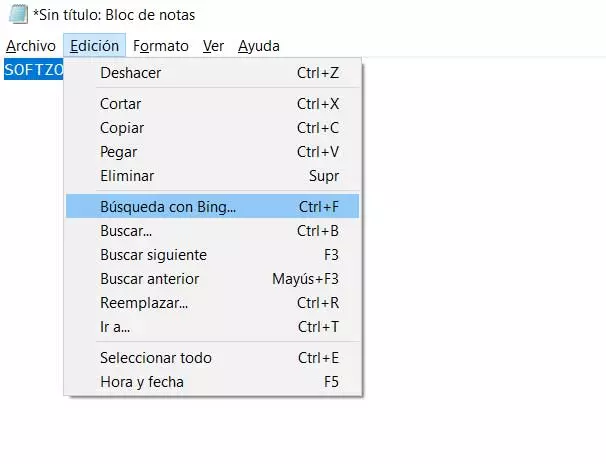
When we install Windows from scratch, for years we have found a series of pre-installed applications that Microsoft offers us. Here one of the oldest and mythical is the Memo pad, a fairly simple text editor that is useful to many users.
These programs that we are talking about and that we find included in the operating system itself, receive as much criticism as praise. The Redmond firm offers them so that we can start working with Windows from the first minute. This is something very interesting for inexperienced users or in a hurry to start. However, all those who prefer to have maximum control over their equipment and software consider that these programs do nothing more than waste disk space.
They prefer to install their favorite solutions after they have finished installing Windows, so these pre-installed applications are nothing more than a hindrance. Be that as it may, we cannot deny that some of these programs are not suitable for use in certain circumstances. A clear example of all this is found with the aforementioned Notepad that most of you have surely used on multiple occasions.
The first thing we must take into consideration in this case is that it is a extremely simple plain text editor. But perhaps that simplicity is one of the secrets of its success and one of the reasons why it has been with us for so many years and versions of Windows. With everything and with it, the application puts at our disposal a series of functions, not many, that can be useful to us. Precisely below we will talk about one that can facilitate the use of Notepad.
Search the internet from Notepad
As we mentioned before, here we will have the possibility of creating our own plain text documents, for example, when write programming code. Likewise, this software is not suitable for create powershell scripts, or simply to generate our own personal annotations. But just as it happens in other more advanced text editors, from here we have the possibility of carrying out online searches. This means that in addition to being able to search for certain content in our document, we can make inquiries directly through the internet.
This will be very helpful when it comes to clarifying the meaning of a term or simply to carry out certain queries of interest to improve our texts. In order to take full advantage of this functionality, the first thing we must do is type the content as such. Once we find the term we want to learn more about, we mark it with the mouse.
Once this is done, we will have the possibility to search for the corresponding definitions of what is marked in our default web browser using the Microsoft Search, Bing. We find this function in the Edit / Search with Bing menu option.
At that time, a new tab in our default browser. To say that we can access all of this in a faster way through the Ctrl + F key combination. At the same time we must bear in mind that until we mark the corresponding text, we will not have access to this feature since it will be deactivated.