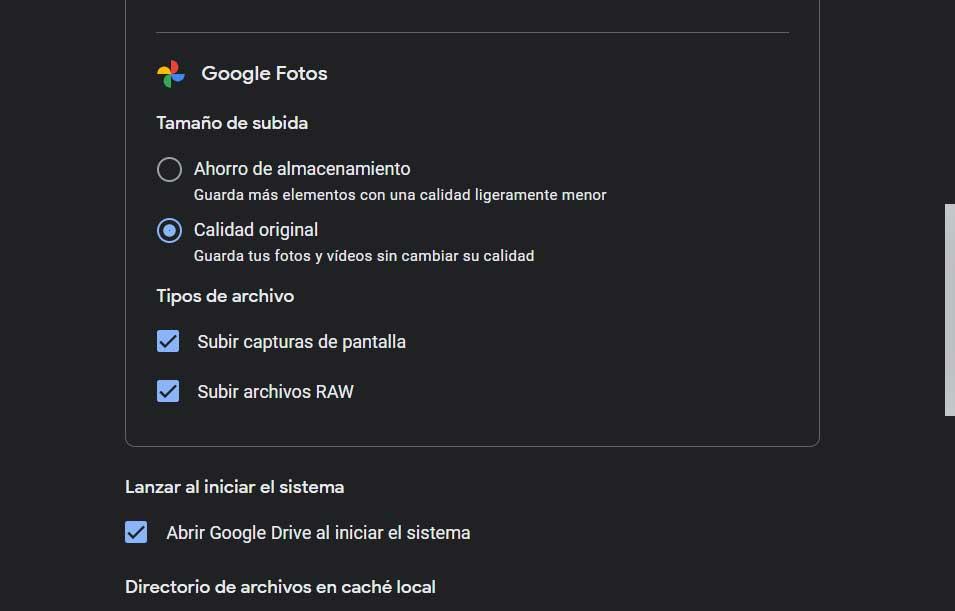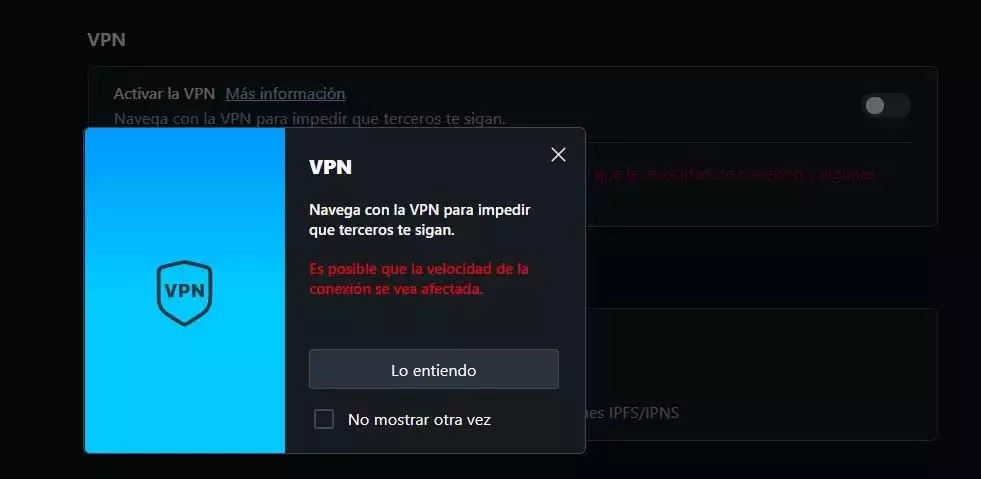
When we make the decision to use a certain internet browser, we have many alternatives to choose from. But we must bear in mind that this decision is important, since we are talking about programs that are in operation almost constantly. In this way we have the possibility to choose between Google Chrome, Firefox, Opera, Microsoft Edgeetc.
Although most of these programs are based on the chrome project of the search giant, there are significant differences between them. Everything will depend on what our priorities or ways of using the application are. In the same way, elements such as the available hardware or how we are going to use the software come into play here. We must bear in mind that we can make use of lighter applications of this type, others full of functions, some more safe and privateetc.
In this case we are going to focus on one of these proposals that has been with us for a good number of years and that continues to grow. Specifically, we refer to opera browser, an alternative that presents some interesting differentiating points from the rest of the browsers. As soon as we install the software on our computer, we immediately realize that it has a somewhat peculiar main interface. In addition, it offers us direct access to certain online platforms such as WhatsApp or Instagramwhich will be of great help to us.
However, next, we want to talk about a built-in feature that we don’t usually see in other Opera competitors. It refers to one of the sections that most concerns most users, such as privacy when moving around the internet.
Take advantage of privacy in Opera
Every time we work with more sensitive data on our computer, either locally or online. If we focus on this second modality, we transmit information about the importance of our Bank data and doctors, official reports, data from tax authorities, etc. Therefore, the security and privacy that current browsers can offer us does not stop gaining importance.
Precisely for all this, the developers of the aforementioned Opera offer us by default an interesting functionality that will help you in this. And it is that it is necessary to take into consideration that this is a browser that, among the many original characteristics, introduces its own VPN. By this we mean that the browser integrates a virtual private network service that we can use directly here. This is interesting because we generally hire VPNs and use them in addition to the browser as such.
However, we no longer have to enter the configuration options of this browser to find the commented feature. As you can imagine, it helps us to browse the internet more privately and thus avoid monitoring and many other unwanted online actions common at the moment. Of course, to use this private function we must take into account a couple of sections. First of all, we must know that the Opera VPN It is disabled by default.
This means that if we want to benefit from your privacy, we will have to activate it by hand. In addition, we must also take into consideration that once in operation, this feature can slow down the loading of many of the websites that we visit