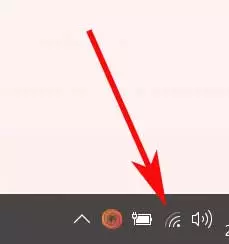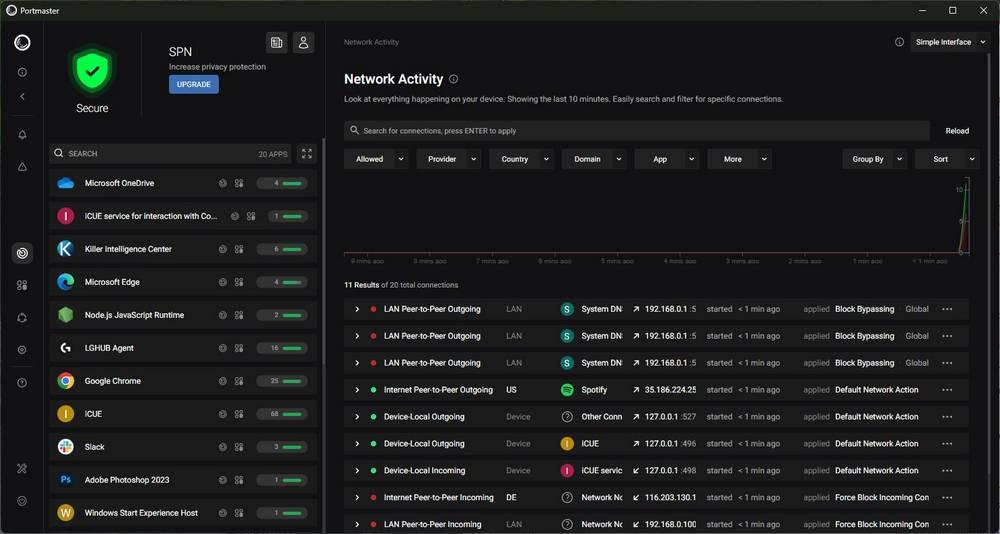
Windows comes standard with its own security programs: its antivirus, known as Microsoft Defender, and its built-in firewall. However, although sufficient, both are very basic programs as far as security and protection are concerned. Especially the firewall, which, far from being one of the most efficient, is also excessively complicated to configure. For this reason, many users tend to look for alternative programs in order to improve their security and privacy when using the PC. And, thus, a new program is born that, without a doubt, will surprise you: Portmaster.
Portmaster is a free and open source program (developed in Austria, so it adheres to the laws and regulations of the European Union) that seeks to give the user full control over PC connections. Thus, this program behaves like a activity trackerwhich has a large number of additional functions and features, such as secure DNS, or automatic blocking of malicious ads, trackers and all kinds of servers and websites that may be a security risk.
What does Portmaster offer us?
Some of the features of this program are:
- Blocks all kinds of tracking services.
- Detects and blocks the services and hosts used by malware that can infect the PC.
- It blocks all NSFW (Not Safe For Work, or “adult content”) content that can reach your PC.
- Stop phishing and scams.
- All DNS requests are sent securely via DNS-over-TLS.
- It allows us to create our own rules to control the filtering of each program.
In addition, the program is completely safe and we can use it for free. To give us an extra layer of trust, the developer has their source code on GitHub, where we can view it, analyze it, assist in development, and even download and build it if we want to ourselves.
How does the program work
Portmaster has a very clear and refined interface, so that at a single glance we can see all the relevant information about our connection.
As we can see, the program shows us in real time all the connections that are running in the program, and allows us to choose whether or not we want to filter the traffic of each of the programs or processes that are running. It also allows us to see the incoming connections (that is, from the Internet to our PC), with their respective IPs and the country, to know at all times what is happening.
On the left side we will find some of the most interesting functions of this program, from where we will be able to choose which networks we want to allow, or block, access to the Internet, the type of traffic we want to allow (for example, to block P2P ), and even apply filters and tracker lists to block tracking and improve privacy.
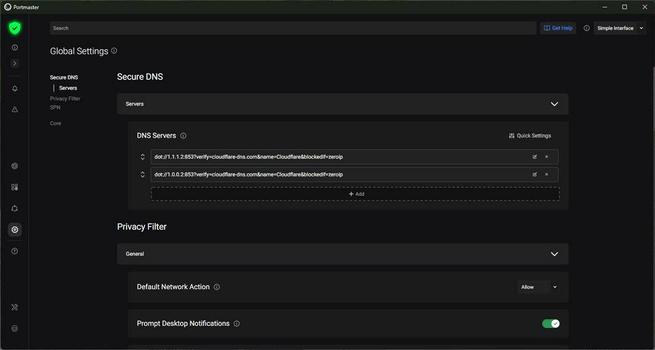
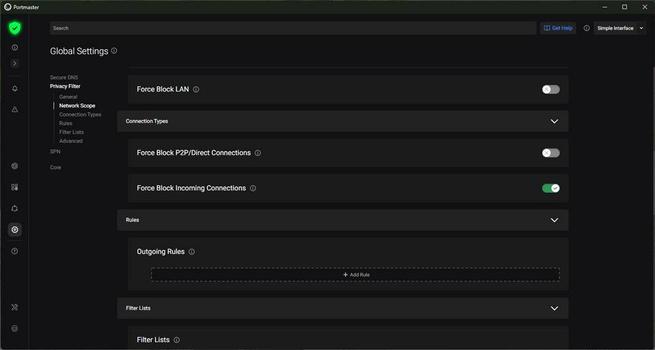
If we want to give this program a try, we can download it for Windows and Linux from the main Portmaster website. The program, as we have said, is totally free. But, if we want to have the best privacy, we can make use of your SPN (Safe Privacy Network), a kind of VPN that allows us to hide our identity and impersonate our location, in addition to allowing us to browse with greater privacy, for just 9.99 euros per month. If we don’t want to pay for this VPN, the firewall works smoothly without any restrictions.