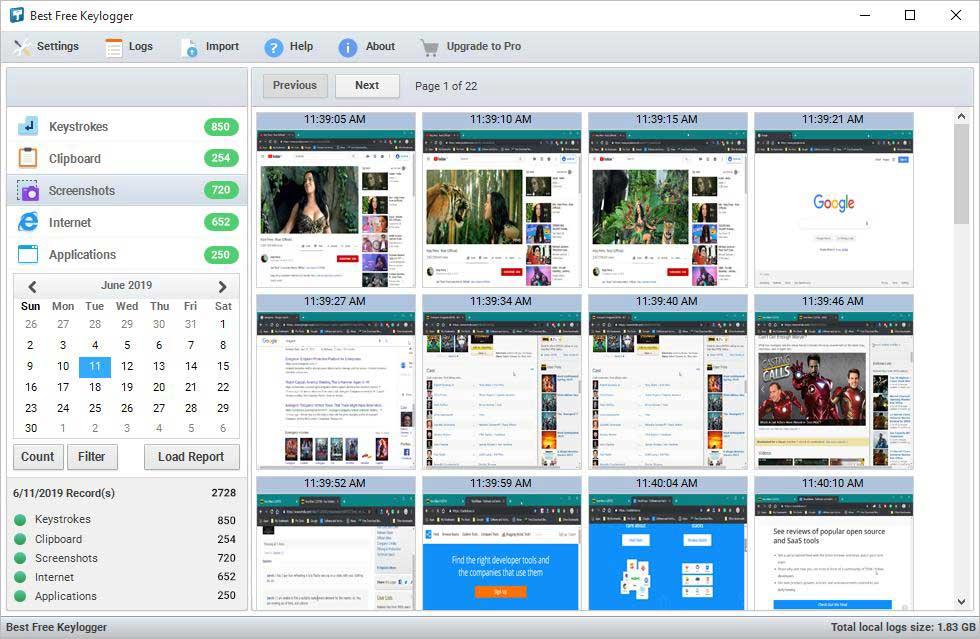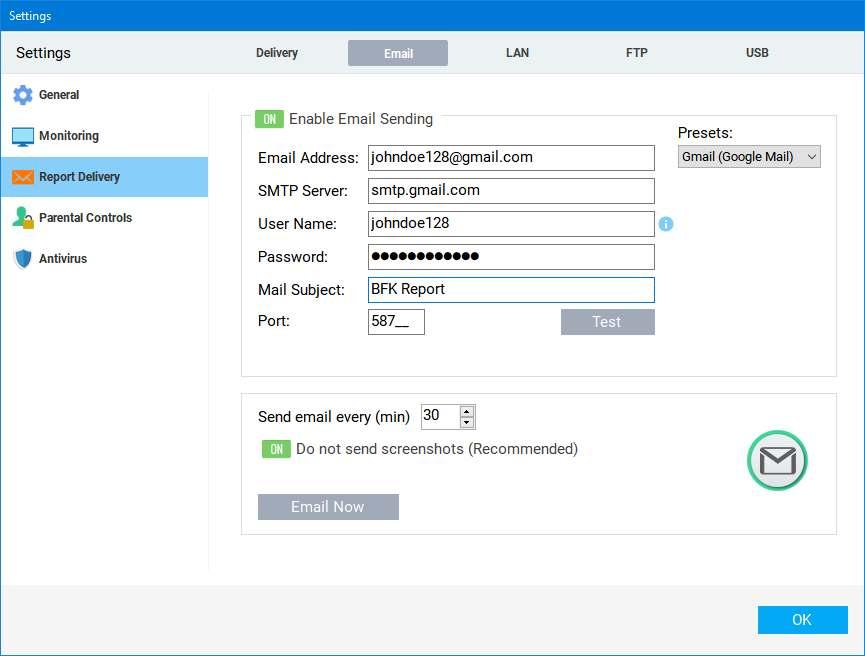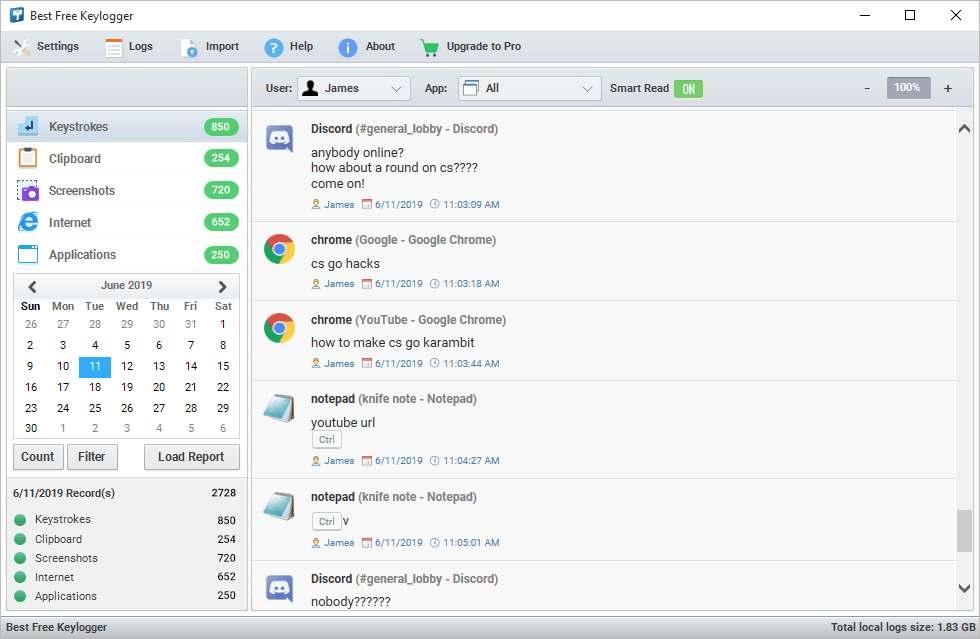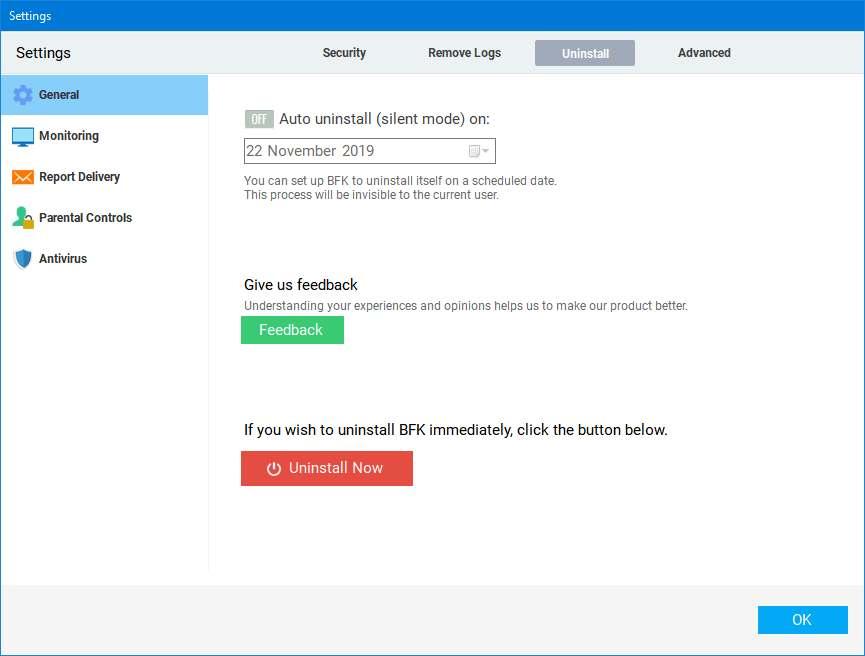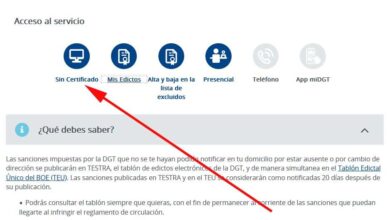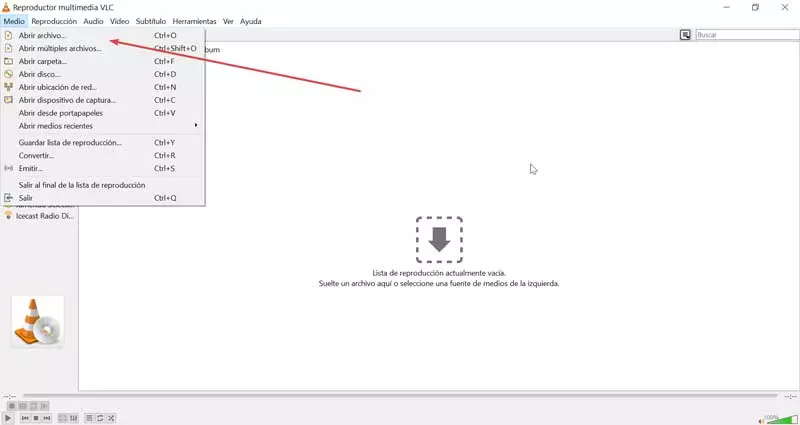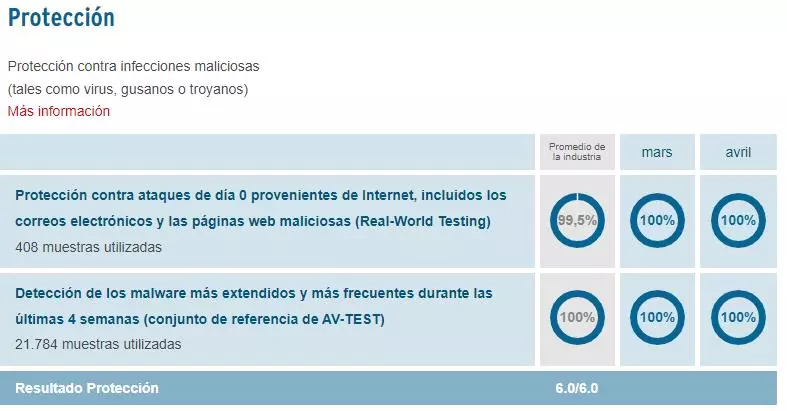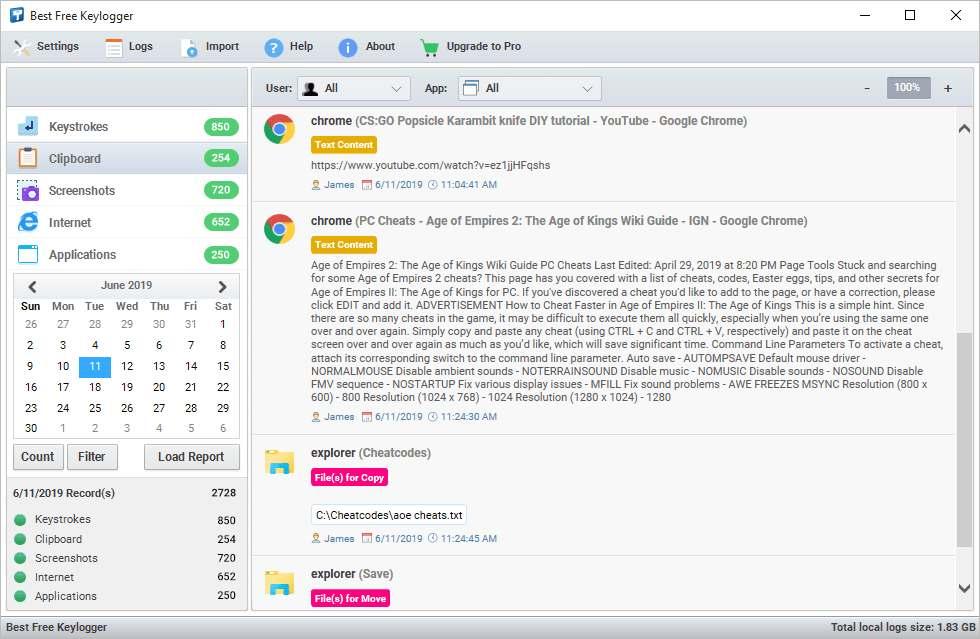
The reports generated by the application on the computer where it is installed can be copied directly to the computer that supervises the management of the teams, upload to an FTP server, send by email or copy them directly to a USB drive when we connect it to the computer.
The reports available through the application allow searches by dates, web addresses, applications among all the users who use the application in a work center, so we can quickly find out who is procrastinating during working hours and how they do it .
The application can work in the background in invisible mode and protect its access with a password so that no one other than the user who installed it can access the stored information and modify its operation, including the possibility of closing it.
To preserve the privacy of employees who use their computer to telecommute, Keylogger Allows you to create a usage schedulethat is, we can establish the hours during which the application will be monitoring the activity that we want.
What Keylogger offers us
Keylogger offers us a large number of functions to monitor absolutely all the activity of a PC, among which are the possibility of recording the keystrokes, monitoring the clipboard, taking screenshots, supervising the activity on the Internet and the use of installed applications.
Allows you to limit user actions, schedule application operation, protect access with a password, deliver reports via email, FTP, LAN and USB, can run in stealth mode, includes parental controls and web filtering, limit access to certain web pages, the entire internet and certain applications.
Who is this app useful for?
This application is ideal for system administratorssince you can know at all times the activity on the computer and check if an application that shouldn’t have been installed, if they have modified any configuration parameter, or if they have tried to access certain data.
Also great for any business, where you want to know and check if the employees really spend their time working or surfing the internet. Although the legislation of each country is different regarding the possible use of this type of application, as long as the worker is informed, there should be no problem.
Also, it is an excellent option. for both parents and schoolsso that all the activity they carry out and the applications they use are recorded in order to put measures in place if necessary, such as blocking access to certain web pages or the use of applications.
We can also use the application on a personal level to analyze the time we spend in front of the computer and how we use it in order to find out first-hand what the problem is, if any, and find a solution.
How to download and install Best Free Keylogger
To be able to install Best Free Keylogger, our computer must be at least managed by Windows 7 onwards, both in 32-bit and 64-bit versions, and it is perfectly compatible with Windows 11.
If we talk about the hardware requirements, taking into account that it is compatible from Windows 7 onwards, we can enjoy this application on an Intel Celeron at 2 GHz, an Intel Core 2 Duo or higher being recommended.
As for RAM, just 1 GB is more than enough, although the developer assures that with 4 GB the application will work much more smoothly and the performance of the computer will not be affected.
Best Free Keylogger is available in two versions, one free and one paid. The paid version we can try it for 7 days completely free of charge. After that period of time, it is necessary to purchase a license in order to continue enjoying all the additional advantages that it offers with respect to the free version. The version of Best Free Keylogger is priced at $69, although in most cases we can always find an offer to buy with a $20 discount.
The installation file only occupies 1.6 MB, however, like many other applications, it is a simple installer that is in charge of downloading the necessary files from the Internet to carry out the installation.
We can download this application in its free version through the following link to its website. This version limits the number of screenshots to 10 per day, allows us to send the reports via email, FTP or via USB and does not include technical support.
Worth?
If our intention is to limit access to the Internet and certain applications, including the possibility of installing applications from outside the Microsoft Store, as we can do with a minor, for example, it is not necessary to resort to this type of application, since we only have to create an account for a minor and create a user in Windows with that account.
Through Microsoft Safety, available via the web and in the form of an application for mobile devices, we can know at all times How has the minor invested time in the team?. However, if we want to monitor employee activity, we cannot do it through a minor’s account, unless we take advantage of this functionality.
Although it is true that we can create a standard user account and associate it with our account, since it is not the account of a minor, we will not be able to access the detailed reports that Microsoft offers us in this type of account, so using Best Free Keylogger is an excellent option to consider.
Alternatives
Although Best Free Keylogger is an excellent application to monitor computer activity, it is not the only option available today.
- microkeylogger. This application allows you to record each and every one of the keystrokes that are made on a computer in a totally invisible way and offers practically the same functions as Best Key Logger. We can download it through its website.
- Iwantsoft Free Keylogger. Another interesting alternative is found in this application, an application that records all user activity from the moment they log in and generates complete reports on their activity. It is available for download from the following link.