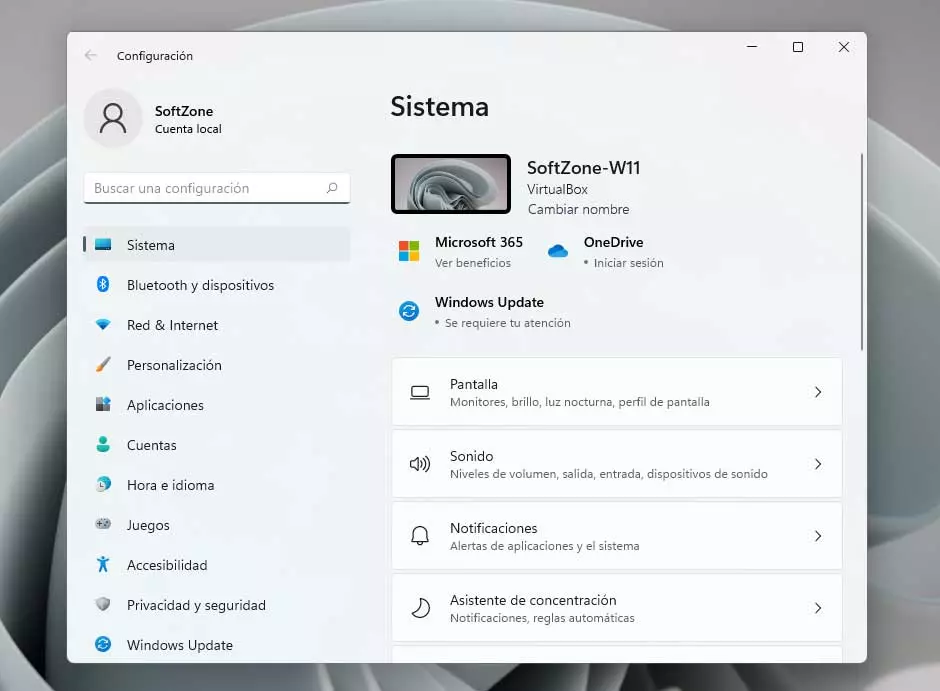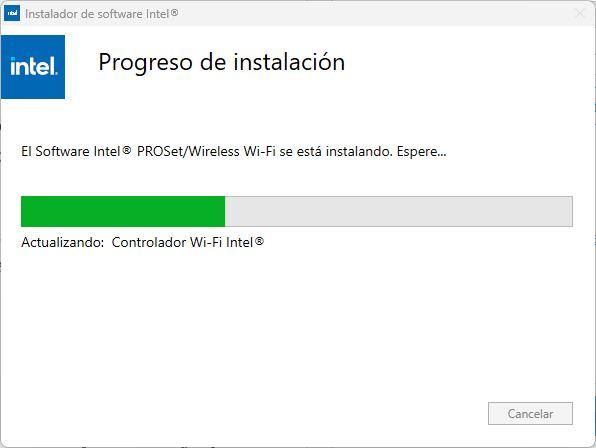
There is nothing more annoying than working or playing on the computer and suddenly we find that we have run out of internet. Even if it’s for a few moments. And it is that, when we talk about wireless connections, connection problems are much more frequent than we would like to admit. If you’re a Windows 10 or Windows 11 user, and lately you’ve been experiencing problems with your connection, you’re in luck: this new driver puts an end to them.
Little by little, older operating systems are becoming unsupported. Taking advantage of the launch of the new Wi-Fi drivers we are talking about today, Intel has stopped supporting Windows 7 and 8.1, leaving both systems without receiving improvements or corrections in their drivers. Therefore, this new version of the drivers is only for those who use Windows 11 or Windows 10.
Just a few hours ago, Intel released a new driver version for all of its wireless Wi-Fi cards. The new version is 22.190.0.4and is mainly focused on fixing all kinds of bugs and errors that have been driving users crazy for weeks.
What bugs do the new Wi-Fi drivers fix?
On the one hand, the new Intel Wi-Fi drivers correct several errors and problems detected in the operating system, some of the most important being the following:
- If we use wireless displays through the 802.11ax standard, some users experienced cutouts and glitches.
- Being connected to a 6 GHz Wi-Fi, with a bandwidth of 160 MHz, the connection deteriorated a lot.
- Many minor bugs affecting connection speed and stability.
On the other hand, the new version of Bluetooth has also received several important fixes to improve the stability and general performance of connections. For example, the most serious is:
- A blue screen when using a Bluetooth connection at the same time as Wi-Fi streaming.
download and install
Although these drivers usually arrive directly through Windows Update, it takes a long time for Intel to add new versions, such as this one, to Microsoft’s servers. Therefore, the best way to update our PC is to download and install the driver by hand. The process is not complicated at all, and all we have to do is make sure we use an Intel Wi-Fi card.
Once we have made sure, the next step is to download this new version from Intel’s servers. The manufacturer separates its controllers into two, on the one hand, Wi-Fi, and on the other, Bluetooth. It is recommended to download and install both in the system:
Once downloaded, we simply run the wizard to start the installation. The process is quick and easy, and the only thing we have to keep in mind is that we are going to be without Internet for a few seconds until, finally, it reconnects again.
After that, we will have the Wi-Fi drivers up to date, and the connections will be much faster and more stable, saying goodbye to problems.