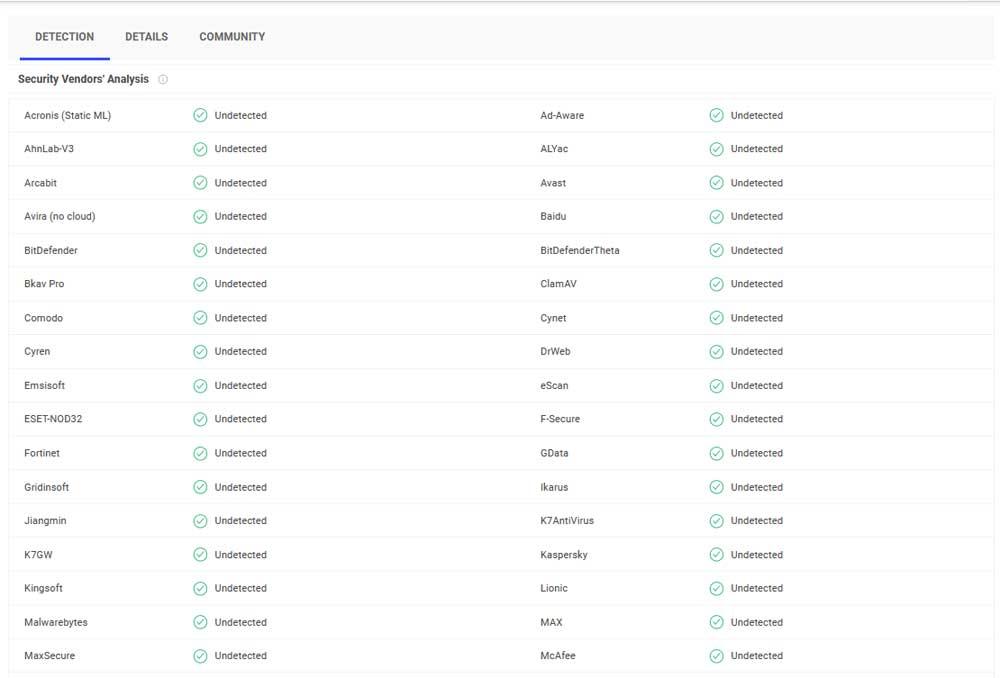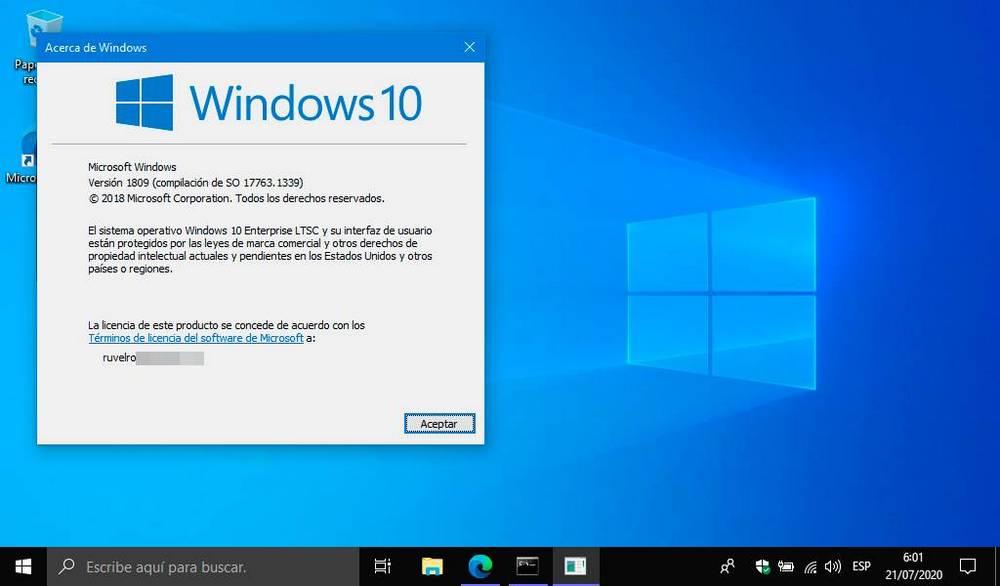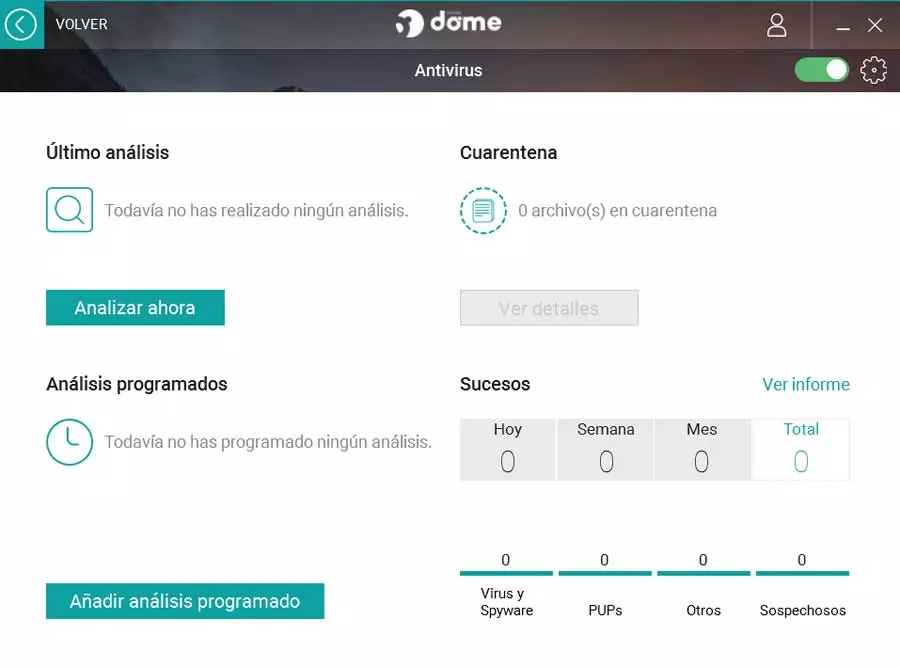
One of the most common software elements that we usually find in today’s computers are antiviruses. In fact, Windows itself includes its own solution with these characteristics so that we are protected from the first moment. We refer to Windows Defenderalthough those who prefer it can also use other third party security solutions. However, these are programs that, despite being with us for many years, continue to generate some controversy.
Some doubt its reliability, others claim that the computer’s resource consumption is too high. But with everything and with it, in most cases it is advisable to have software with these characteristics installed and active. But everyone on your team is free to do what they see fit. Due to this, in these lines we are going to talk about a series of measures that you should take if you do not use an antivirus, but you do not want it to arrive malware to your PC.
Analyze file downloads without antivirus
One of the main uses we make of the internet in general terms is to download all kinds of files. Here are included text documentsPhotos, videos, or programs. However, everything that we download here must be monitored, especially if we do not have any antivirus active on the computer. A good solution is to remotely scan those files that we are going to download from the web through the VirusTotal service, for example.
This way we make sure that the content we download from the Internet will be free of all kinds of malware without the need for an antivirus.
Avoid unknown USB storage devices
Another of the most common sources of arrival of viruses are mobile devices. external storage via USB. On many occasions we connect to our equipment this type of hardware product that has been loaned to us or that we have found in a drawer. Therefore, we should be wary of these elements if we don’t want to have security software installed and also be free of malicious code.
Forget dodgy websites
Sometimes we visit certain web pages from our browser to access unreliable content. In the event that we have made the decision to do without an antivirus, we should start forgetting about these somewhat suspicious pages. These can inject all kinds of malicious code without us realizing it and in this case we do not have active antivirus protection.
Keep the system and your applications updated
Another very important step that we must take to keep ourselves free from viruses is to keep both the operating system updated, especially Windows, such as installed applications. In this way, at least we will have the latest security patches to protect ourselves against the most recent attacks that have been discovered.
Although many equally reject the Software updatesare very important elements, especially if you do not want to use any antivirus.