
THE Google Play Store contains a number of hidden malicious applications. The alert is now in relation to the increase in the infiltration of trojans in the official Android app store. According to security experts, one of the infected apps has more than 500,000 installations and is still available for download.
Most of the threats belong to a family of malware used in various scams and mainly cause financial loss and leakage of victims’ confidential personal information. The review was published by the security service Dr. web and brings an x-ray of the problem.
Reproduction: neo tam/Pixabay
Trojan infestation on the Play Store
Among the main threats within the Play Store There are cryptocurrency management apps, social benefit support tools and photo editors.
According to the report, most of them have already been removed from the Android store, but as per inform Bleeping Computer, two of the applications identified as malicious are still available for download. Top Navigation is one of them and has more than 500,000 installations.
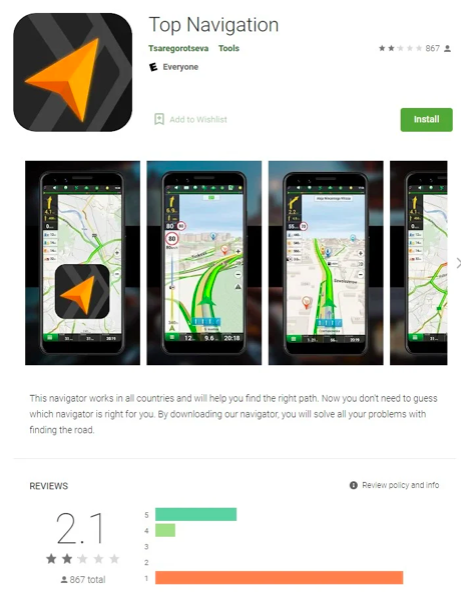
Image: reproduction
Another problematic app that is still on the Google Play Store is Advice Photo Power, with over 100,000 downloads.

Image: reproduction
App users report potential subscription scams, which charge a certain amount per week to scan or remove ads.
Fake WhatsApp!
The specialists of Dr. Web warn, however, for the worst threat identified at the beginning of the year: infected versions of unofficial WhatsApp mods; such as GBWhatsApp, OBWhatsApp and WhatsApp Plus.
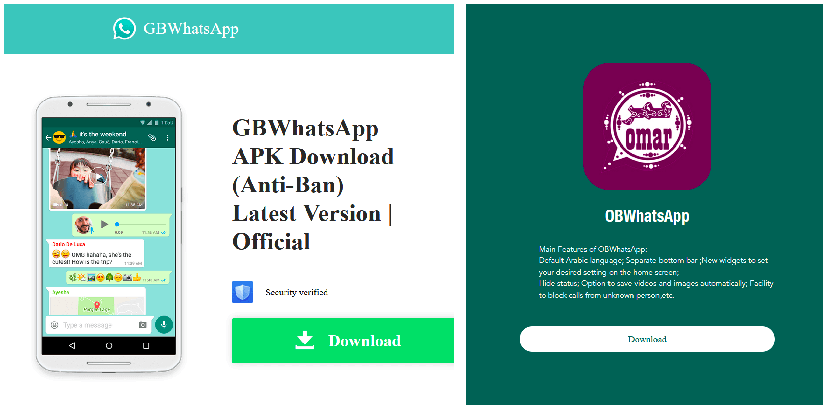
Image: reproduction
These apps offer home screen widgets, separate bottom bar, hide status options, call blocking and the ability to automatically save incoming media. On the other hand, they bring embedded malware capable of capturing application notifications, which are used to present fake and remotely updated content, allowing attackers to redirect users to malicious websites.
Protect your Android
Check out some tips to get rid of these threats:
- use a reliable security solution on your smartphone;
- avoid downloading APKs (installation packages) from dubious and/or unofficial sources;
- read user reviews about the app;
- check the permission prompts on app installation.



