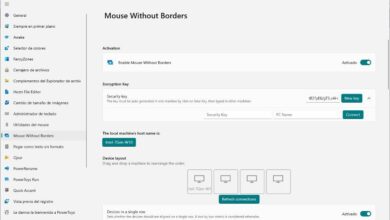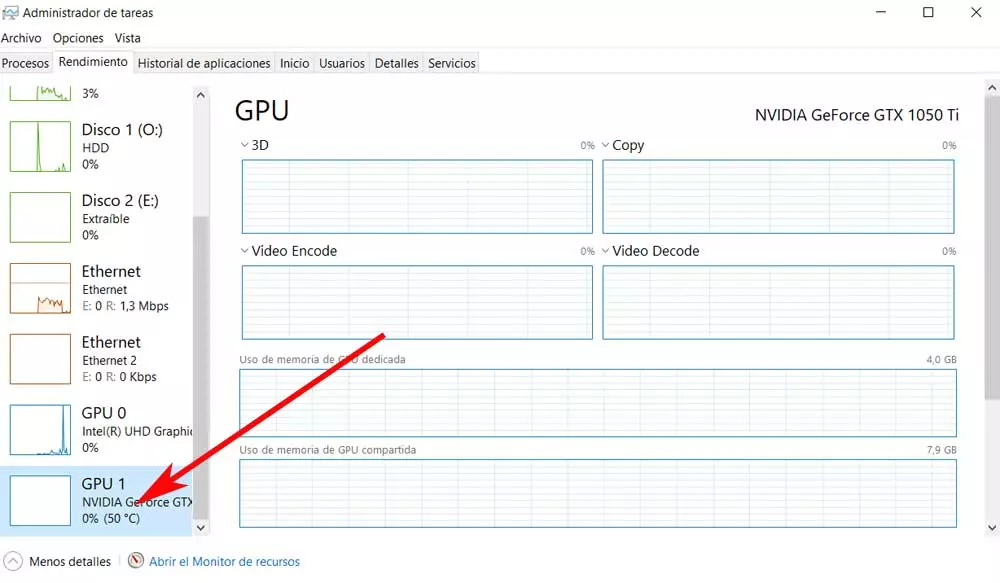
At this time we can choose to use Windows 10 and even the new Windows 11, operating systems in full growth and boom. However, we focus on this system, along the way there have been some versions that did not have much less the expected acceptance at first. In fact, in these same lines we are going to talk about one of these that also has a birthday on this day.
Anniversary of this failed Microsoft operating system
There have been several attempts that the software giant reached over the years in order to gain a foothold in the mobility market. But competing with Android or iOS has become an almost unattainable wall. At the moment we are going to talk about an operating system of this type that has just turned 25 years since its launch. Specifically we refer to Windows CE, software that on a day like today, November 16, 1996 was released.
On this day, November 16, 1996, Microsoft launched Windows CE its operating system for mobile devices. Originally called Microsoft Pegasus, it was 32-bit, multitasking and open to manufacturers to adapt it to their needs. #ephemerisMolonas pic.twitter.com/Hca8MxEQOG
– Internet Molaba 💻 (@InternetMolaba) November 17, 2019
Specifically, it was a system for mobile devices that was initially called Pegasus. It was based on a 32-bit architecture and it was widely open, but it did not finish curdling in the market. However, this was not the last time the software customer tried to enter this complex software market.
Trick to see the GPU temperature in Windows
The GPU that is installed in our computer is one of the most important components and that we most take into consideration in these times. This is something that is especially evident among the usual players on the PC platform, those who use software that requires a high graphics performanceor. But we must always monitor the good condition of this hardware, especially its temperature when it is operating at full capacity, or so we think.
That is why today we have at hand various methods to know this data, the GPU temperature in Windows. Serve as a clear example of all this, that we can carry it out through the System Task Manager. This is an element that we access through the key combination Ctrl + Shift + Esc to later locate ourselves in the Performance section. Among the components that we find here, we click on the one that interests us in this case, referring to the graphic section.
Next, we will be able to see on the screen the temperature in real time that he has himself. Of course, it must be taken into account that this trick works with the graphics that are not integrated into the equipment plate.
Halo Infinite wallpapers
The saga of Halo video games It has not stopped gaining followers over the last few years. Its developers, aware of all this, continue to grow it with new titles that little by little are making their appearance. At this time, Halo lovers are talking about the new Halo Infinite, so we are going to show some spectacular backgrounds for decorate your Windows desktop.
Decorate your Windows desktop with this spectacular background as a presentation of the game from the Halo saga.
One of the most representative objects of the saga is the helmet of the master chief, something that is evident in this background,
Here we find a gang of soldiers belonging to the latest installment of the saga.
If you want to make it clear that you are a fan of these Halo games, do not miss this desktop background that we propose.