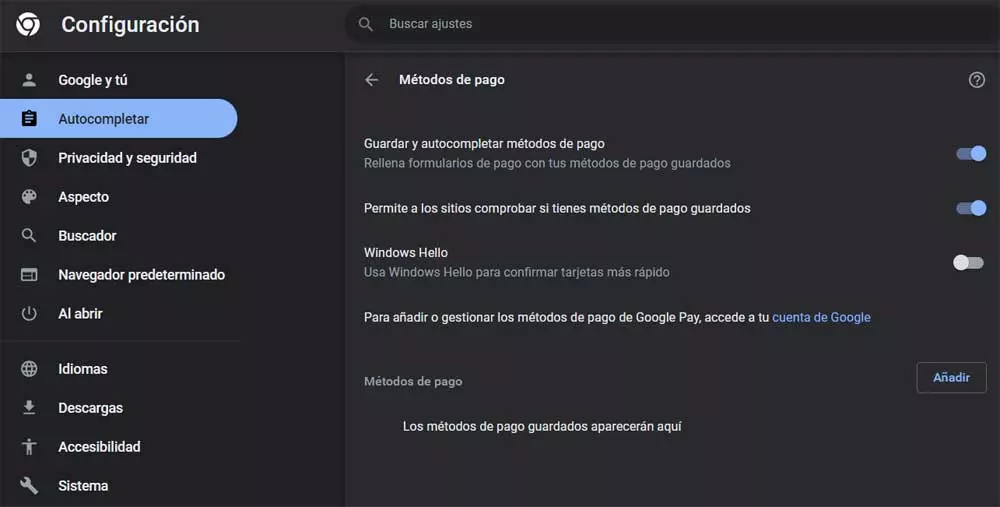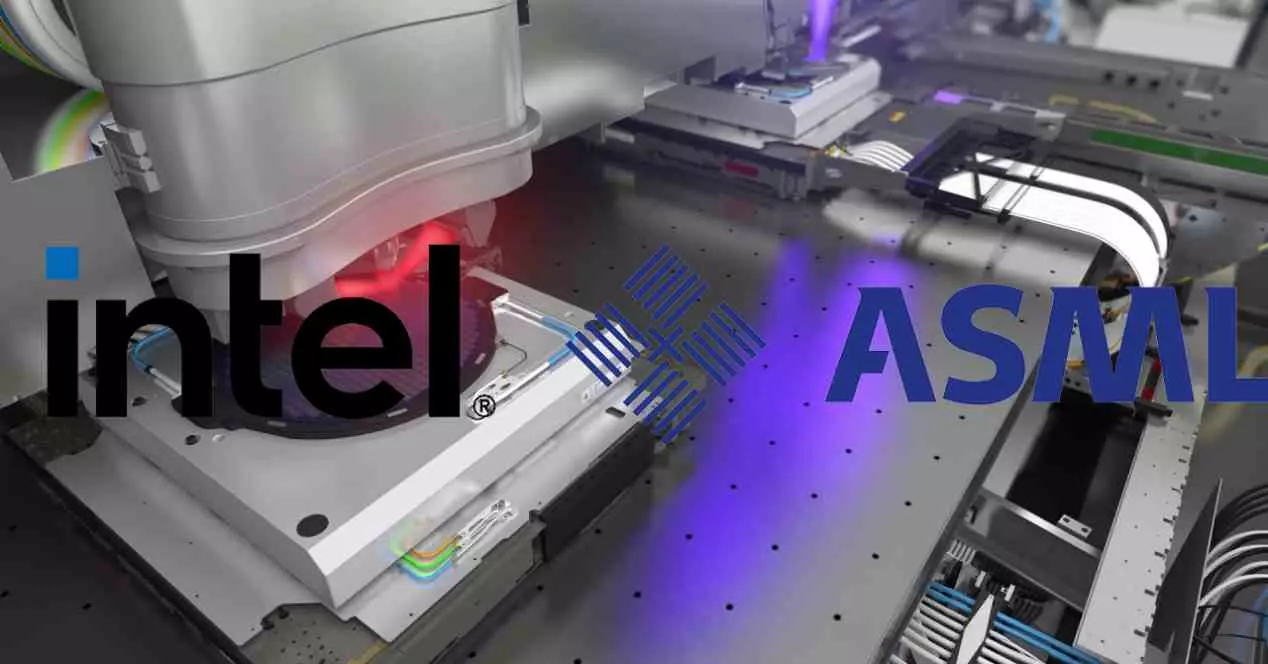In this way, what companies achieve is to make available to their millions of customers a more reliable, safe and modern product. This is achieved in large part thanks to the new features that are arriving, the fixes implemented and the patches to cover the latest vulnerabilities. As we say right now, specifically just a few hours ago, Mozilla has just officially released the new Firefox 95.
The new Firefox 95 is faster and safer
As is usual, this new version of the browser will gradually reach all compatible devices over the next few hours. Therefore, we only have to go to the main menu of the program and access the Help / About Firefox option. If the update is now available for our PC, it will be downloaded and installed on the computer automatically.
One of the main novelties that we are going to find here is the new technology RLBox. This is a new sandbox that Mozilla has integrated into Firefox 95 to isolate certain components and make the browser more secure. Thus, RLBox isolates certain modules in which the technology considers as unreliable. With this, what is achieved, among other things, is to protect the PC against zero-day vulnerabilities. Also, the new safety function allows Firefox to completely separate code from different sites and, in turn, defend itself against malicious websites.
At the same time, it has been possible to reduce the CPU usage and power when full screen mode is activated, even on platforms like Netflix or Amazon Prime.
Windows informs you whether or not you can run a game
On the other hand, we tell you that Windows will inform us about how a game will work on your PC. With this we want to tell you that the new Beta version of the Xbox app on Windows allows us to know if the system will run a game without problems, or not. That way we will have much easier to know if our PC is up to the latest games to run.
It must be said that this is achieved thanks to new labels in the aforementioned application that will indicate if a game will work well on our computer. In this way we will see a small label that says how well a certain game will run depending on the configuration and components of our PC. Of course, this function is still in a trial period if it is not yet available for all games.
Your browser will get more out of the Clipboard
We are also going to tell you that two technological giants such as Google and Microsoft are working on a new API that will make the most of the Clipboard in their browsers. We talk about Edge and Chrome respectively and that the file formats that we can open directly here from the aforementioned Windows Clipboard. At the moment the number of file formats that we can open from this element is very limited. We have the possibility of open an HTML or a photo in JPG format, little more.
However, thanks to this joint development project we will soon be able to open more file formats directly in the browser from the Clipboard. This will include items such as photo files in TIFF format or Word documents, DOCX.