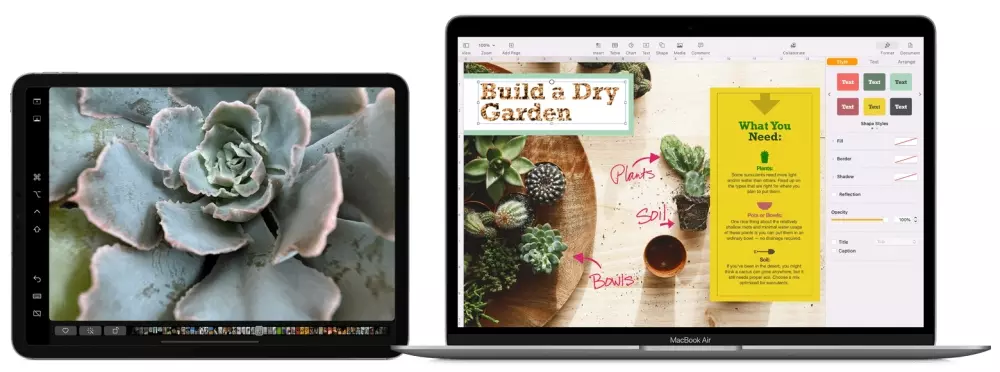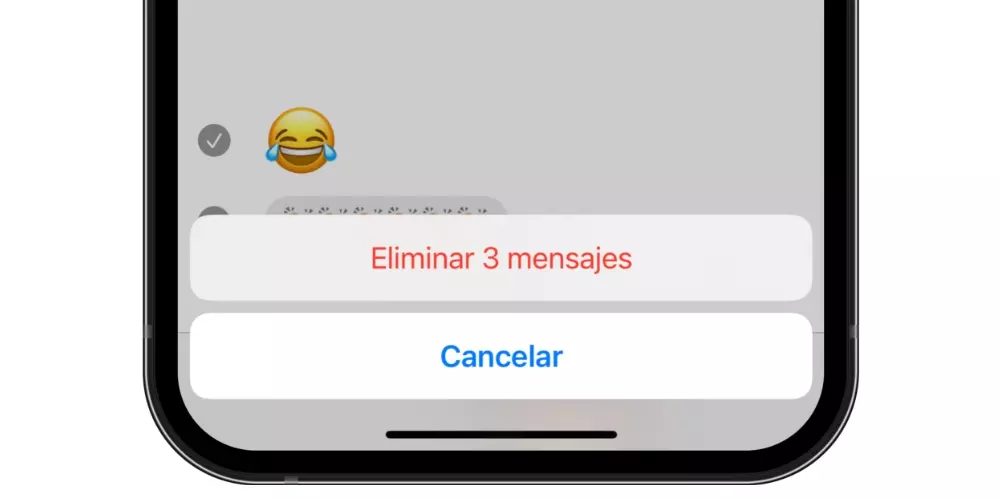If you have or want a Entry-level iPad, the so-called “iPad” to dry, you should know that despite not having the great hardware features of the ‘Pro’, you can do great things with it. In this post we review five different uses that you can give it and that are the favorites of the users who make the most of this Apple tablet.
What is this range of tablets for?
With an entry price of 379 euros, it is the cheapest apple tablet. A price that has been maintained for several years, despite the fact that the company has been renewing this device until it reaches the 9th generation iPad of 2021.
Take notes in class and / or at work
There is something very noteworthy in this type of device, and that is that the iPad serve as digital notebook in many areas. If you are a student, it will be an excellent accessory to keep all your notes up to date, while if you are a worker you can take the most important notes of your tasks and meetings there. Either via Apple Pencil or with a physical keyboard. In this last section there are several keyboards that you can have, either via Bluetooth or the official Apple Smart Keyboard.
Draw with Apple Pencil
Many experts say that one of the most relaxing yet rewarding tasks is to draw. If you are an excellent artist, great, but even if you are little given to it, you can try to improve your qualities thanks to the Apple stylus. There are many applications in the App Store that are used for drawing or coloring, so you have no excuse not to do it.
Enjoy series, movies and music
Ok, these iPads are not the ones that offer the best screen in terms of quality and resolution, but they have a fairly good average size to enjoy multimedia content. without losing versatility in terms of portability. Being able to enjoy audiovisual content of all kinds on any site is an important plus of this range of tablets.
Make it the second monitor on your Mac
If you have an Apple computer and it has a version equal to or later than macOS 10.15 Catalina, you should know that you have the Sidecar function.This, what it basically does, is to allow an iPad to serve as a second monitor of the Mac. Of course, in this case it must be a iPad 2018 or later.
There is nothing that can resist
As the fifth and last point, we actually have several. And it is that to finalize this list of most interesting tasks for the basic iPad, several stand out. From surfing the Internet to make any queries, read newspapers or visit forums, up to keep up-to-date with social media management. All this without neglecting actions such as being in contact with your family, friends and colleagues from class or work via email or any other messaging app that we find in iPadOS.