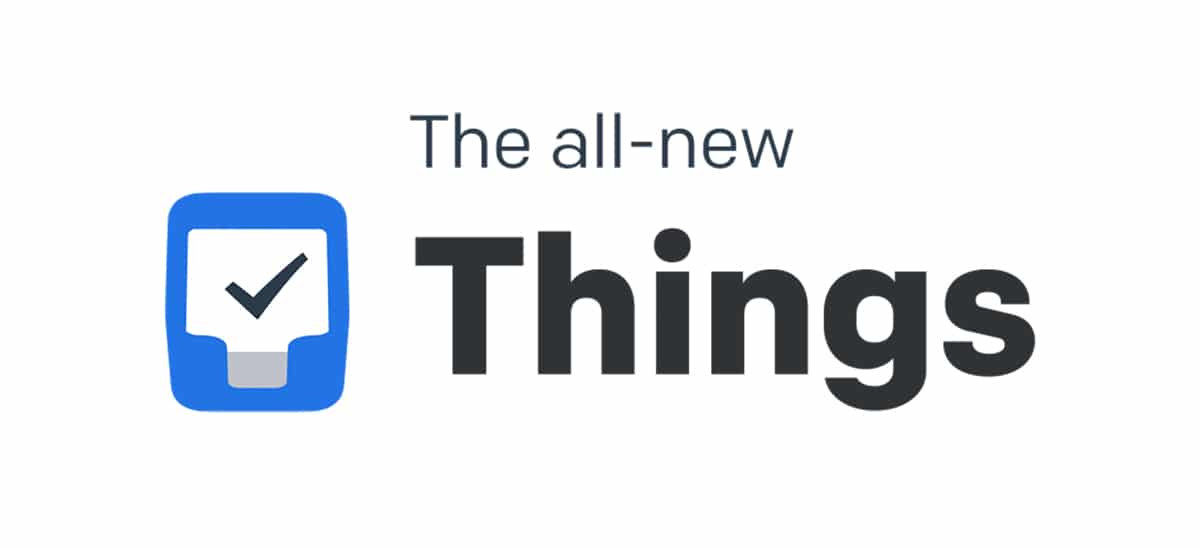In the world of video editing there is a great rivalry between two applications that are the queens in this sector, such as Final Cut Pro and Adobe Premiere. Undoubtedly, they are two professional video editing programs of a very high level, but even so, they have certain differences that you have to know to choose the one that best suits your needs.
Your differences and most important changes
If you don’t know which one to start with, here we will give you some brushstrokes about the highlights in both applications and what makes an important difference between the two.
- Interface: everything is getting used to, but at first it is Apple’s software that stands out the most at this point with a much more intuitive design in every way. Either to handle the application. Adobe’s interface with Premiere is much more complicated to master out of the box.
- Speed: if there is something important to an editor, that is the way to export and render videos. Although it is true that Premiere stands out for some good times, in practice we can see how Final Cut wins the game in many cases because it already has automatic renders that saves a lot of time.
- Timeline: this element is quite different in both applications. While in Adobe Premiere users can find a traditional timeline, in Final Cut a magnetic timeline is present by default. Of course, in the latter, although it can be modified later within the app itself. One is not better than the other, since it is a matter of taste, but this does not imply that it is not a difference to take into account.
- Personalization: Being able to customize the workspace and the ability to adapt the different windows to your liking is a key factor. Well, at this point Premiere takes the cake because it is infinitely more flexible than Final Cut Pro, which hardly admits modifications.
- Compatibility with other programs: This is something that surely makes a difference when choosing one app or another. In this case, Premiere is made to work with the entire Adobe suite in a very simple and intuitive way, while in the case of Final Cut Pro, Apple has developed it to be used individually.
- Price: This element could not be missing as a clear differentiator. As they are professional apps, none of them are exactly cheap, but we do see differences. Using Final Cut Pro requires a payment of 299.99 euros. With Adobe Premiere you will have to pay a subscription that varies in price depending on whether you decide to pay for the annual plan that is paid every month (24.19 euros per month), the annual plan (290.17 euros per year) or the plan monthly (36.29 euros per year). Based on this, we see that Premiere is cheaper, but not at all its rates.
Which one do we think is better?
Finally, it is time to give you our opinion on both applications. The truth is that there is not one that is better than another at a general level, simply each one adapts in a better way to the way of working of each professional. Therefore, if you are thinking of acquiring one of the two, our recommendation is that before paying for both, you try them, since in both cases they have free trial periods.
From our experience of use we can say that we stick more to Final Cut, but without neglecting the power of Premiere. The latter is perhaps the most recommended if it comes from Adobe app environment, in the same way that Final Cut can be decisive for those who take the professional leap having previously tested iMovie. In the end, both have a learning curve that requires perseverance.