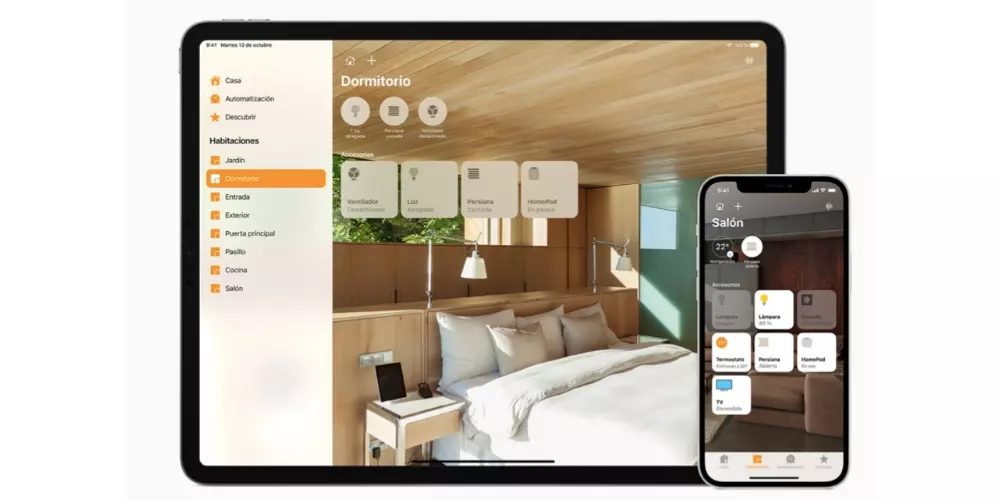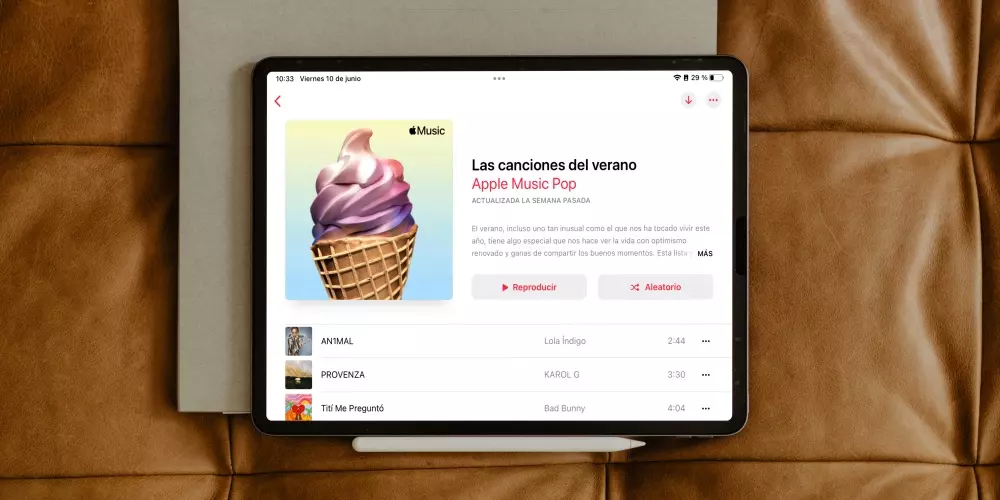More and more users are opting to domotize their homes thanks to the app created by Apple, called HomeKit. However, if you are new and want to make good use of this app, in this post we are going to give you some tips that you should keep in mind in order to make the most of it.
Before you start automating your home, keep in mind that HomeKit is an exclusive Apple platform. Reconsider using it if the rest of the people who live in the house use Android and/or Windows devicesor find accessories that are compatible with both HomeKit and from Google Home or Alexa.
What can you do with HomeKit? There are plenty of actions and automations, but there are three basic things you can do:
- Turn lights on automatically when you arrive and turn them off when you leave.
- Group multiple smart bulbs into one to simplify the interface.
- Turn on the lights in your house when the sun goes down if you are in it.
Tips you should apply
The ideal thing to use as a hub is an Apple TV or a HomePodalthough you can also use an IPAD that you do not take out of the house. Don’t worry about setup, it’s all done automatically as soon as you start setting up your first accessories: if you have a device that can act as hub to your Apple account name, it will automatically become it. Remember that you must also have an Apple device that serves as a hub. In this way you will be able to control the accessories from outside the home as long as you have an internet connection, which is one of the most sought-after advantages when placing them.
The quality of the Wi-Fi network is also very important when filling the house with HomeKit accessories. If you install a light bulb in an area of your home where the signal is very weak, you will inevitably have problems with that light bulb. It may take a long time to receive the orders, or not at all. So before you spend on smart bulbs and/or plugs, you might want to spend on good mesh Wi-Fi that seamlessly covers the entire surface of your home.
Another thing to keep in mind is to place HomeKit light bulbs in those rooms where the lights are on for a long time and a change in intensity or color temperature depending on what you’re doing is appreciated. This way you can have the lights at maximum intensity when you have guests, and at a very low intensity when you are watching a movie.
If all you want is add colored light to a room, you may be interested in keeping the traditional light bulbs and simply adding something like an Eve Flare plugged in. This greatly simplifies installation.
One of the best things you can do as a first step is, without a doubt, command your lights to come on when you get home and off when you leave. With the Home app available on iPhone and thanks to HomeKit, it’s easy to do.