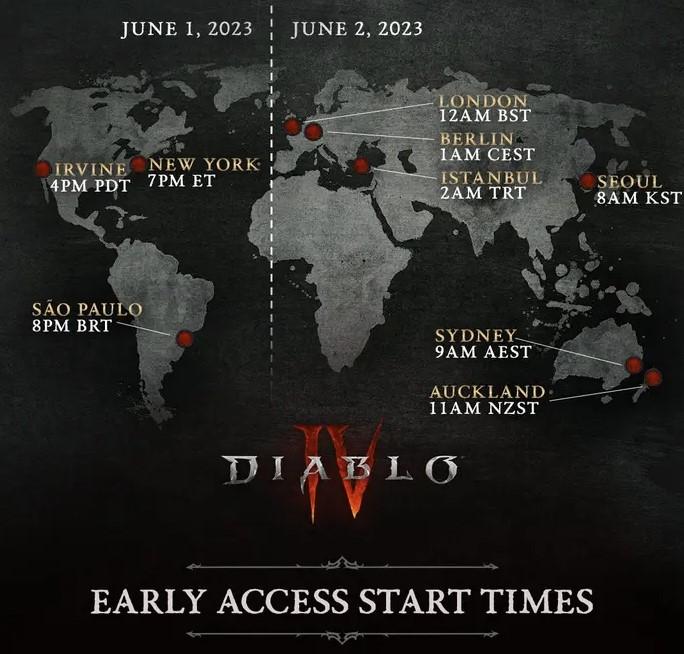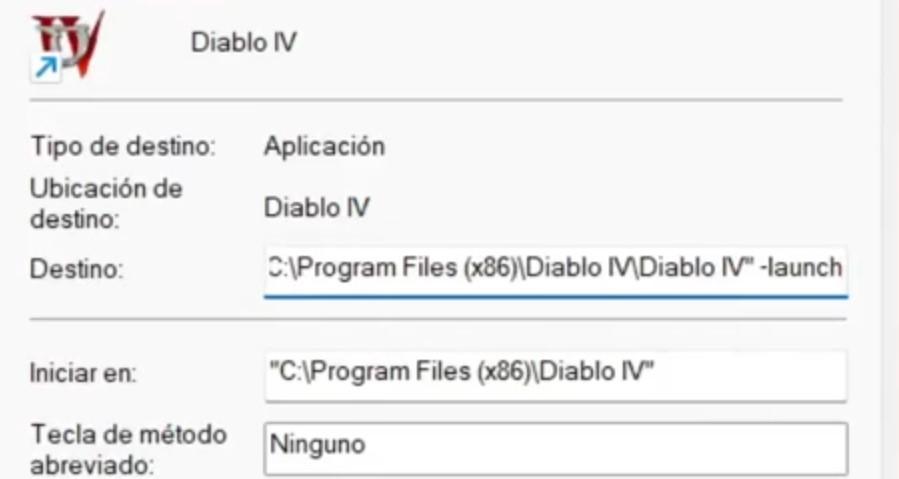The expected Diablo IV It is already available from today for those who pre-purchased the game in its Digital Deluxe or Ultimate Edition; The problem is that there are so many users who, like you, bought one of these editions, that it is more than likely that there will be huge queues to play and that you will have to wait. Luckily, there is a little “trick” that we are going to teach you in this article to skip the lines and that Diablo IV opens instantly, do you want to know how?
There is no doubt that Diablo IV is one of the great novelties of the year, and thousands of users have purchased the most expensive editions of the game for the simple fact of being able to start playing 4 days before its official launch, next Tuesday. . But, what happens if there are so many users trying to get in at the same time that you have to wait in line to access the game?
Since when can Diablo IV be played?
As we mentioned before, those who bought the Digital Deluxe or Ultimate Edition of Diablo IV also bought a 4-day early access. The date has finally arrived, and in Spain you can already enter the game from 1 in the morning today, Friday, June 2, 2023.
Now, those who bought the standard edition of Diablo IV because they did not want to pay an absurd premium will have to wait a little longer (you know, a powerful knight is Mr. Money), and for them the servers will open from Tuesday June 6th of 2023, also from 1 in the morning Spanish time (CEST).
How to skip queues in Diablo IV easily
Diablo IV has just been officially released for those who overpaid for early access, and already a lot of people are desperate because they have to wait in long lines to get access to Blizzard’s servers. If this is your case, don’t worry because there is a very simple trick that will allow you to skip the launcher and with it also the queues, and we will tell you about it right away, although it goes without saying that this will only work if you have the I play on PC, since on console there is no choice but to eat the tails yes or yes.
To do this, you must open the launcher Battle.net, and having Diablo IV selected you must click on the gear button that is next to the Play button and select the option “Create desktop shortcut”. This will obviously create a shortcut to the game on the desktop of the PC. Once this is done, close Battle.net and look for the shortcut you just created; Right-click on it and select Properties.
In the window that opens, the first box that lets you edit is “Destination”; there you must edit what is there, removing the “Launcher.exe” part from the end and putting -launch at the end. So:
“C:Program Files (x86)Diablo IVDiablo IV” -launch
After that, press OK and when you run the game from this shortcut on the Windows desktop, Diablo IV will run without having to go through the Blizzard launcher, bypassing the queues and accessing the game directly. Fast and easy.