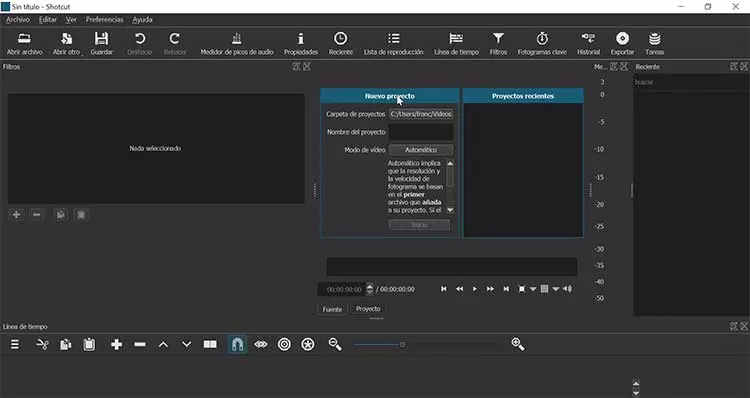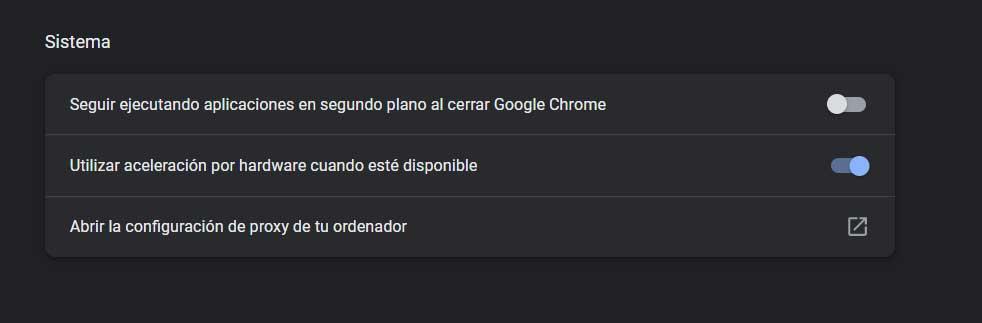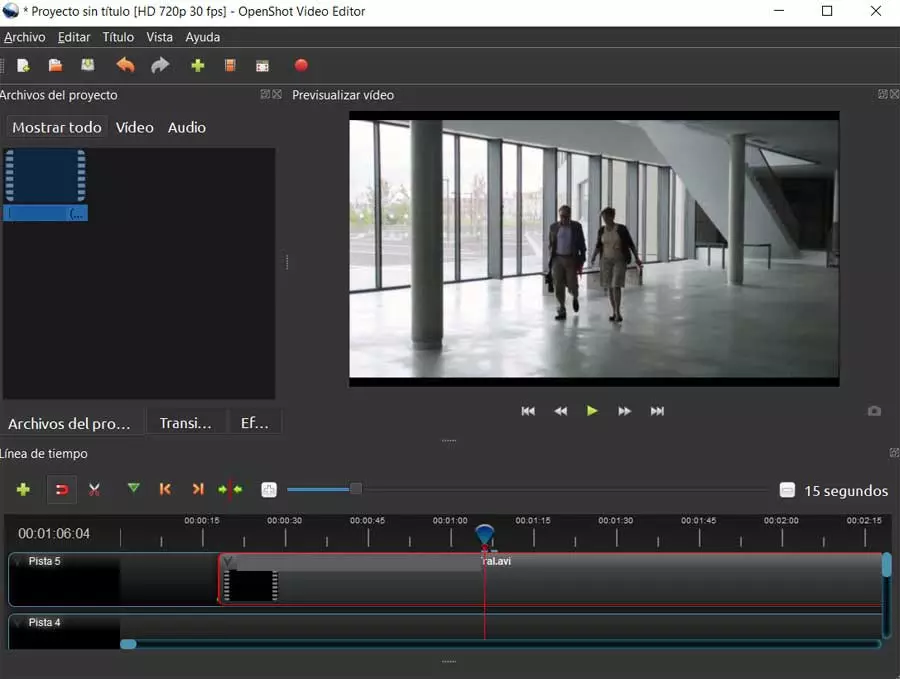
We tell you all this because in current times most of the computers we buy are valid for this type of task. To all this, we add the fact that we can use software both paid and free very useful. This allows us practically without having to spend a euro, to edit our videos in a simple way and with spectacular results.
Some of you may think that this type of work requires advanced knowledge in these subjects. However, largely thanks to the developers of current software solutions, in many cases this is not an essential requirement. By this we mean that thanks to the simplicity of use that some of these programs provide us, we can generate almost professional results without having much knowledge. This is something that is extended both in the most advanced paid programs, as well as the free ones that we can download from the internet.
For all this we only have to have a little imagination, creativity and patience. The rest is already offered by the programs to which we have mentioned. Specifically, we refer to a series of tricks that we can use to obtain impressive results.
Take advantage of the included filters
General rule these applications to which we refer, by default they make available a good amount of filters. These are used in the editing process to give the resulting file a slightly more special look. Generally, for this we only have to select the element of this type that we want to apply and load it into the project.
With this, what we achieve is that, although we do not have much knowledge in this type of work, from the outset, the final video already has a totally different aspect. In addition, we can try several filters in order to choose the one that interests us the most depending on the type of work to be done.
Use transitions when editing video
At the same time when we carry out video editing work, we generally use a multitude of independent elements. Here we refer to objects such as clips, music files, texts, images, etc. In the end with all this, once we load these elements in the timeline, we achieve the composition we are looking for as the final goal.
But to make the transition from one object to another as professional as possible, we recommend the use of transitions. These are responsible for smoothing and naturalizing these changes that we are talking about. In addition, as in the previous case, the use of transitions It is quite simple and we only have to try among those available in the selected program.
Fade in and Fade out, a feature that is always appreciated
Another of the interesting tricks that we can use in most of these current programs for video editing, is the functions Fade in and Fade out. These allow us to carry out a gradual fading of both the audio and the video that make up our project.
This allows the elements described above to appear or disappear from the final video file gradually and completely. professional. In this way, as with the cases previously exposed, it will not be essential that we have very deep knowledge about video editing tasks. If we use these functionalities we will obtain results that will surprise most.