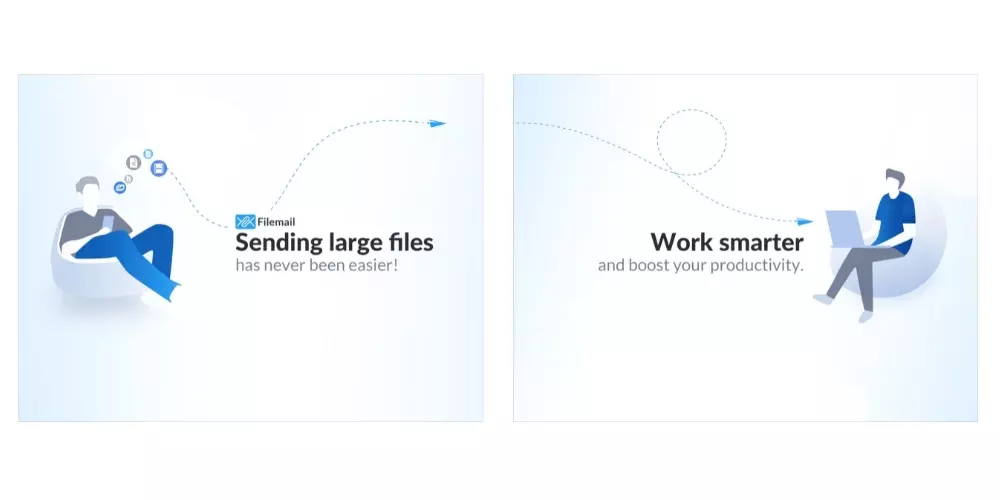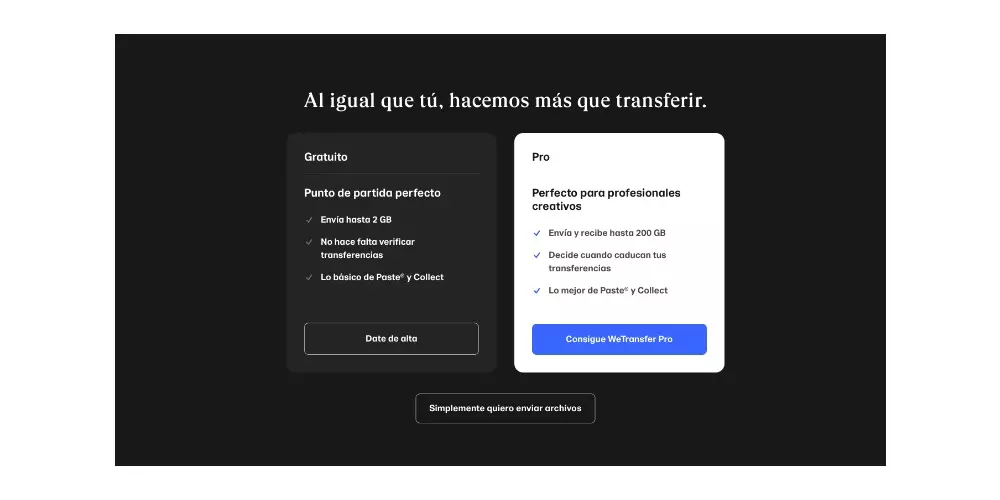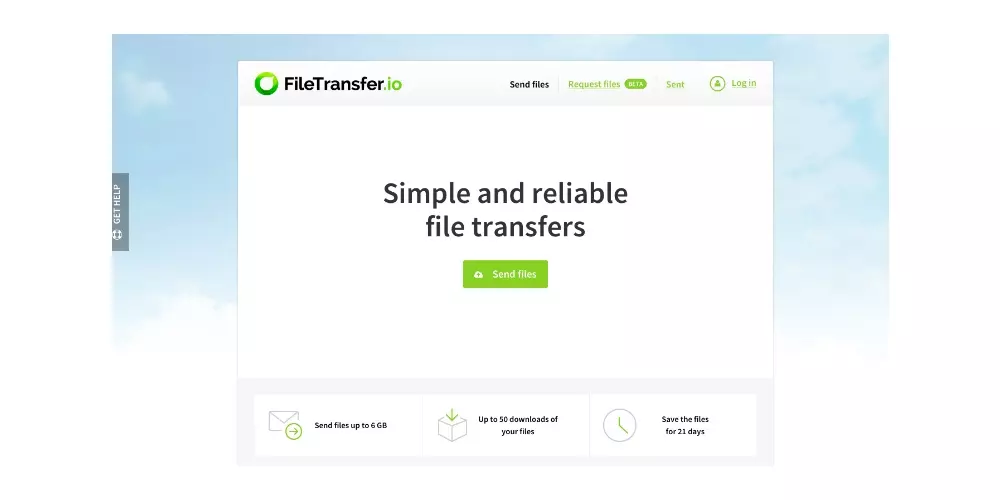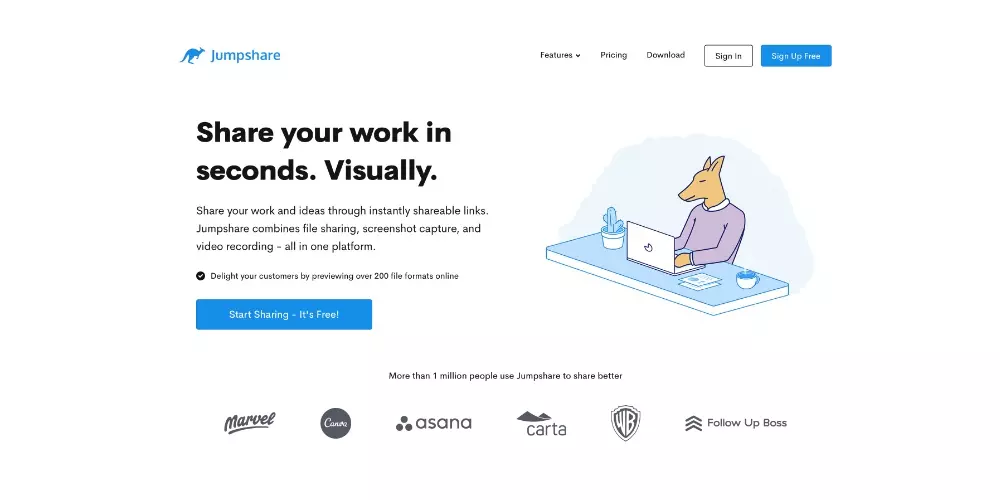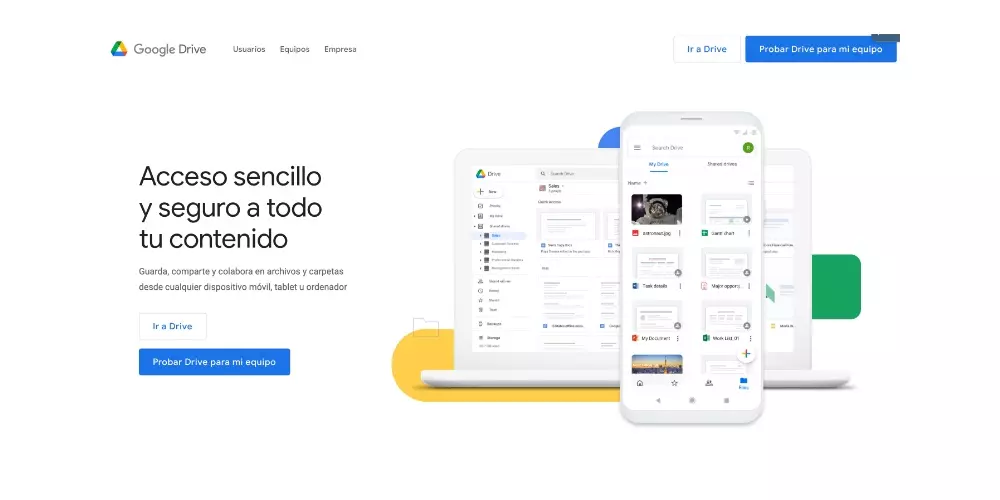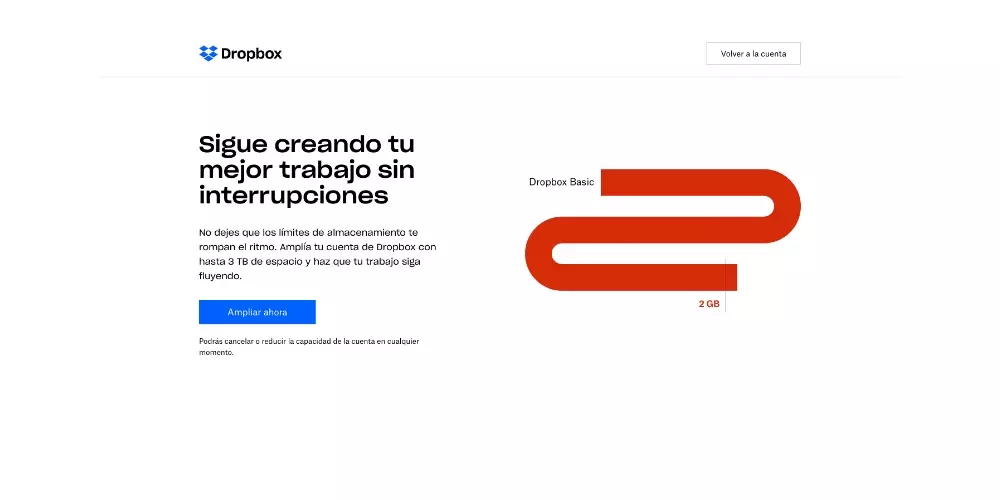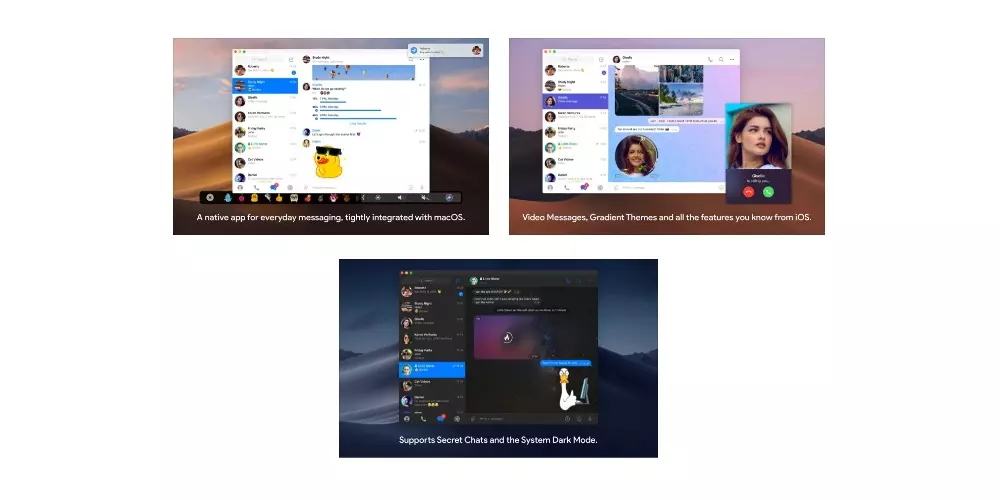
Applications that allow you to send files on Mac
First of all we start talking about the alternatives that you can find through the different applications that you can download on your Mac. This is one of the most comfortable ways since if you usually send files regularly, you will have an application much more accessible than a web service , for instance.
Telegram
One of the options that is most often used is instant messaging services or applications since it is usually the fastest thing to have at hand. It is a very simple method and it really takes a few seconds to complete. It is often used for more informal file transfers.
However, one of the handicaps of these types of ways to send files is their size. In this particular case, Telegram allows you to send files up to 2GB of size, something that for a large part of users It is more than enough but that, for other professional sectors, it is too short and therefore they have to look for another alternative.

We keep talking about courier services. If before the alternative was Telegram, now we also have to talk to you, how could it be otherwise, about WhatsApp. If it is true that in terms of communication, this application is the one that dominates the sector without any doubt, however, it falls far behind Telegram in terms of file transfer.
So much so that in this messaging service you cannot exceed sizes of 16 MB, an amount that falls really short to send multimedia files. However, to send university documents It can be a very fast, convenient and direct way to do it, especially considering that all your contacts will usually be present on this instant messaging network.

FileMail
We put the messaging services aside and now we are going to talk about a solution designed for all users who have to move large amounts of files on a regular basis. FileMail is available through a web service, but also through its application that you can download from the Mac App Store.
It allows you to share files of all kinds with a limit up to 5GB without registration in the application itself and completely free of charge. It has a very intuitive and aesthetically attractive interface so that you do not have a single problem when sending your files, which will be available for download for 7 days. If you also want to opt for the premium option, you will have a large number of advantages that will be great for you to be able to send all types of files without any problem.

Web services to send what you want
As we have commented previously, in addition to having different alternatives in the form of applications, there are also in the form of web services. That is exactly what we are going to talk about now, how you can send large files without having an application installed on your Mac exclusively to carry out this task.
WeTransfer
One of the best known and most widely used file transfer services by all users is WeTransfer. As with FileMail, you do not need to register within the platform to be able to use this tool, with which for free you can send files up to 2GB in size.
However, WeTransfer also offers users to go a step further, especially considering certain professionals who have to continually send large files and that the free 2GB is too short for them. With the WeTransfer payment option you can send up to 20 GB without any problem and with total ease, since this is another of the highlights of this alternative, it has a very aesthetic and intuitive interface.
FileTransfer
One of the lesser known alternatives but one that also offers a really great service is FileTransfer. The operation and the way to proceed with this web service is very similar to that of FileMail or WeTransfer. In this case the maximum size of files you can send is up to 6GB, an amount more than enough for many users.
In addition, it offers other advantages that make it really competitive. In the first place, it makes up to 50 downloads of the same file accessible, that is, you can share the same file with up to 50 people at the same time, allowing FileTransfer that those 50 people can download it without any problem. Another advantage is that in this case, the files will be available for download for up to 21 days, a time longer than what its competitors usually offer.
Jumpshare
What this platform offers is the possibility of combine file sharing, screenshot capture and video recordingAll on the same platform to be able to work efficiently and comfortably with your entire team. It is undoubtedly designed for certain professionals who need to be in constant contact and communication with their colleagues while exchanging documents and files.
As is usual in this type of service, initially there is a free version with which you can share up to 2GB of files and a series of limitations in all the functions that it offers to the user. It has several payment plans that are perfectly adapted to the needs of all users and that, without a doubt, are very interesting for certain professionals.
Google drive
One of the alternatives most used by users is the one offered by the different cloud storage services. It is a different way of “sending” files since what the user really does is share the link that gives access to other users to be able to download said file.
One of the main advantages that Google Drive provides is that you have no limits when it comes to sending a file in terms of its weight. You just have to take into account what is the available storage in your account and depending on that you will be able to share more or less files with the rest of the users. Obviously, this storage space will depend on the plan you have contracted with Google.
Dropbox
If we have talked about Google Drive, we could not stop doing it about Dropbox, since both it is the two cloud storage services par excellence since they have been offering its advantages to users who needed it for years. The operation of Dropbox is really similar to what we have told you with Google Drive.
In order to use this service to share files with other people, all you have to do is upload said file to your Dropbox account and generate a link so that other users can access it to download. The limit when it comes to sharing files is in the storage plan that you have contracted with Dropbox.
Native Apple Options
So far we have talked to you about different alternatives that you can find both in application format and in web service format. However, Apple also offers users of its devices different ways to easily share weight files. We will talk about them below.
AirDrop
One of the services that add the most value to the Apple ecosystem is, without a doubt, AirDrop. To be able to use this technology you have to meet two requirements, have both the Wi-Fi connection and the Bluetooth connection activated. Fulfilling these two points you will be able to share all the files you want between your different Apple devices, as well as with other users who use a device from the Cupertino company and are within the radius of action of this technology.
To do this, all you have to do is depending on the device you are on, share said file or files through AirDrop. In the drop-down menu you will see all the devices to which you can send said file or files, and just by selecting it the transfer will start automatically. It is a method that delights all Apple users as it provides a via completely free to share documents and files in a comfortable and simple way.
Mail Drop
We end this post talking about another of the services offered by Apple and that many users are unaware of its existence. This is a function that is available through Apple’s native email application, that is, through Mail. In this case Apple uses iCloud to share all kinds of files of considerable weight.
It should be noted that, unlike AirDrop, in this case the emails you send can be directed to any type of account, that is, you can use this service to share files with anyone else, regardless of whether or not they use an Apple device.

Which is the best option?
As always when we make this type of compilation, from the editorial team of La Manzana Mordida we like to tell you which are the most outstanding options from our point of view. In this case we will do it in reverse order, starting with AirDrop. Without any doubt, if you want to send files without losing an iota of quality and the person with whom you want to share them is close to you, you will not find a more comfortable and efficient service.
If we talk about web services to share files, from our point of view the most prominent is WeTransfer, since the interface is very simple and intuitive and in addition, the payment service offers everything a user needs when sharing large amounts of files. Finally, in terms of applications, FileMail offers a service very similar to that of WeTransfer, therefore, we opted for Telegram to be able to send small files quickly and comfortably.