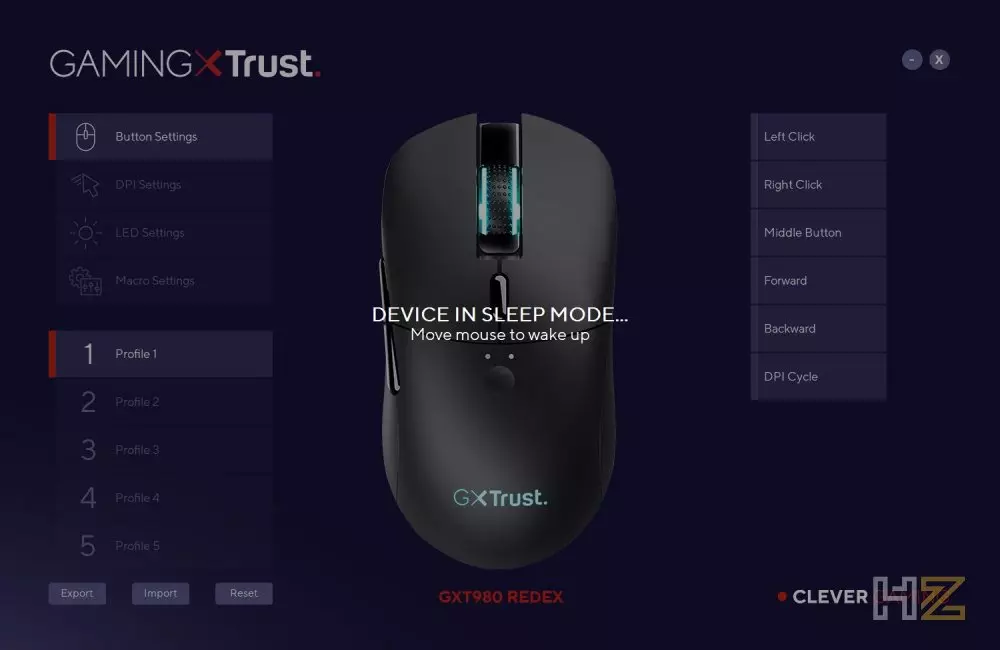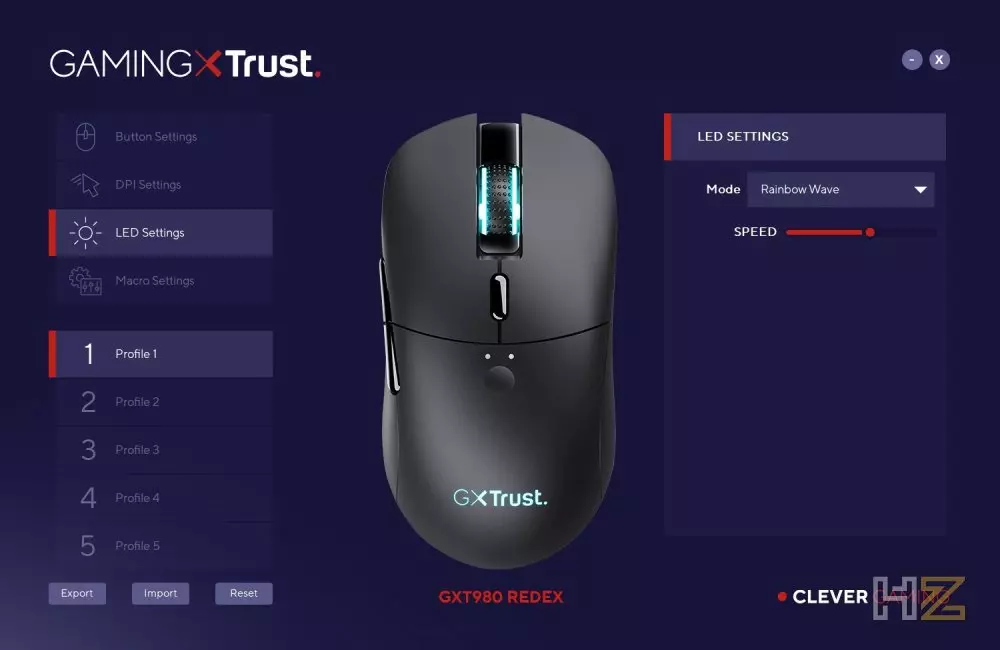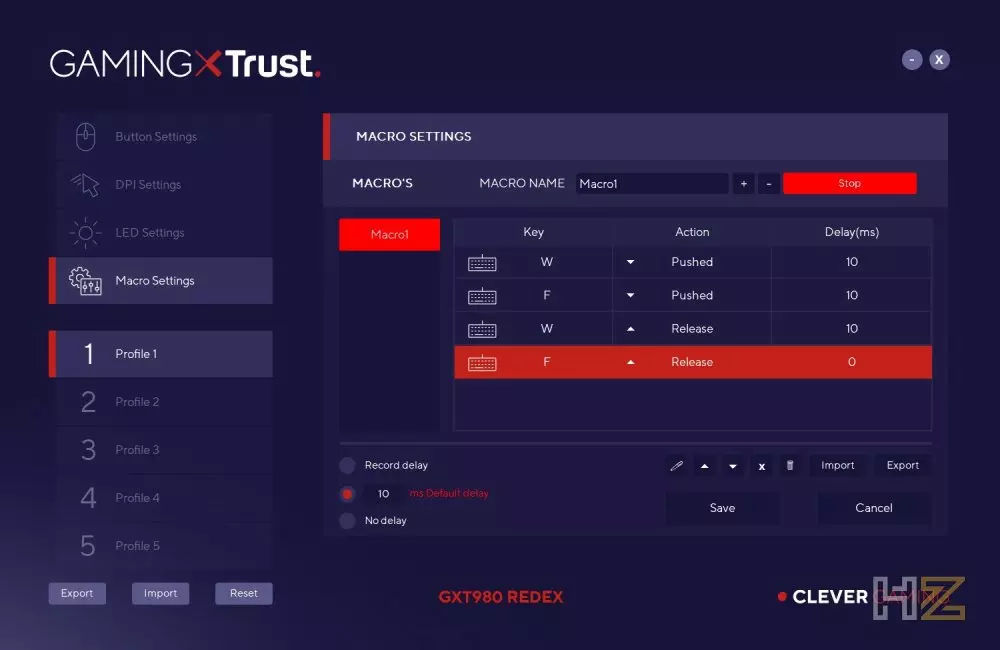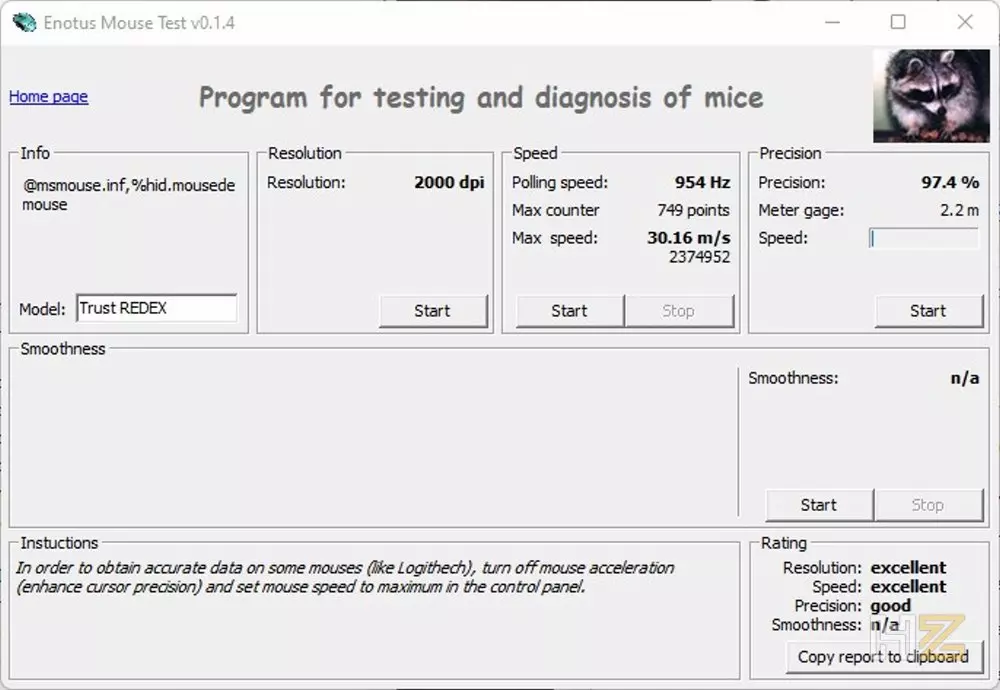Regarding the design, Trust has opted for something very conventional: a symmetrical design (except for the side buttons, which we only have on the left side and therefore this mouse is only suitable for right-handed users) and rounded, tested for give great comfort to all types and sizes of hands and grip shapes, although it is true that this type of mouse greatly favors users who hold the mouse in claw mode.
Unboxing and external analysis
To pack this GXT 980 REDEX, Trust has chosen a full color soft cardboard box on whose front we find an image of the mouse accompanied by its main characteristics, leaving a new summary of these but more extensive for the back.


Inside we find the mouse simply protected by a piece of hard cardboard, and the truth is that this is quite improvable because if the package receives a blow to its two main faces there will be nothing to cushion the impact for the mouse. In addition to the device itself, Trust includes a brochure with legal and compliance information and a quick start guide.
Curiously enough, there is no reference to the name “GXT 980” on the packaging, but we do see this in the legal information brochure and on their website. It is as if they had regretted at the last moment to add this tagline.
In addition to the above, a cable with a USB-A 2.0 connector at one end and USB-C at the other is also included, which will be used to charge the mouse battery or use it with a cable. This one is 1.80 meters long, it is extremely flimsy and manageable, and it is meshed with nylon thread. It also incorporates, as you can see in the image, an EMI filter to avoid interference, something that we consider almost unnecessary given the use that the cable is going to have, but it does not hurt either.
Here you can see the Trust GXT 980 REDEX in a three-quarter view, with its comfortable rounded contours.
We can see that both main buttons are extremely oversized, and this is one of the reasons why it is ideal for claw-type grips. Also in this area we find the scroll wheel with RGB lighting and 2D operation, as well as a configurable button but which is factory programmed to rotate between sensitivity profiles.
In the palm area, nothing to highlight except the “GX Trust” logo that will light up in RGB colors when the device is turned on. The lower area, as we will see later, also lights up to give it an additional touch of color.
The sides do not have rubber inserts to improve grip, but are simply made of smooth plastic; As we mentioned before, we have two side navigation buttons (they are configurable) on the left side, but the right side is completely empty.


We go to the lower area, where two large Teflon feet have been installed at the upper and lower ends to ensure smooth sliding on any surface. The optical sensor is in the center, and at the bottom we can see two switches: the one on the left is to manually change the polling frequency between 125, 500 and 1000 Hz, while the one on the right side of the image is to turn on and turn off the mouse.
A fact that has been curious to us: the mouse came to us with the switch on, and of course that caused the battery to be completely empty. This is something inconceivable, and not only because we had to put the mouse to charge before being able to use it, but also because that battery, completely empty, is already deteriorated from the factory.
You may be wondering where the wireless receiver is, right? The palm area of this mouse can be removed by pulling it backwards (it has a mechanical anchor in the front area and a magnetic one in the back, so it is easy and comfortable to use, as well as safe during use), giving us access to the USB dongle.
Having seen the mouse, we proceed to leave it for a few hours charging its battery and we are going to connect it to a PC to see how it works. When connecting it, the two dots that were seen in the center of the palm light up red to indicate that the battery is charging.
How is the Trust REDEX behaving?
As we mentioned previously, this mouse has an individual configuration software, so we will have to go to the manufacturer’s website to download it (note to Trust: it is time for you to program a unified software, please, we are in 2022 and almost all manufacturers have it already).
In the first tab of the configuration software we can configure the assignment of mouse buttons, as well as save and load up to 5 profiles. You can also see in the central area a warning indicating that the mouse is in a suspended state, and we wanted to remove it that way on purpose so that you can see it because the mouse automatically enters this mode after 1 minute of inactivity (to save battery), and that is something that is not configurable.
In the second tab we will be able to configure the sensitivity levels, between 200 and 10,000 and in 7 different jumps that we will be able to activate and deactivate, as well as assign a color so that the mouse lights up indicating which jump it is in.
The third tab is the one that we can use to configure the lighting of the mouse. A handful of pre-configured effects come from the factory, but we can modify -relatively- all of them to adjust them to our preferences.
Finally, the fourth tab of the software will allow us to record and save macros (which we can then assign in the first tab).
Having seen the software, the time has come to put this Trust GXT 980 REDEX to the test, but first of all it is essential to show you what its lighting looks like. In this case (since the mouse came to us without a battery from the factory and we had to keep charging it) we have not taken snapshots in the studio, where we have lighting conditions that nobody usually has on their desk, but we have taken them on the desk directly and with the usual light conditions.
The photos were taken around 11:00 in the morning, with the window blind raised and it was approximately 1.5 meters from the mouse, but with no direct sunlight on the window. The light in the room was off and we must also say that the images have not been edited in terms of lighting, that is, what you see is what is really there.
It can be seen that the lighting is really quite good, especially in the case of a wireless mouse that “pulls” the battery for it.
Given the lighting, let’s now see how it works. To do this, we have configured the mouse with a sensitivity of 2,200 DPI, which we always use, with the polling frequency at 1,000 Hz and in wireless mode.
We can see in this benchmark for mice that in terms of resolution, it seems to work more or less well but it falls a bit short in reality, which makes us think that the sensitivity configuration is done through software with acceleration, and we do not like it. The polling rate is set to 954 Hz, correct for wireless communication, while the accuracy as you can see is excellent.
Of course, as for the smoothness test, in this mouse the software has not been able to execute it; It kept telling us that the mouse speed was too slow despite trying our best to move the mouse quickly in circles, and in fact, we even tried higher resolutions with no success. This again makes us suspect that the mouse has software acceleration enabled.
In use, the mouse has been comfortable for us from the first moment, in part because as we warned at the beginning, we are right-handed users with a claw-type grip and this type of mouse is ideal for it. Yes, we will tell you that for a wireless mouse, it has been very light, something that is appreciated because it reduces fatigue with use and, in addition, avoids inertia when very fast and/or aggressive movements are made with the mouse.
In terms of performance and precision, we have been using the device for several days for all kinds of tasks, from work to games, and at all times it has behaved like a charm, we have no complaints about it except that it maybe enters too frequently in sleep mode to save battery, and sometimes you want to pick up the mouse and move it and it takes a while to react; This won’t happen to you playing, because you’re moving the mouse all the time, but to work sometimes it becomes uncomfortable.
Finally, regarding the battery, our tests have given us the following result with a full charge, with mixed use (gaming and work) for about 14 hours a day:
- RGB on: 19 hours.
- RGB off: 42 hours.
It is noted that the RGB effectively penalizes the autonomy of the battery enormously, not to mention that as we suspected at the beginning, that blunder that the mouse arrives on and with the battery dry has deteriorated the product quite a lot (namely the time that would take the battery completely empty).
Conclusion and verdict
The Trust GXT 980 REDEX is a wireless mouse designed for gaming that, for a fairly contained price, provides excellent performance across the board, with a comfortable design and fairly decent configurable RGB lighting.
The mouse has been very reliable in all the tests to which we have subjected it, although it is true that it has some drawbacks: on the one hand, it seems that it has software acceleration activated and cannot be removed, something that on the contrary cannot be It is not noticeable at all when using it. On the other hand, it goes into sleep mode too quickly, and this isn’t configurable either, so it can be a bit annoying if you’re not constantly moving the mouse (for example, to write this paragraph logically I have both hands on the keyboard, and the mouse has already entered sleep mode automatically).
In any case, we believe that this mouse deserves our Gold award, as well as our recommendation for its great performance / price ratio.