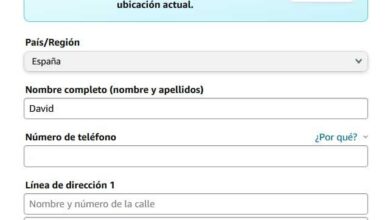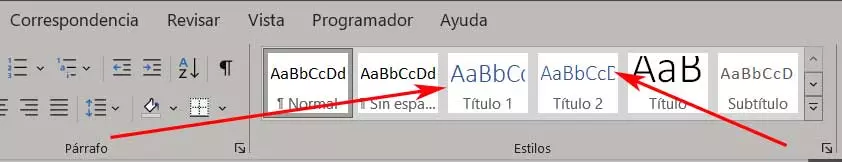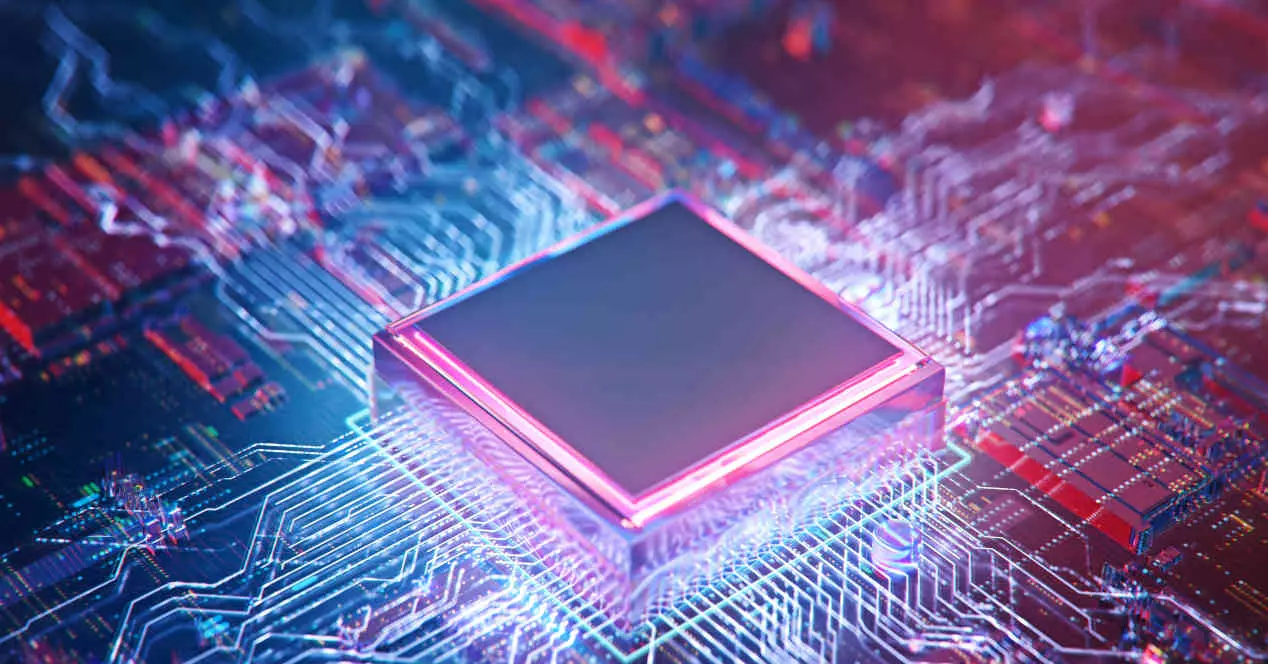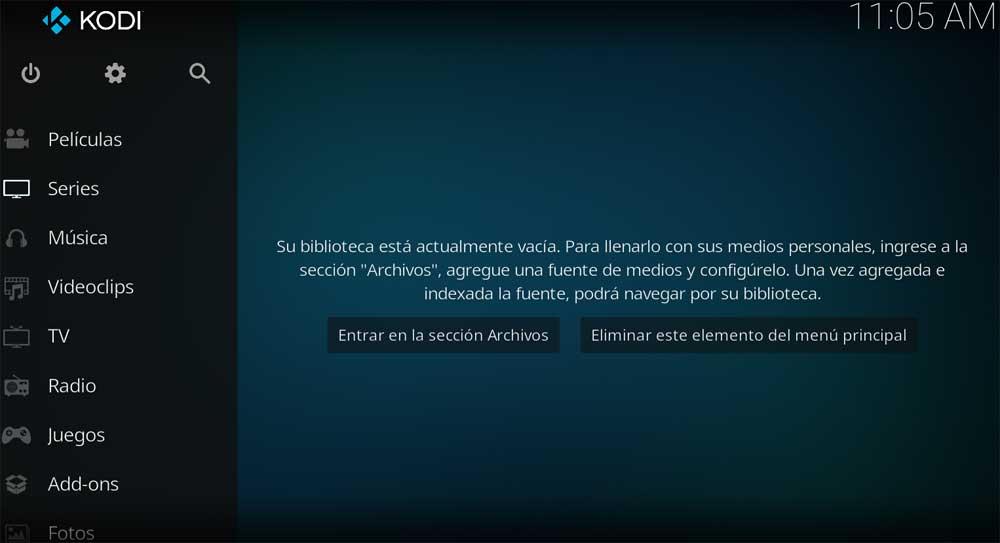
This is a solution that allows us to manage and play all kinds of multimedia content such as videos, photos, television channels and much more. In addition, it has been with us for a good number of years, a program that was previously known as XBMC. Well, we are telling you all this because right now we are at the gates of a new, highly renewed version. Right now we have the possibility of downloading the final version of Kodi 19, but we are at the gates of the new Kodi 20.
Largely due to the widespread use of this application, many users across the globe are waiting for this new version of the multimedia center. Well then, to the joy of many we will tell you that you already have the possibility of download the almost final version. This is something we will talk about below so that you can enjoy the new features before their final release.
The first thing you should take into consideration is that the information has just been made available to everyone. Kodi 20 RC version. This means that we are at the gates of its final release and this new version is the closest to the final one. This means that all the functions that have been worked on in recent months have been integrated and we should not find major bugs.
How to Download Kodi 20 RC Version
Therefore, in the event that you want to try the new integrated functions in the media center through an almost final version, let’s see how to do it. You have the possibility to download the 64-bit version from this link. In the same way, in the event that we opted to download the 32-bit RC version, we can do it from here.
One of the main reasons why we opt for this download is that we will not have to wait for the final version of the media center. From now on we will be able to enjoy the new functions that its developers offer us. Next, we will talk about some of the most outstanding that you will already find in Kodi 20.
New options are coming for advanced subtitle customization with new formats and features.
- FFMPEG 4.4 video.
- We will see improvements in hardware decoding of AV1.
- Kodi 20 integrates some new features for playing DVD and Blu-Ray discs.
- We will see corrections in the system interface and improvements in appearance skins.
- New Estuary PVR widget to view current programming.
- All dependencies available in the program have been updated.
- We already have support for the command of the Steam Deck.
- We found several improvements in the integrated games.
- Use of 10-bit color in Windows and improvement in the use of DXVA2.
In addition, we must not neglect all the already existing functions that come from previous versions of the program to fully enjoy our multimedia content.