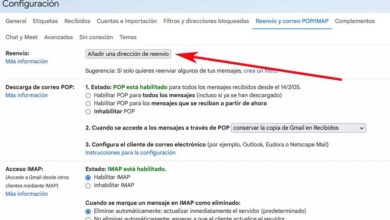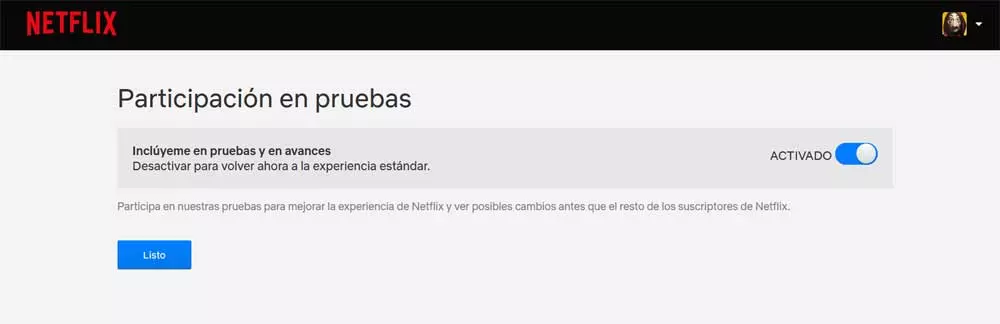
Netflix has become one of the video streaming platforms most popular all over the world. With the payment of a subscription we have direct access to a multitude of multimedia content. This is something that also happens on other similar platforms such as HBO Max, Amazon Prime Video, etc.
But we must bear in mind that the secret of the success of these platforms that we are commenting on not only focuses on the content they offer us. At the same time users have found many other factors influence their decision when choosing one or the other. And it is that, with the passage of time and the maturity of these online services, we increasingly demand more from them. Here the clients and applications that we can install on our different devices and operating systems, for instance.
In the same way, we take into consideration the proper functioning of these software solutions, as well as the additional functions that they offer us. These built-in features gradually improve and grow over time as they are released by their developers. How could it be otherwise, this is something that extends to the proposal presented by Netflix. Here we can find various clients in the form of programs that give us access to their content, including the windows app.
This we can download directly from the Microsoft Store and after entering our access credentials, we will be able to enjoy our movies and series on the PC based on the Microsoft system.
Try Netflix’s features on Windows before anyone else
But as we mentioned, the experience on a streaming platform like Netflix is not only based on the content available. There are other aspects such as the functions that allow us to make the most of the online service we are talking about. To do this, and periodically, the developers of the Windows application, in this case, release new updates with bug fixes, improvements and new functions. At the same time there is something that we must also take into consideration, and that is that this app allows us test before the rest the functions in which they are working.
Of course, we must bear in mind that not all of them will reach the final version of the application, so they will stay on the road or in their testing period. However, if we want to become testers of these new features before their final implementation, this is something that we can achieve easily and for free. To do this, the first thing we do is run the Netflix app on Windows conventionally. Next, we click on the button located in the upper right corner and that is represented by three horizontal points. Here we select the configuration option.
In the new window that appears, click on the Account details link, which will give us access to a tab of the default web browser on Windows. In it we already find a section called Participation in tests, whose selector we activate, since by default it is turned off. From that moment on, the new functions under development by Netflix will reach us before their final implementation.