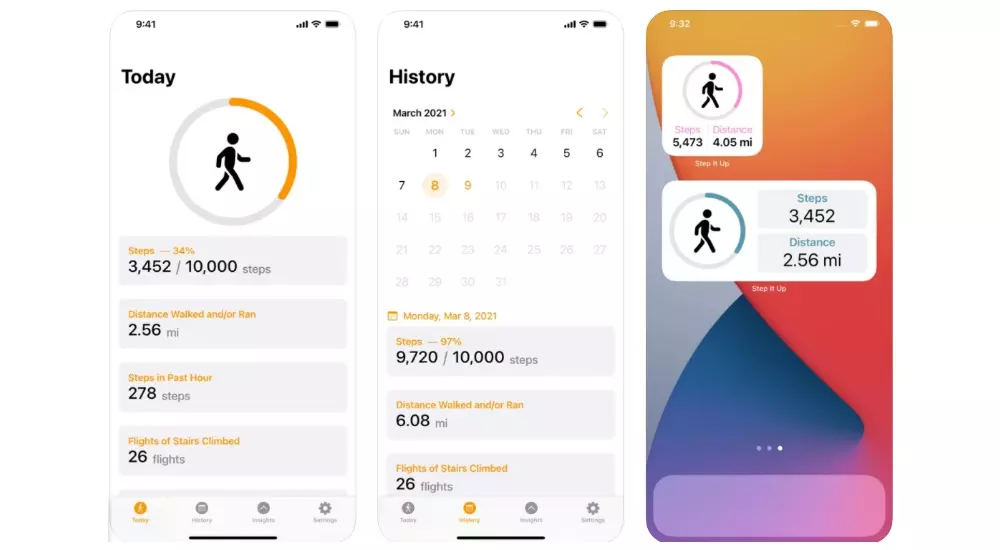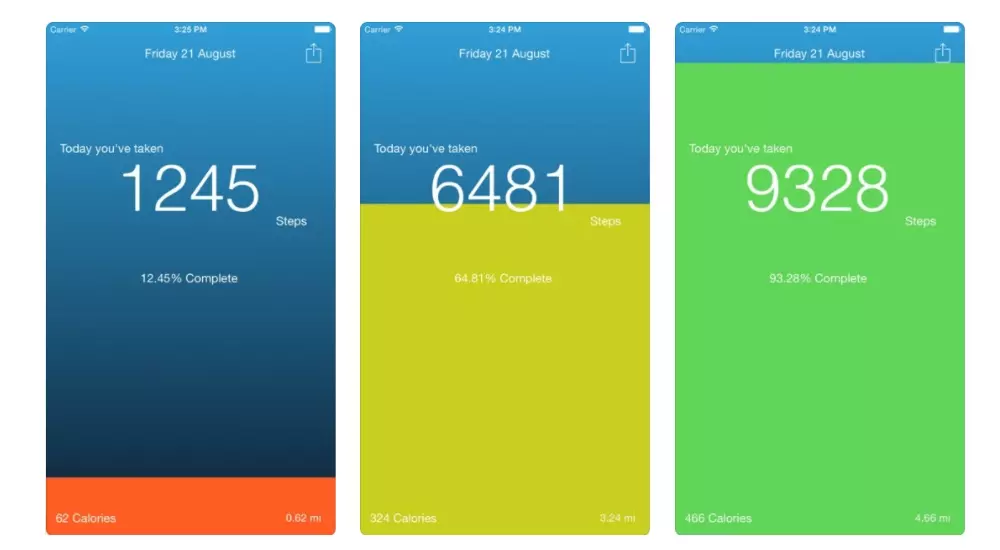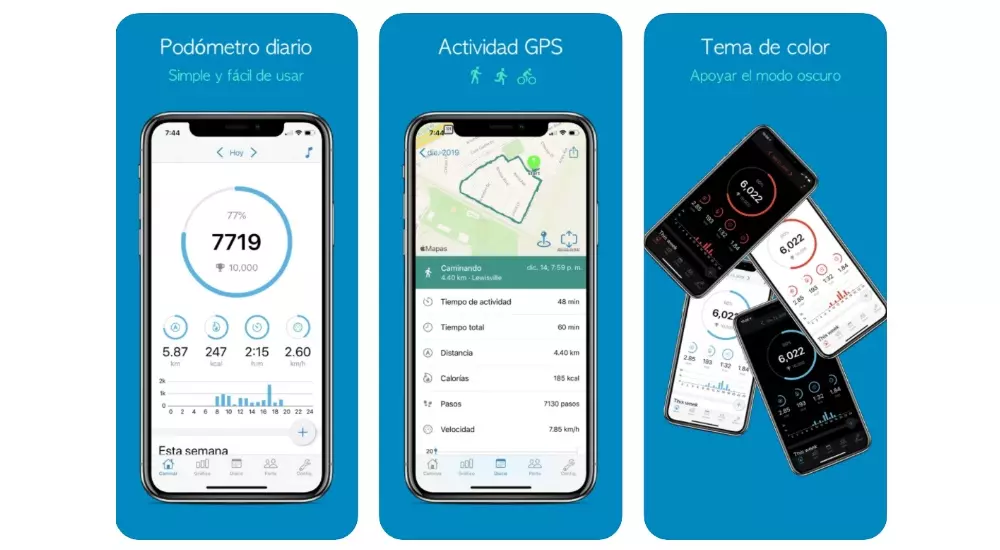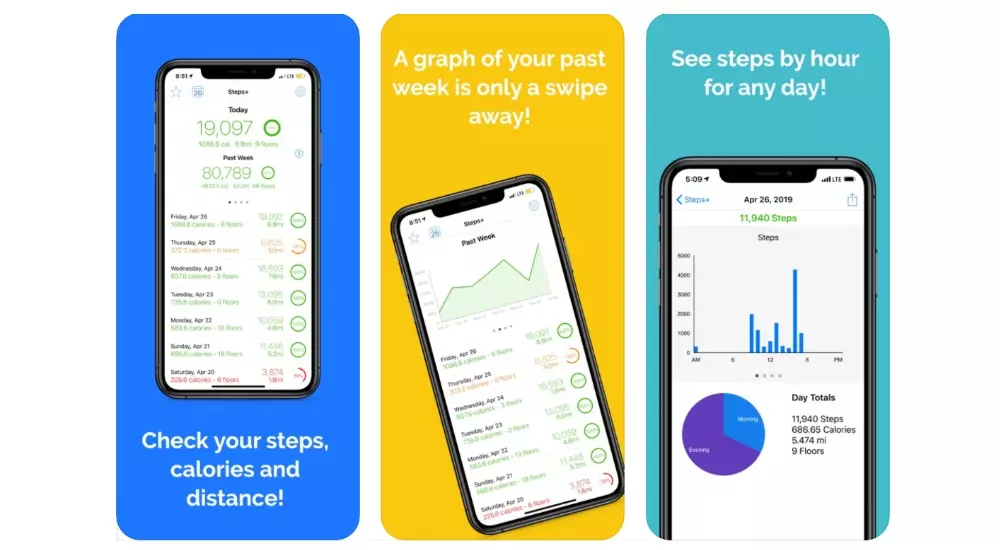The essentials in a pedometer for iPhone
The equipment used to perform this measurement is the pedometer. In the App Store you can find applications that turn your iPhone into this as well as include other essential features. But although there are many options present, it is always interesting to have the best one installed. That is why you should always look at specific characteristics to have the best possible option. These are summarized in the following points:
- Esthetic: in every application you should always be very careful about the interface design it has. It must be according to iOS and above all look simple so that you do not have to dig through dozens of menus to get to see the steps you have taken, which is something that many apps sin.
- Battery consumption: data counting applications are required to always track your position and make use of the iPhone sensors. This leads to high battery consumption. That is why you should always look for the options that are best optimized for iOS to reduce consumption to a minimum.
- Price: one of the key points when talking about applications. The vast majority of apps are free, but others integrate a micro-transaction system to offer extra features. This is something that must be consulted on the App Store page itself before making the purchase so that they always adapt to your needs.
Count the steps and nothing else
If you are a person who is looking for an application to be able to count the steps without added functions that take this out of your sight, then you will see the best options that exist.
Pedometer ++
This is an extremely simple application, but it perfectly fulfills the basic function that is to show a count of the steps. Take advantage of the step count function that the iPhone integrates in the Health application. This means that battery consumption is considerably reduced since the different functions that can be had are not being duplicated.
What this application confers is a much friendlier aesthetic to be able to make a query of all the steps you have taken. In a bar diagram you will see the evolution that you have taken as well as the number of floors that you have been climbing. Through a color pattern you can easily identify those days when you have exceeded 10,000 steps and also when you have not been able to achieve this goal.

Step it up
An application that also shines for how simple it is, mainly giving the data of the steps and the distance that you have walked on a specific day. Keep in mind that this is an application compatible with both iPhone and Apple Watch. At all times it is about reaching your goal with different forms of motivation. These are based on comparing the results that have been obtained with last month to see the clear evolution.
The most interesting thing is the commitment it has to accessibility. This is because it is supported by wheelchairs to be able to replace push steps and the distance as such. All this data will always be on the screen through the widgets that can be on the home screen to easily control the evolution of your daily goal.

My StepCounter
Completely free application with a very simple design that aims to improve your day-to-day health. Due to how simple it is, it has a fairly low weight and great compatibility since it is only required to have at least one iPhone 5s.
The tracking that is done is quite accurate without having to carry the device to a specific location. At any time you can set your personal goals so you should limit yourself to 10,000 steps, which is recommended. You can easily share your progress through social media and the animations are pretty good. All this without having ads that may annoy you.

Steps – Step Counter
Find out how much you are walking in the day thanks to this application, since at a single glance with the interface that it integrates you will be able to see the steps you have taken today and all week. It integrates with the Apple Health application to export all the data that is collected by its counting system.
The graphs that are integrated are really interesting, to visualize the activity of the last week with the daily steps. It is not necessary that Steps is always open to be able to keep track of the steps that are taken. This means that it does not have an important effect on the battery, which is one of the key points to take into account.

The alternatives with extra functions
In case you want a greater amount of extra information, beyond the steps that are taken in a specific time frame, below we show you the best options that are available.
Pedometer – Accupedo
Keep track of the walk you do on a daily basis thanks to this application. Integrate easy-to-read daily reports and charts to track steps, calories burned, distance, and time spent. It will be indifferent where you put the mobile to perform the count since it will use the GPS to do it.
It integrates an intelligent algorithm that begins to follow your steps and stops when it appreciates that you have stopped to do something. As the GPS is used to control your steps, you will be able to see the route you have made clearly on a map. He has the ability to supervise different activities such as running or cycling.

Stepwise Pedometer
One of the most powerful pedometers that can be found in the App Store to monitor your fitness goals. As soon as you start you can set the goal of the steps you want to take on a daily basis. At all times you can track the activity you do with other data such as distance, calories, active time, speed, heart rate and much more.
What is really interesting is the possibility of dividing the trips that are taking place. That is, if you are going to make a specific route on foot, you can monitor it individually through these trips. In addition, it also includes an application for the Apple Watch and whose data may end up being merged to have a much higher precision.

Steps +
In order to avoid high battery consumption, the application uses the step counting functionality of the iPhone itself. The steps that are taken daily are tracked in addition to counting calories, distance and even the floors that are climbed in those compatible devices.
Steps + allows you to create a daily goal in the number of steps or calories, always showing progress towards the goal that has been set in a clear way. As the objectives are completed, you will be able to receive notifications to have clear data of everything that is happening in your day to day.

StepsApp
In order to avoid excessive battery consumption, there is an automatic step counter that is activated only when you are walking. It makes use of the algorithm they have developed to start and stop the count automatically. At all times there is a history with the different trends of the steps that have been taken. The design is very similar to that of the Activity app on the iPhone to control all the data on the Apple Watch.
Beyond walking you can also track different exercises with GPS tracking. This means that at any time you can have access to the route you have been following. To motivate you, the developers have introduced a series of awards with 3D medals. Ultimately, a policy very similar to that of Apple itself is followed.

Which ones do we recommend?
There are many options that we have been able to find in the App Store, but without a doubt we are left with two of these applications. The first of them Pedometer ++ for the very positive evaluations they have and the simple but sufficient aesthetics to be able to have all the data on the number of steps you are going to take throughout a day. You will also have, how could it be otherwise, the information of many other data beyond the steps themselves.
But if you want more information on your iPhone, there is Stepwise to be able to carry out an individualized control of each of the routes that you are following. In addition to being able to individually separate the data of steps or calories burned, you will also have the map of the path that you have followed through GPS connectivity.