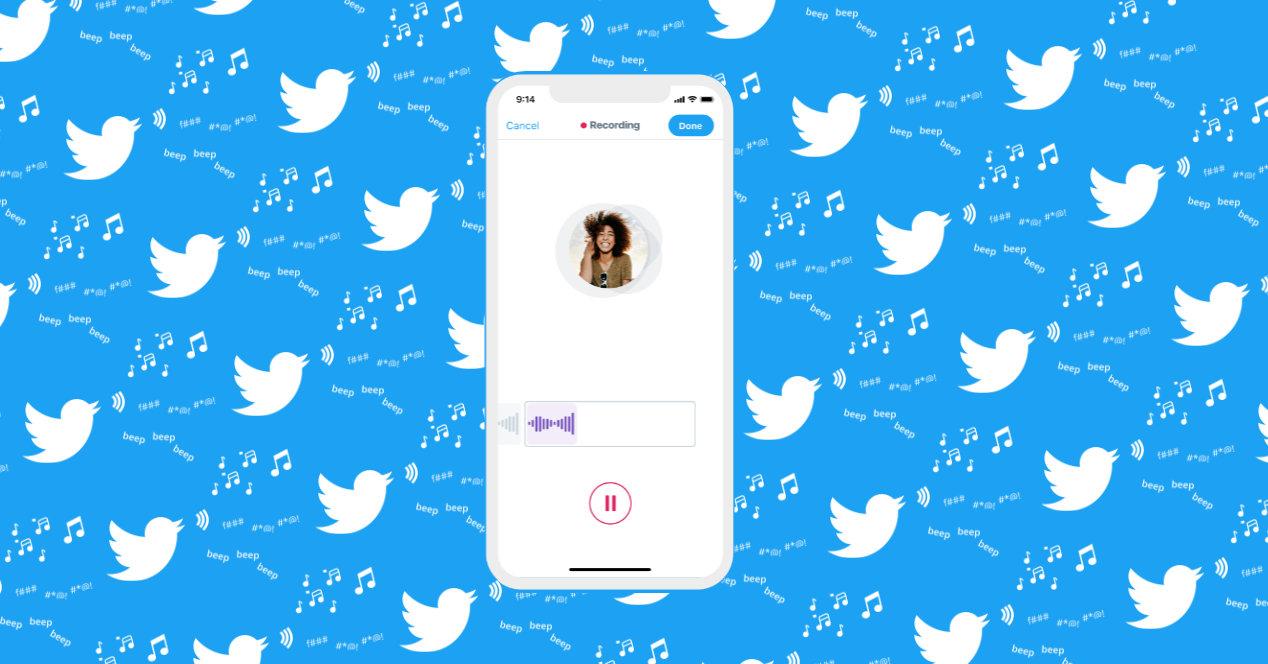
A major improvement in accessibility
Since Twitter introduced audio tweets, it must be admitted that many users have been the ones who have commented on their disagreement with such an option. Some because they just want to preserve that original essence of the social network based only on text messages with a limit of characters, right now 240. But others because they thought they could cause problems for users who suffer from hearing problems.
Luckily, now you can say that you still prefer to use Twitter only based on texts, but not that audio tweets will pose a problem for users who have some type of hearing impairment. Because Twitter finally enabled all its users the possibility of generate automatic subtitles in multiple languages.
Thanks to this, when you send an audio message to the platform, an algorithm will analyze it and add subtitles in the same way that, for example, other platforms such as YouTube can do. Of course, the change only applies to all those audios that are published from now on. If by chance someone RT an old tweet with audio, it will not have subtitles generated.
However, although the tool has been in testing for months, it is still somewhat recent and the subtitles may not always be 100% accurate. They are not on YouTube they take much longer to be here. Also, audio quality, ambient noise around the user, etc., are things that will affect.
How to use automatic Twitter captions
Now that you know that this is a tool available to everyone, let’s talk about how you can use them both to see them when you find an audio tweet and to generate them in case you are the one who creates it.
To see the subtitles of a voice tweet you will only have to touch on the image of the same, on the CC icon. When you do, the subtitles will appear on the screen. So if the audio is deactivated because you are on public transport, you are in a meeting or any situation, including one that includes your own hearing problems, you can read it.
When it comes to generating them, you won’t have to do anything. This will be an automatic process that will apply to any voice message posted on Twitter. Therefore, you do not have to touch any specific menu or anything similar. Simply record your audio, publish it and in a matter of seconds it will be ready for other users to read.
For many this will be a low value feature, but that is only because they are in the privileged position of not needing it. But from the point of view of accessibility, Twitter is a qualitative leap. So cool.




