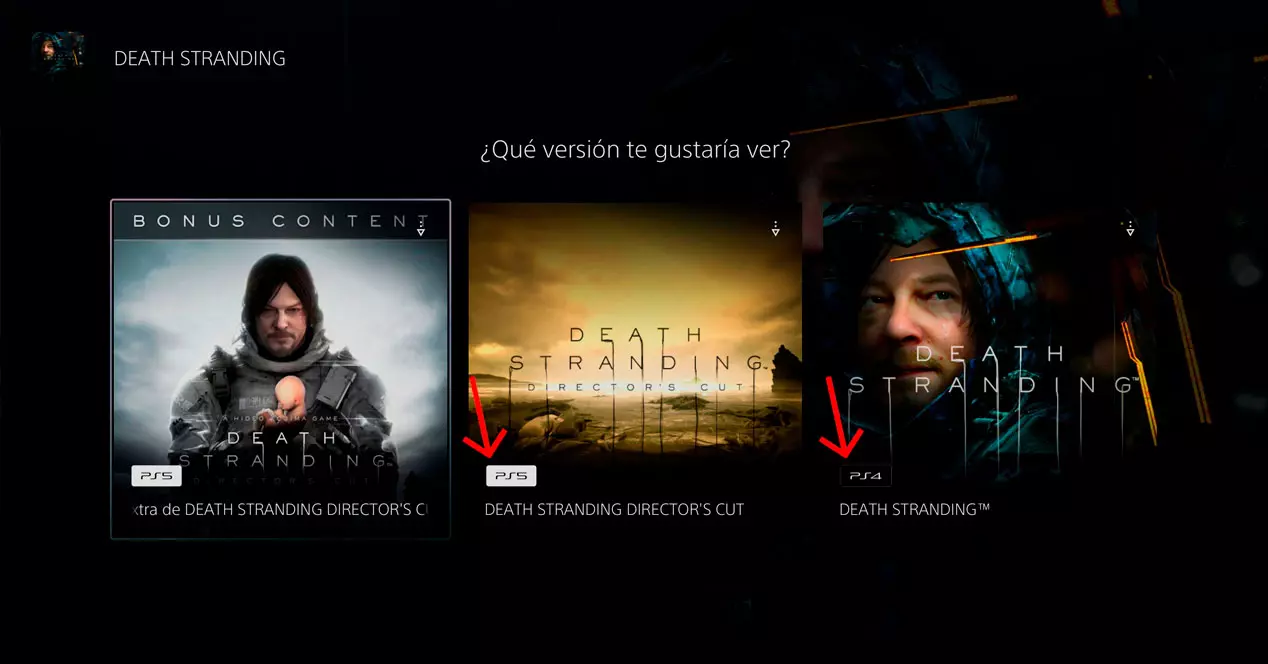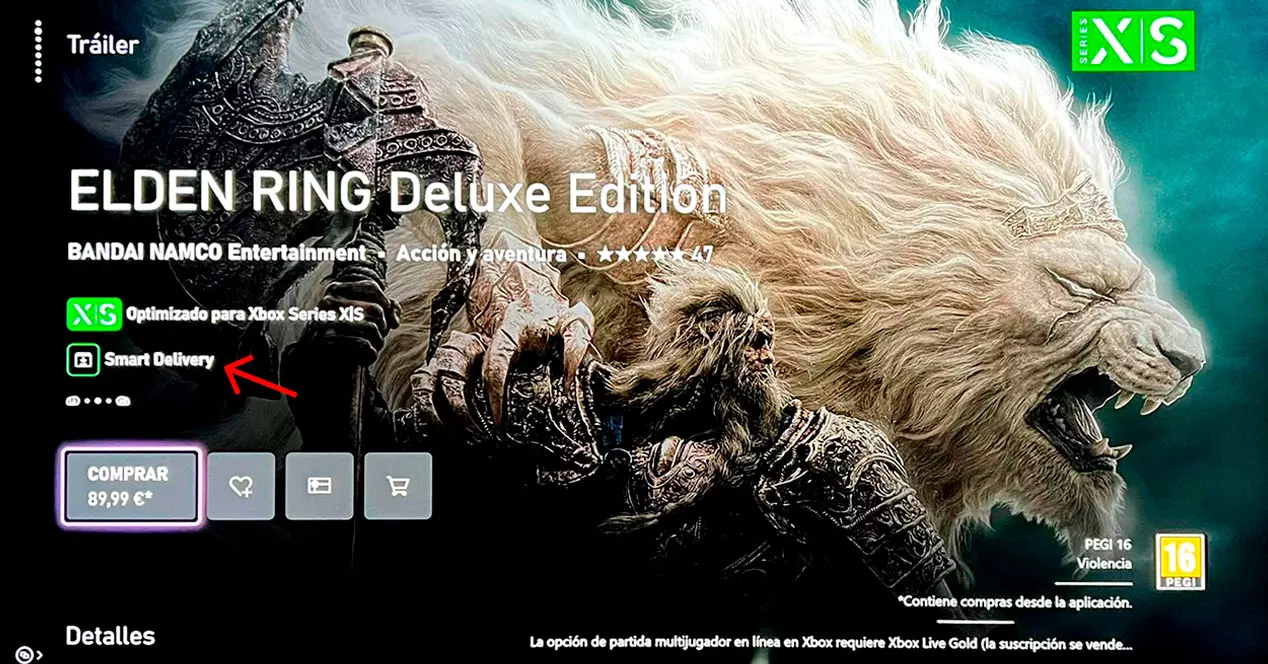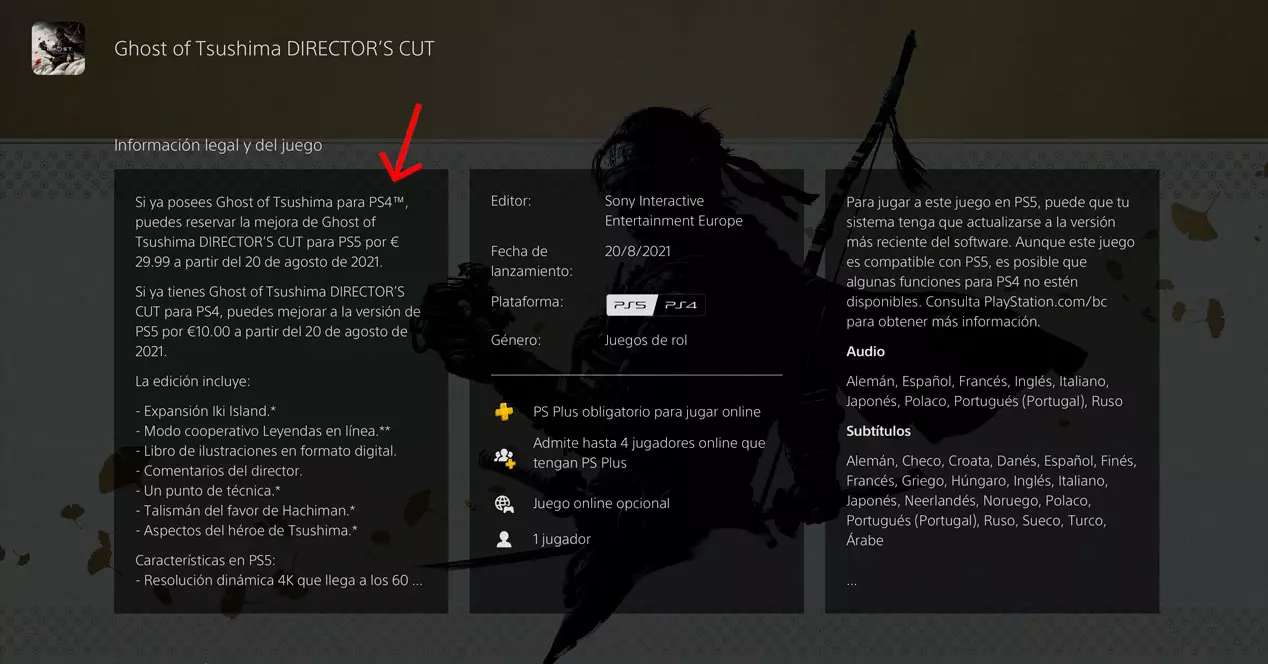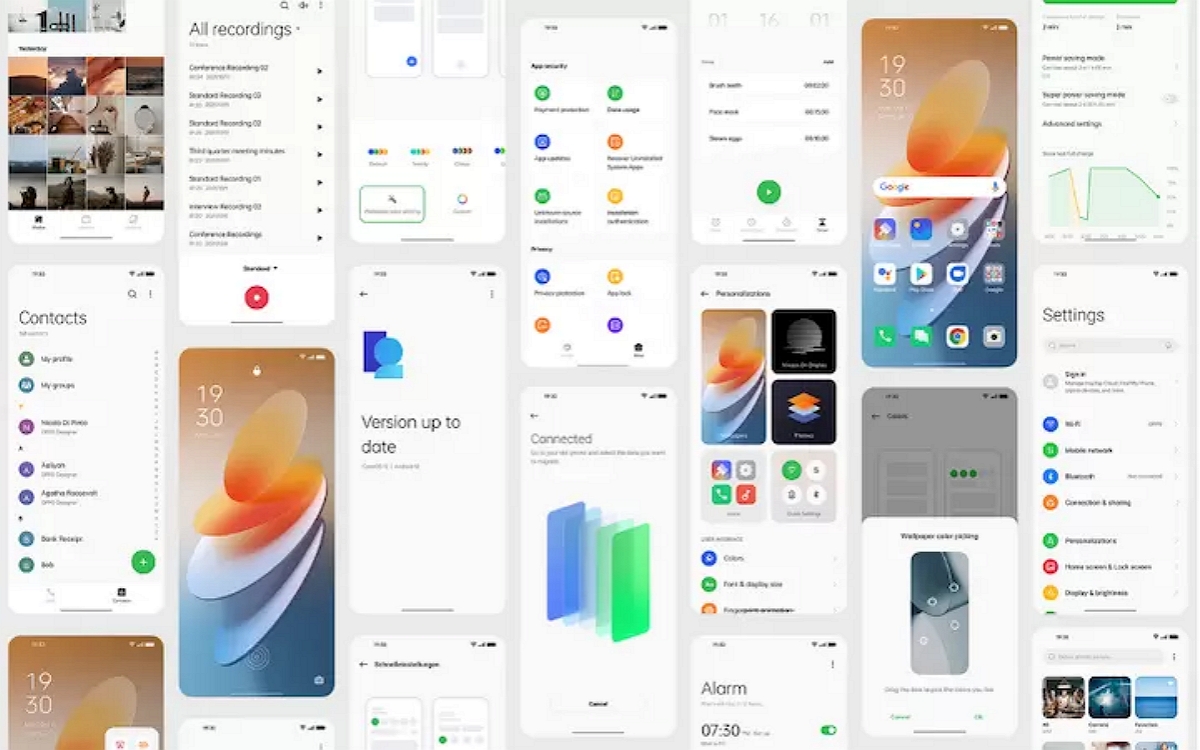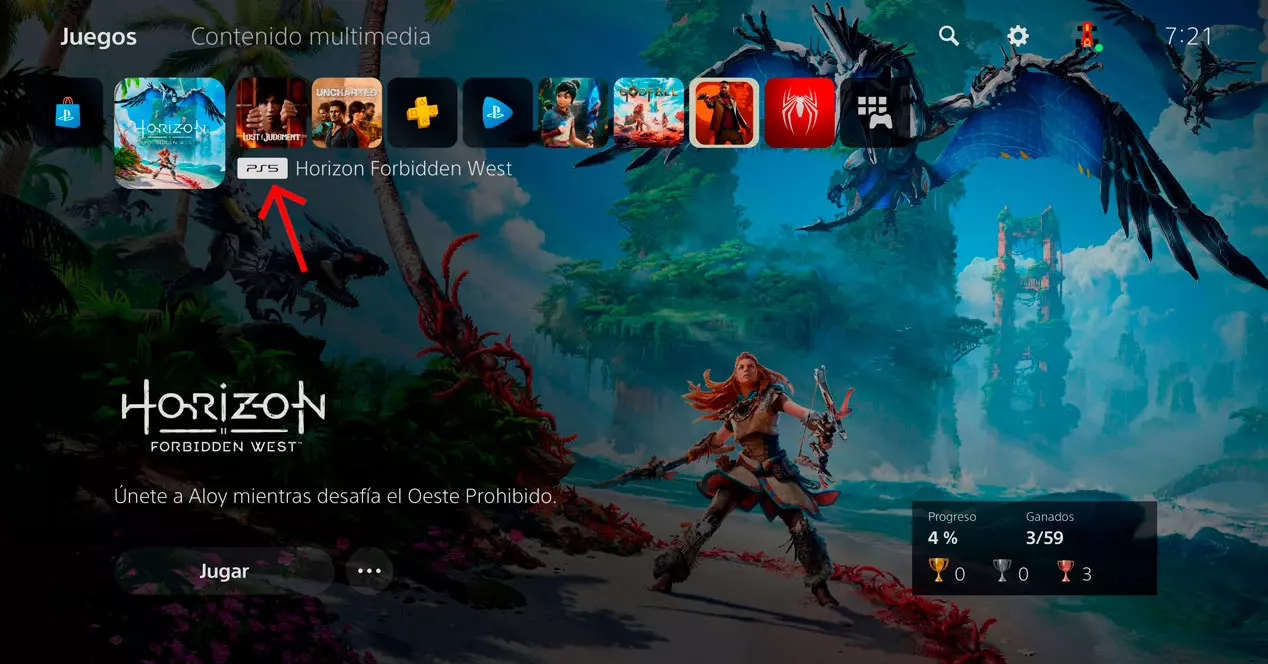
This backward compatibility has led us to a strange situation, because there are many users who are not clear about how downloads are managed from the PlayStation Store, which produces situations as absurd as having a new generation title that we are playing with the version from PS4. So to avoid those errors, we are going to tell you exactly how to update those releases to the latest versions (those of PS5) and, in the event that it is a paid extra, learn how we can spend less with each purchase.
Do you want the PS4 or PS5 version?
On account of this backward compatibility, the PlayStation Store has become a kind of minefield where it is dangerous to look if we do not know exactly what we are looking for. In the store, the games historically released for PS4 and the new ones for PS5 are mixed, which we can differentiate by a couple of small black and white logos where it is noted exactly which versions we have available. And in case both exist, because the developer has created an update, then we will see two little pills and it will be crucial to have it clear so that, when downloading the game to the machine, we don’t make the mistake of installing a lower quality version.
It must be recognized that Sony could improve the system and limit the options that users can choose from, limiting it to one depending on the machine on which we are playing. It makes no sense that if we connect to the PlayStation Store from a PS5, we have the option to lower the PS4 version to almost the same level of visibility than new-gen, when it should be a less accessible option and only available to the player who, for whatever reason, wants to run an old-gen install.
How to download only the PS5 version?
In the case of an already purchased game that you want to download on PS5, you must do the following:
- Access your Game Library where you save your PlayStation Store purchases.
- Select the option of your collection.
- Find the game you want to download.
- If you have multiple versions of PS4 or PS5, will give you to choose the one you want to download to the console (as in the screenshot you have just above).
- Select the PS5 version and start the installation process.
How is it different from Xbox Smart Delivery?
Sony has not understood something that Microsoft has. And it is that whoever buys a PS5 or an Xbox Series X | S is not waiting to have the possibility of download a graphically worse version of the gamehence the American Smart Delivery system makes the choice for us.
through that function it is the Microsoft store that decides which is the best version available from the game depending on the console we are using, and it downloads it for us so that we do not need to go around the Microsoft Store menus. And most importantly, buying that title once without spending an extra euro for the update.
What exactly is an upgrade to PS5?
Throughout the little over a year that the new consoles have been in stores, we have had the opportunity to upgrade some ps4 games to ps5 at the time the developer has published a new version compatible with your hardware on the PlayStation Store. This is the case, for example, of Ghost of Tsushima Director’s Cutfrom Dead Stranding Director’s Cut or more recently the collection that brings us Uncharted 4 Y Uncharted The Lost Legacy that Sony has put up for sale for the next-gen.
In these cases, in which a new product is launched on the market, it is mandatory to checkout and pay, although Sony has adopted a policy of not charging the full price if we already have the PS4 version. That is to say, if at the time we bought any of these titles for the last generation (on disc or digital, indistinctly), when purchasing the update, just they will charge us 10 euros or 30 in the case of new editions that add extra content, as is the case with Ghost of Tsushima Director’s Cut. In this way, the Japanese reward us for having already bought the game and we do not have to pay the full price with which it goes on sale.
Also there are updates that are completely free simply for having bought the game in any previous format, so the moment it is available we will see a notice that we can install it. In this case, if we have the PS4 version on the console, we recommend you delete it to install the PS5 version below or directly apply the update. This is the case, for example, of Cyberpunk 2077 or of dirty 5which give us that graphic improvement at no cost.
How do I update my game from PS4 to PS5?
In the event that you have a PS4 game on a physical disc purchased years ago and now have a new remastered version for PS5, you should:
- Sign in with your account on PS5.
- Insert the PS4 game disc into the console (PS5 digital will not allow you to do this).
- Check the store for the update what do you want to buy
- Of all the available versions, choose the upgrade offer.
- Confirm the purchase (verify that you pay the reduced price) and proceed to download the PS5 version to your console.
- It is important to remember that you will only be able to play with the new version of PS5 that you have downloaded if you have the disk inside the console.
In the event that the PS4 game that you want to update to PS5 was purchased in digital format, the steps will be as follows:
- Sign in with your account inside your PS5 (it doesn’t matter if it’s the standard model with a Blu-ray or Digital player).
- Search within PlayStation Store for the game you want to upgrade from PS4 to PS5.
- Select the version that applies the offer for already having the PS4 version purchased.
- Confirm the purchase (verify that you pay the reduced price) and download the PS5 version to your console.
- At the end, already you can play with the latest version available for the new generation.