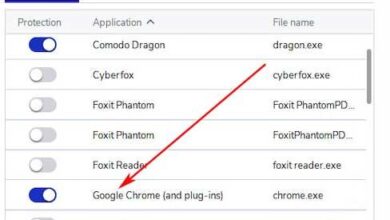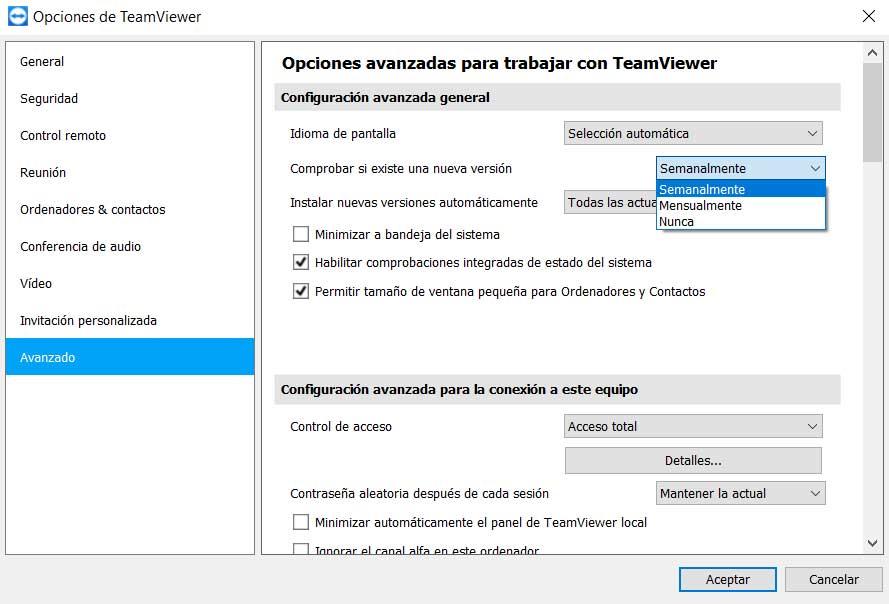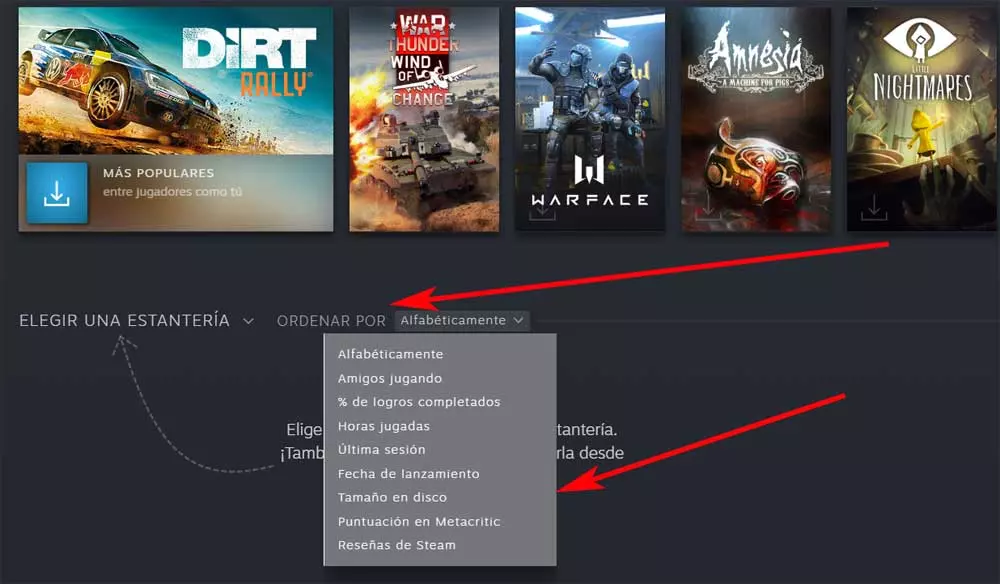
And it is that the sector of the games for PC has changed a lot over the last few years, especially when it comes to acquiring and managing them. Thanks to stores like the one mentioned above, among many others, the digital format has spread greatly. Right now, many of us have several content libraries of this type spread across multiple stores or platforms. We could say that this one that Valve offers us is the most important and with a greater catalog of products.
We can make use of Steam directly from its web version, but to get the most out of everything that is offered here, we recommend install the corresponding client on Windows. This program will allow us to access the multiple functions offered by this company, and get the most out of our library of games. This is where we accumulate all our digital titles that we have acquired over time. Therefore, it is important to keep the access credentials to our platform account safe.
Once we have downloaded and installed the corresponding Steam client that we mentioned, we will have access to the store as such, and to the purchased games. Initially these were displayed on the screen by default placed by your alphabetical order. But we must bear in mind that sometimes here we find libraries made up of hundreds or even thousands of games in some cases.
Better manage and organize your games in the Steam client
That is why on most occasions we are going to need to carry out the most orderly management possible of our game library. For example, this will be of great help to us when locating a specific one for installation or uninstallation. For this, and for some time now, the client has offered us the possibility of creating independent and personalized shelves. here we can go placing our titles based on our preferences. We can also separate those that we have played from the new ones, or create several shelves by theme.
But equally this program leaves us set a series of filters very useful when sort library titles. This will not be of much help in locating specific games for whatever reason. Therefore, to take a look at the filters that we can apply to our library of games on Steam, let’s see how to do it. Once we have the entire list on the screen from the client, we find a drop-down list next to the option called Sort by.
Thanks to it we will have the opportunity to more effectively manage the order of the games here. Instead of sorting them alphabetically we can do it by various filters such as your release datefriends playing at that time, disc spacehours played, last session, etc. In this way, when locating a specific content, we will have the possibility of finding it much more quickly.