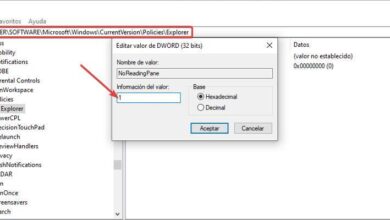The use of this complement is very simple thanks to the easy access to the selection of contents from any web page. We can configure different notification actions such as email, SMS, sound, pop-up or even push notification on our phone. We will be able to manage all the monitored pages through a list of observations that we find in your main tray.
Install Distill Web Monitor quickly by downloading it from the Firefox Browser Add-ons.


Gmail Notifier, receive notifications when receiving emails from Gmail
When we talk about email client, there is no doubt that Gmail is the most popular and used option. Since it is quite likely that we will use an account for both personal and professional use, this plugin can be very useful. It is an open source project that will handle notify us about all mail incoming emails from all of our Google Mail accounts and labels.
Among its main features, it is worth mentioning that it is not necessary to enter our credentials to access notifications and it offers compatibility with multiple accounts and labels. It is also worth knowing that it has a minimal impact on the bandwidth of our Internet connection since it uses RSS technology. In addition, we will be able to mark as read, report spam, junk or archive messages directly from the browser toolbar, as well as receive notifications of unread messages in the notification area of the Windows system tray.
If we are interested in using Gmail Notifier we can install it from the Firefox Store.


Web.De MailCheck, notifications for our mail
This extension for Firefox will allow us to receive email notifications both in the browser and on the desktop. From her, we will be able read, write and delete emails with one click. It is also possible to quickly and securely encrypt the entire content of an email, as well as conveniently manage several FreeMail accounts at the same time, such as: Gmail, Outlook.com, Mail.com, GMX, among others.
In addition, we must take into account the use of an encrypted SSL connection and password protection with the highest security standards and optionally, it allows quick access to emails through the browser’s home page.
We can download Web.De MailCheck for free from the Firefox website.


Feedly Notifier
If we like to always stay up to date with all the news and updates from the blogs surely let’s use Feedly as RSS reader because it allows us to keep them organized and quickly access them from the web browser. Well, with this small extension it will help us to always keep updated our Feedly subscriptions.
Features include an unread news count, popup unread headlines, and popup article preview. It has the ability to set different categories for updates, HTTPS support, the ability to mark news as read, save feeds to read later, and filter them by category.
To use the latest version of Feedly Notifier we can download it from the Firefox Store.


Notifier for GitHub
If we are programmers we may use the site GitHub website for the creation and storage of source code of computer programs. This add-on for Firefox offers us some highlights such as a count of notifications just by clicking its icon embedded in the toolbar. Just by pressing it we can access the notifications page and see all the ones we have pending. It can also be used to only show the count of unread messages for those conversations in which we are participating. In addition, it has support for GitHub Enterprise.
We can download Notifier for GiHub from the Firefox website.


Extensions to auto update pages
These add-ons for Firefox will help us to keep the pages that interest us always updated according to the time that interests us so that we do not have to be aware of manually updating ourselves.
Tab Auto Refresh, updates the browser tabs from time to time
We are talking about an add-on for Firefox that will help us automatically reload and update the tabs we choose. To run it is as simple as opening its pop-up user interface found in the taskbar while visiting a website. Later we adjust the time interval in seconds and, in this way, the selected tab will be updated again every time the established time elapses.
The update occurs based on the tab URL and can be stopped at any time by pressing the button on the UI or by setting the time interval to 0 seconds. It also has a reset function that will not be useful in case we have many tabs updating and we do not want to stop them one by one.
We can download and install Tab Auto Refresh from the Mozilla Store.


Check4Change, shows the changes produced in a page after a time
It is a simple extension that will allow us periodically check a web page looking for changes that have occurred. It is possible that on more than one occasion we have spent a good time pressing the update button on a web page waiting for something to change. It will no longer be necessary, because with this plugin we only have to mark the relevant text and establish a time interval. Every time that interval passes, it will be updated, so that we do not have to be aware of it.
It is important to note that Check4Change currently only works with open tabs. It does not continue to monitor those tabs that have been closed, nor does it remember them when Firefox restarts.
We can download Check4Change for free for Firefox and it also has a Premium version.