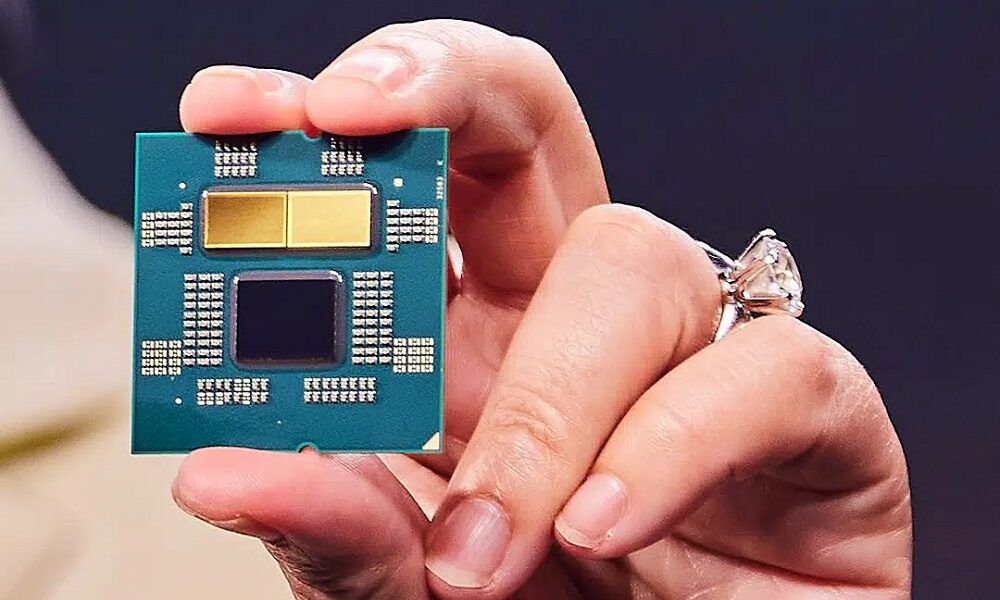In order to install Windows 11 we must meet a series of requirements, among which we can highlight the presence of a TPM chip or an alternative such as fTPM or PTT. If we do not meet this requirement, it is possible to force the installation of said operating system, but Microsoft has warned that it is possible that we will have problems in the short, medium or long term.
Another important requirement that the Redmond giant introduced this year to be able to install Windows 11 was have a Microsoft account, an obstacle that the well-known Rufus tool solved recently, and today we have discovered that Ventoy has also made an important leap in this regard with its latest update, which increases the number of version to 1.0.86.
That version of Ventoy allows us to install Windows 11 skipping the most important requirements imposed by said operating system, and this includes the aforementioned TPM chip and the Microsoft account. To avoid the corresponding options that will allow us to omit those requirements we have to follow these steps:
- Add “VTOY_WIN11_BYPASS_NRO” option in global control plugin to bypass Microsoft account requirement.
- Enable “VTOY_WIN11_BYPASS_CHECK” and “VTOY_WIN11_BYPASS_NRO” by default to bypass the TPM chip requirement, and also others like processor version.
Although Rufus is the most popular and well-known solution for create bootable and install usb drives, the truth is that Ventoy is gaining a foothold in the market, and little by little it is also becoming a widely used option. It is totally free, it works without problems and we can download it from its official website, and also from GitHub.
I remind you that if we install Windows 11 without meeting the official requirements, it is most likely that we will not have problems, as long as the equipment we use is above the minimum hardware indicated by Microsoft. By this I mean that if we have a computer with 4 GB of RAM and a very old dual-core CPU, the user experience with said system will not be good.
However, if we have a PC with at least 8 GB of RAM and a quad-core processor that is not too old the performance will be quite acceptable, and we will be able to use said operating system without major limitations. The ideal, to enjoy a fully optimal experience, is to have 16 GB of RAM and a quad-core, eight-thread processor.