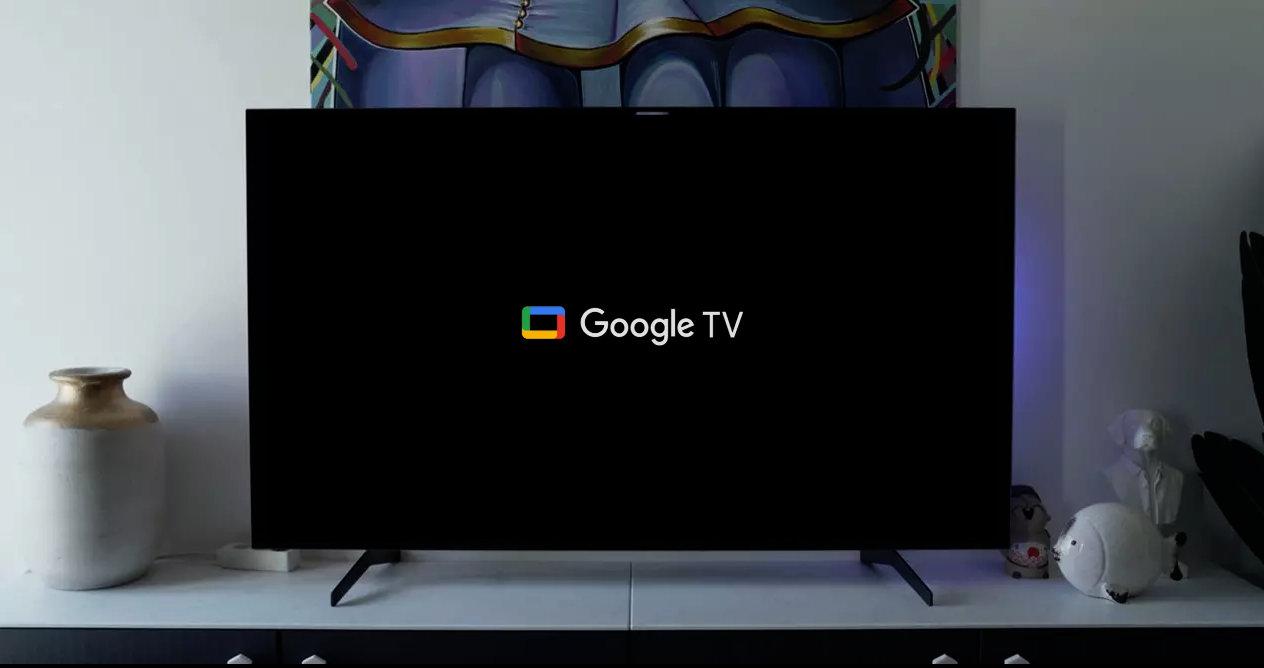Vivaldi 5.1 is the new version of the increasingly popular web browser for ‘power users’ and the first to see the light of day so far this year, so after a considerable leap like the previous one, which also coincided with the fifth anniversary of the project, an update was already waiting.
Well, this update has arrived in the form of Vivaldi 5.1 and how could it be otherwise, it has done so with a few interesting news to its credit, both for the main edition of the browser for PC and for Android. In any case, the feeling after using it for a couple of days is that it has lacked a bit to be round.
What do I mean, you ask? To which I advance in the headline of the news: that Vivaldi 5.1 arrives with a bit of everything, but has a lot to polish, of what is being released now and what was released a long time ago. And I explain.
Speaking of what’s new in Vivaldi 5.1, the first thing that will catch the eye of the regular user is the new homepage quick settings panel, accessible through a new icon on it. It’s not a mystery, because it is very similar to Opera’s own quick configuration and it is used to modify the most common options, such as the background image, activate or deactivate the search field, choose the type of thumbnails, the number of columns and some that other related detail.
Another novelty of Vivaldi 5.1 is the new reading list, a feature that is again marked by what another browser did before, in this case Chrome. Ergo, the reading list that Vivaldi is launching now, is the same one that Chromium implemented, with an important nuance: without connection there is no tutor. In practice, it is a button on the toolbar that shows a drop-down menu that allows you to save articles to read later, indicating whether they have already been read or not… But that’s it.
Vivaldi’s reading list is disabled by default. You can activate it in “Settings > Address bar > Reading List”.
Third and last, but not least, Vivaldi 5.1 introduces a functionality that many users of Chromium and derivatives yearn for, although it is not original: this is typical of Firefox, it refers to the scrollable horizontal tabsthat is, no matter how many you open, they are no longer reduced to the ridiculous, but rather they are hidden in the bar, allowing you to scroll with the new buttons that appear or, more comfortably, with the mouse wheel.
Again, this is a default off feature that you can turn on in “Settings > Tabs > Tab Style > Enable Horizontal Scrolling” and which you can see in action in the video below.
What is the problem with scrollable horizontal tabs? That unlike how they work in Firefox, in Vivaldi they keep their full size, so they are quickly lost from view. Also, there is only one scroll button on the right and none on the left. In other words, reducing the buttons a bit so that they fit more into view and putting a button on each side, although the easiest way to scroll is with the mouse wheel or the trackpad. Wow, it didn’t cost that much to copy to Firefox.
In summary, in the three novelties that Vivaldi 5.1 brings there are interesting things but with room for improvement ahead, from the translations to its final implementation. Thus, the headline of the entry does not lie, although it could have been another: Vivaldi copies other browsers -which is perfect, no reproach in this regard- without reaching the expected level. And this is not worthy of Vivaldi.
Compared to Vivaldi 5.1 for Android, the browser receives the design improvements that were released on PC in the last version. Changing the browser color is now a matter of a couple of clicks. And an even more interesting one, only for those who use the type of horizontal tabs on the desktop, and not the typical hidden Chrome tabs: an option to set the minimum size of the tabs. And that’s all.