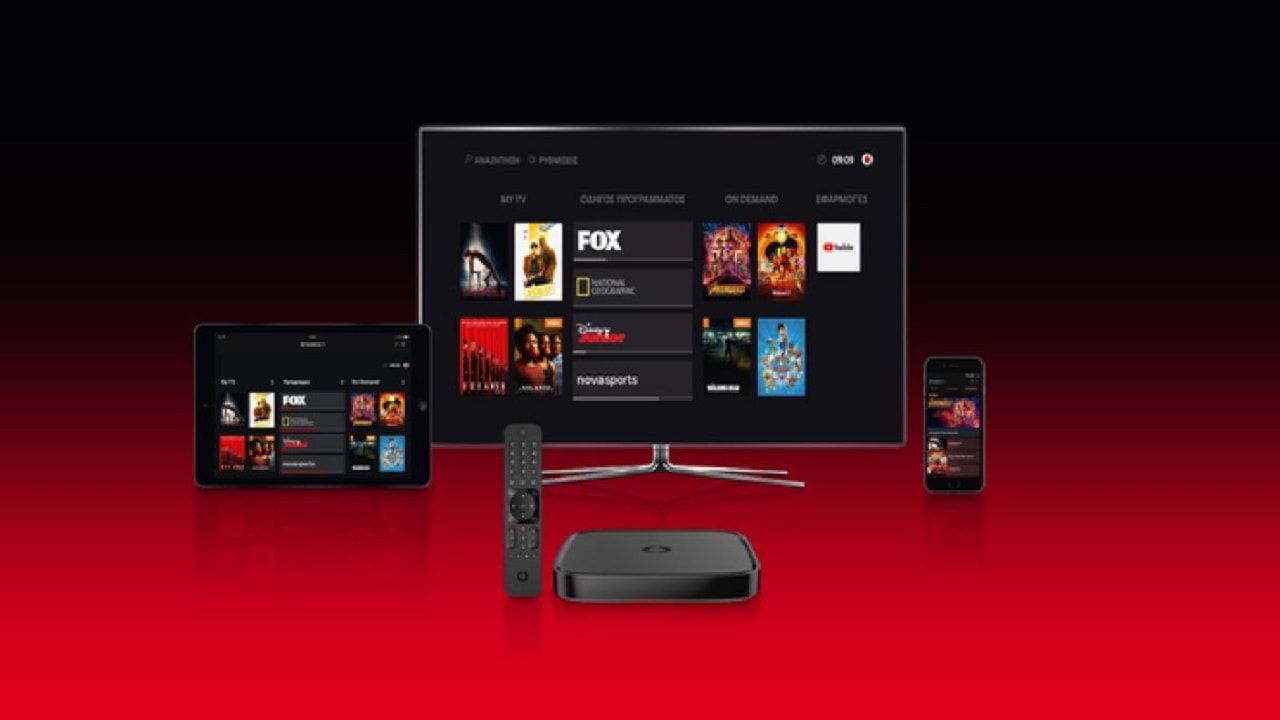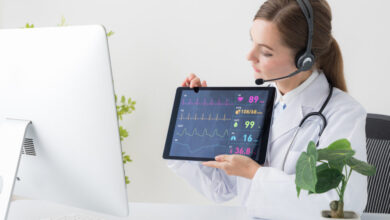The platform Vodafone TV is getting new features. We recently told you about the arrival of the service to the family of LG OLED televisions. We also know that it is renewing its offer with the arrival of new channels during this same month. And now this service expands the tools you have at your fingertips to enjoy new features
Thus, If you use the Vodafone TV application from a desktop or laptop computer, you can now access all the television channels on the platform, seasons of your favorite series, movies of all kinds on demand…
And not only that, since you can watch the movies live, access the option Last 7 days, Watch from the beginning, Controlling the live or record your programs. On the other hand, they have added a new system of personalized recommendations that will allow you to discover all kinds of content according to your tastes, as detailed by MundoPlusTV.
It may interest you:
All the news coming to Vodafone TV on your computer
It should be remembered that Vodafone added artificial intelligence to its television platform to offer better image quality, in addition to being able to offer personalized recommendations among other improvements. In this case, decided to bet on Alpha Networks, a leading provider of software solutions for the video distribution market, and MediaData TV, a Spanish leader in television metadata and services associated with television entertainment, with the aim of offering its EPG Real-time Accurate solution , which will improve catch-up and start-over functions in a list of selected television channels.
«At Vodafone Spain we constantly seek excellence. By offering a television service, we intend to offer great content, but also the best television experience. We are delighted to benefit from the real-time precision EPG solution provided by Alpha Networks and MediaData TV, as replay and catch-up are key features in delivering a smooth, high-quality viewing experience to our subscribers.” said Jesús Rodríguez, Director of Content Operations and TV Platform of Vodafone Spain. And it seems that this tool is paying off.
Following with the news coming to Vodafone TV for PCNote that you can now set a parental PIN so you can hide or block access to your available content, including those that are on demand.
Finally, they now have a new structure in the My TV and Explore TV sections so you can see the content you have started to play, as well as being able to add to your favorites and many more improvements.
The platform bets heavily on Vodafone TV
The English operator is betting very heavily on its platform. The last example we have a few days ago, when Vodafone TV has announced that Facebook Watch is now available on its decoders. Thanks to this, the operator’s customers who have one of these devices at home will be able to watch these videos whenever they want on their television.
When you save a video that you like on Facebook, it is stored in the Facebook Watch section, and when you wanted to go see it, you could do it from the mobile application or from its website. well toNow a new possibility is added if you have contracted a Vodafone TV package. And it is that thanks to the operator’s decoder, you will be able to watch these videos on your television.
Vodafone TV has just added the contents of TNT Now to its offer, and now, it surprises us again by including Facebook Watch in its decoders. So if you have this device in your home, you can watch these videos without any added cost from the decoder’s Apps menu.
There are many videos you have available on Facebook Watch, these range from the originals of the section, to music, games, live content, sports and news. From Vodafone they have explained to users that this is a new personalized viewing experience, thanks to which you will be able to enjoy discovering new content based on your tastes or what your friends see.
If you want to access Facebook Watch from your television, you just have to go to the Apps section of the decoder that you have in the upper right part of the screen. Once you’re in the app catalog, look for the Facebook Watch icon and you’re good to go.