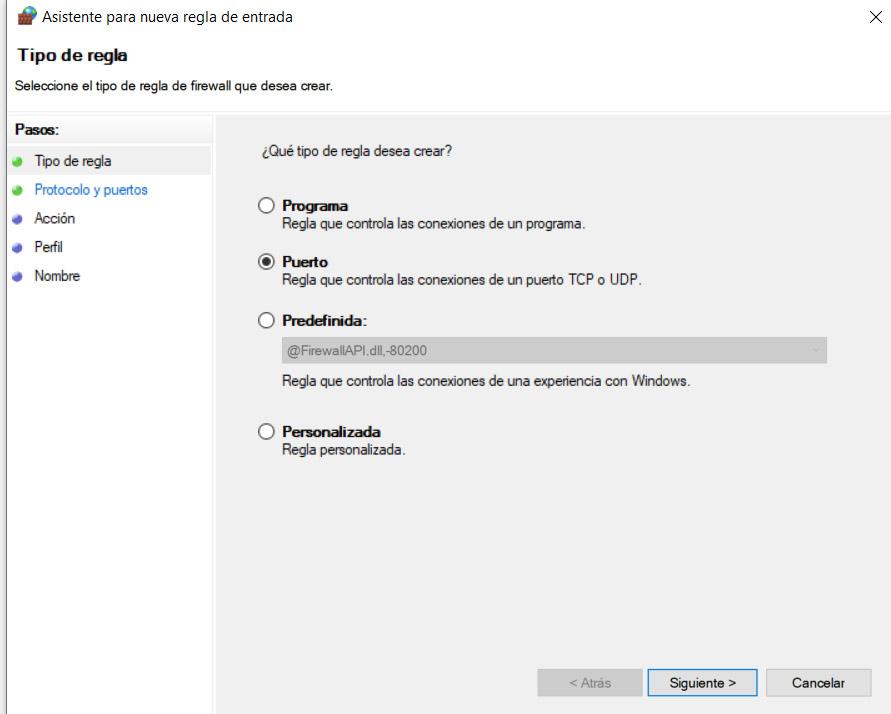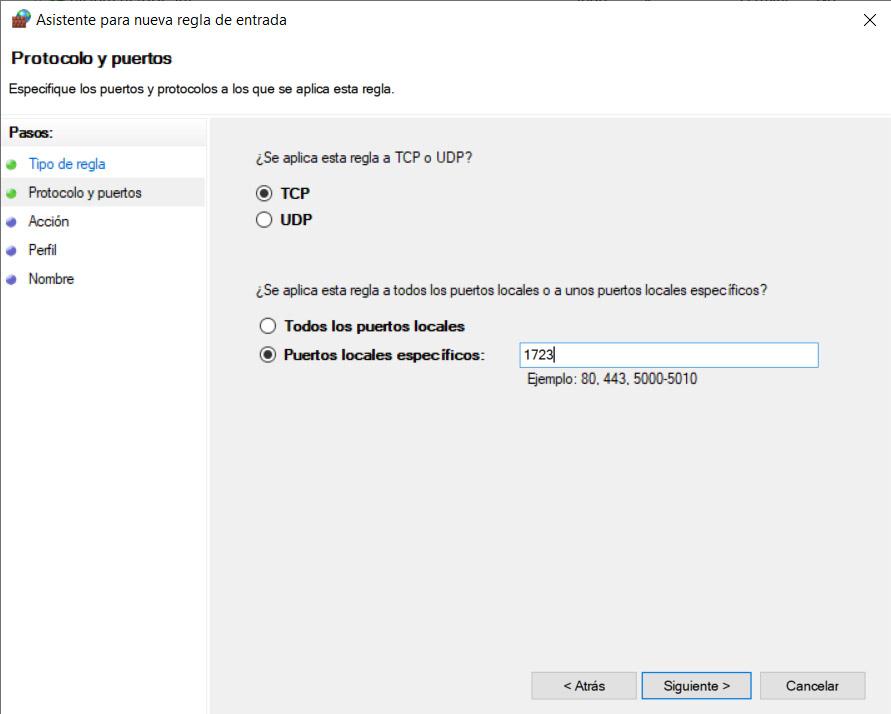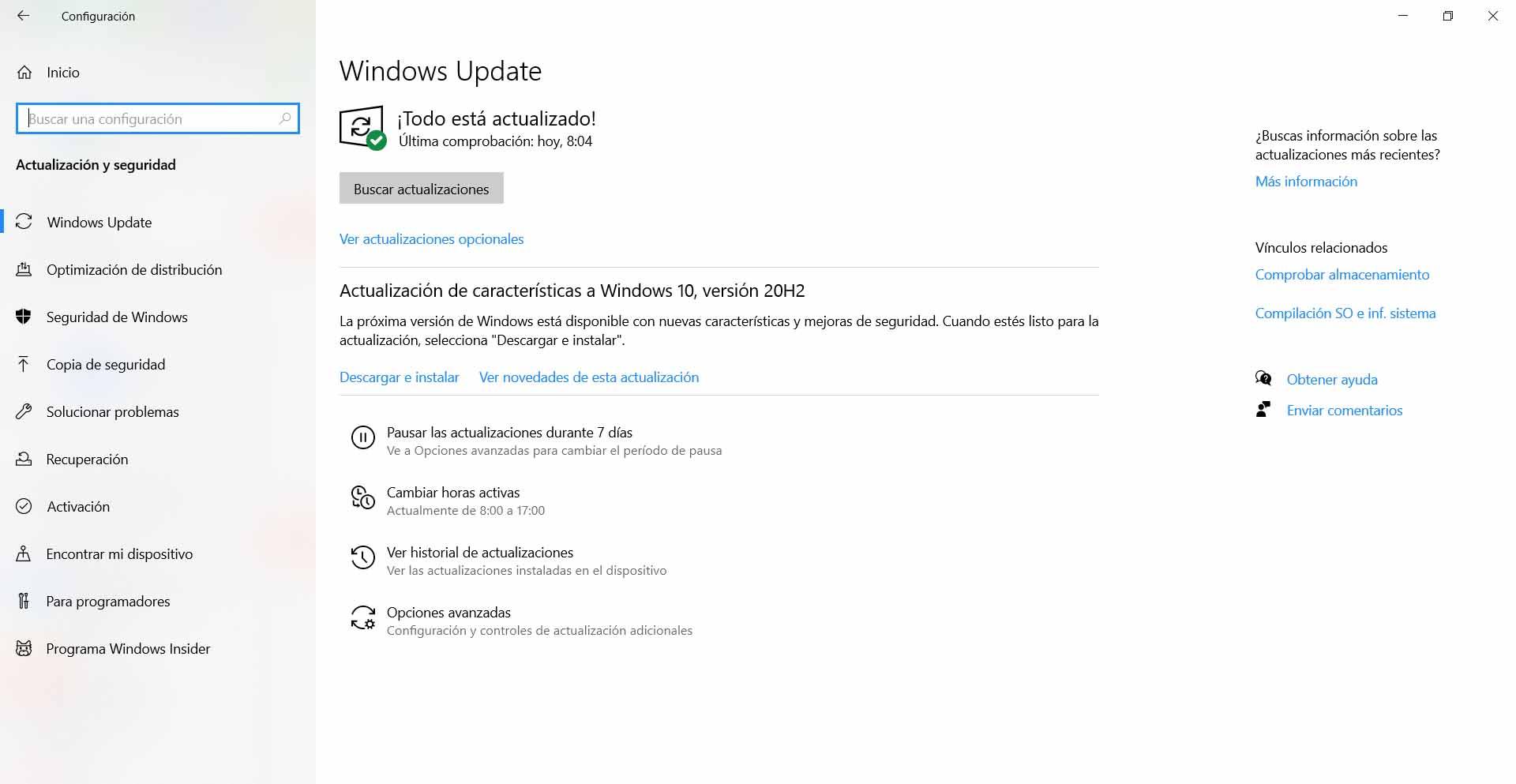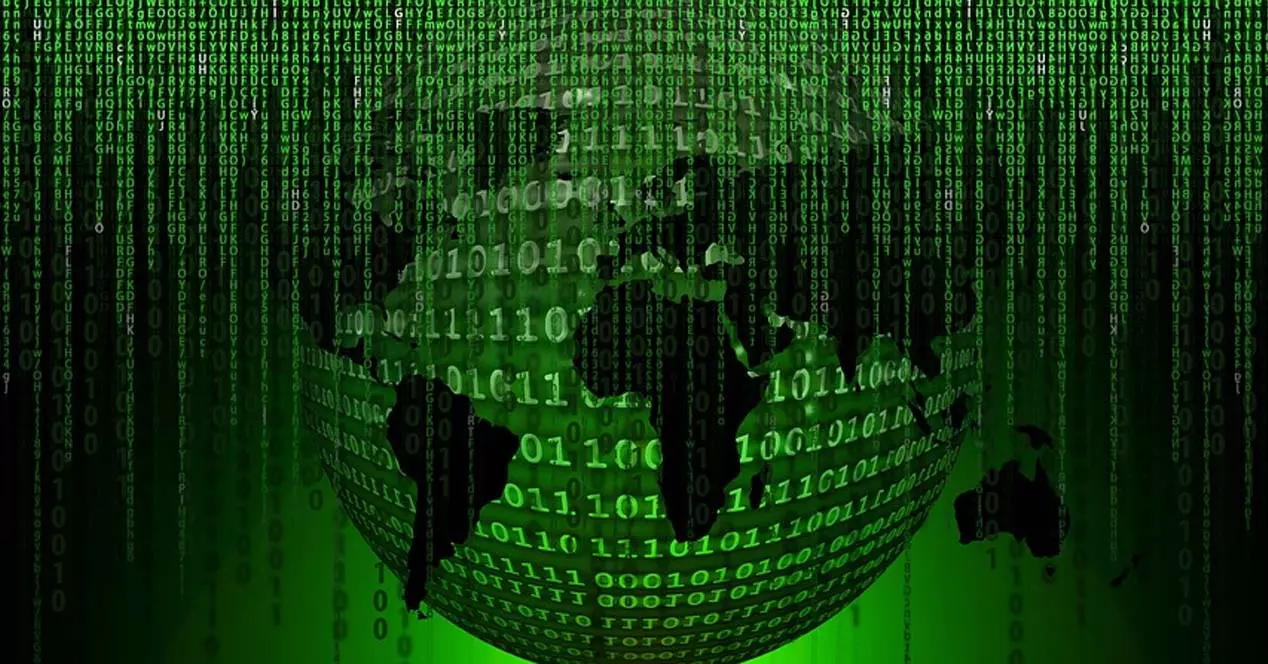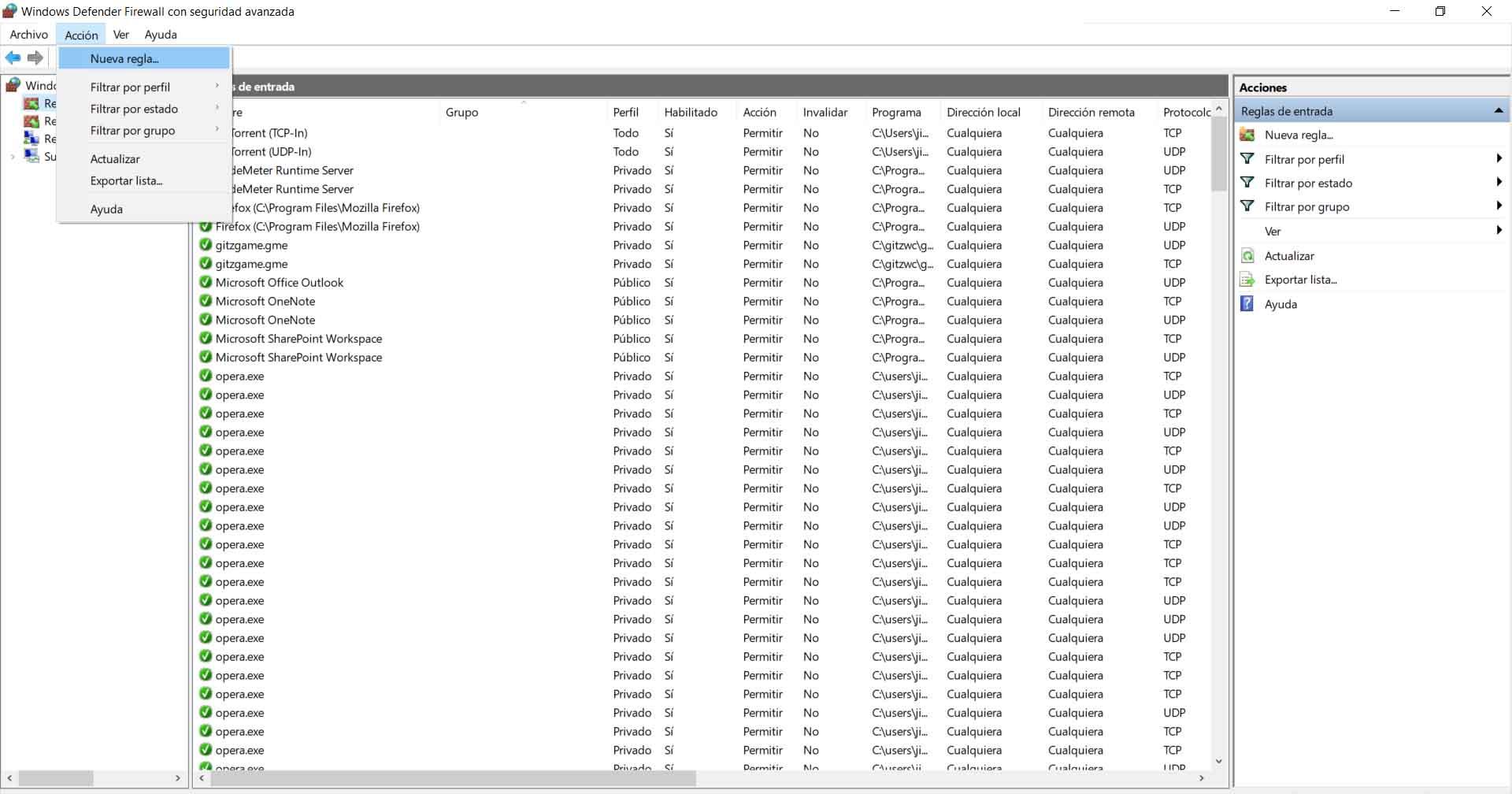
Why do I get error 806 when using a VPN
Windows 10 is undoubtedly the most widely used operating system today on desktop computers. Therefore, when an error of this type appears it can affect many users. Even more so if we take into account the boom in the use of VPN programs. For this reason, it is important to know why the error 806 can appear.
This problem appears when the connection is blocked. We try to access the Internet, but the connection between the VPN and the network is not working. We open the browser or any connected program but we see that they show no signs that they work normally. That’s when we see the error 806 that the VPN application throws at us in Windows.
Connection blocking can be due to different reasons. The normal thing is that it is a problem with a security tool that we are using. We always say that having programs that protect us on the network is something fundamental, but it is also true that sometimes they can generate conflicts with the system and lead to failures.
Basically what happens is that our Windows computer tries to connect to the VPN, but that connection is not carried out. Some security program that we use may not be prepared to receive GRE protocol packets (Generic Routing Encapsulation, which in Spanish can be translated as generic routing encapsulation).
Steps to avoid failure 806 in Windows when using a VPN
This error, as we have indicated, can appear in Windows. We can take into account certain tips to solve it and be able to establish a normal connection between the computer and the VPN, to be able to surf the net without complications. Generally it will be a failure related to the antivirus or firewall that we use, so that is where we have to focus our attention.
Check if the problem is with the firewall
We have seen that security programs such as firewalls are the main cause of VPN error 806 in Windows. Therefore, what we are going to do first is see if the failure may be due to the firewall we are using. In the case of Microsoft’s operating system, it has its own built-in program.
What can we do to solve the problem? It is as simple as momentarily stopping the firewall. This way we will check if, once it is deactivated, we can establish the connection with total normality. It’s quick and easy.
In case we verify that the problem is indeed in the firewall, we can choose a different alternative or open port 1723, as we will explain below. This will help fix the error.
Stop the antivirus momentarily
Something similar could happen with the antivirus. It is undoubtedly a fundamental tool for our day to day, to avoid security problems and to be able to detect the entry of malware in time. We always recommend having a program of this type installed on our devices, no matter what operating system we are using.
However, it could also be the cause of problems when using applications connected to the network. An example is when using a VPN on Windows. It could lead to failure 806. What we can do, as we have already explained in the case of the firewall, is to pause the antivirus momentarily and establish the connection. This way we will know if this may be the cause of the problem.
Open port 1723
We have previously explained that one of the causes of this problem is that there is a blockage with the firewall. Specifically, something common is that it is blocking port 1723. It is precisely this that we can open to see if this way we avoid the error 806 when using a VPN in Windows.
The most normal thing is that we use the firewall integrated with Windows, so we are going to explain the steps to open this port. It is very simple. Why open this port? As a general rule, it is the one that VPNs will use by default.
To do this, what you have to do is create a new rule. It is what we do whenever we want to open a port for a game or program. We have to go to Start, write Windows Defender Firewall and open it. After this we click on Inbound Rules, which appears in the menu on the left, and then we click Action-> New rule.
Once this is done, a new window will open in which it will ask us to mark the type of rule we want to create. What we are doing is opening a port, so we mark the second one and click Next.
The rule applies to TCP ports, so we leave the first option checked, and below we put 1723 as we see in the image. We have to give next, click on Allow connection and that’s it. We will have that port open.
See if there is malware on your computer
Can you have any malware in the system? It is undoubtedly another of the problems behind these typical errors that can affect the device and its connections. For this reason, it is always advisable to have security programs with which to perform an analysis and detect possible malicious files or something that we have installed and that is causing a conflict.
It is important to download that the malware is behind this problem. When we talk about connections, malicious software may be damaging the software we use and therefore not working properly.
Check that the system is up to date
Of course you also have to verify that we are using an updated operating system. On many occasions problems arise from using outdated equipment. We must at all times see if Windows has the latest version available.
To do this we can go to Start, enter Settings and there we click on Update and security. It will automatically start looking for a new version. This will also help avoid security problems and improve performance.
Update the router firmware
We can apply something similar to the router issue. We must also check that we are using the latest version of the firmware, since precisely our VPN connection will also depend on the router.
What could happen? It could happen that the protocol used by the VPN is very recent and is not compatible with the firmware we have of the router. This makes it essential to also check that we are using the latest version available.
In short, whenever you encounter error 806 when using a VPN in Windows, you can try these tips that we have given. The most normal thing is that the cause is due to a conflict with the antivirus or firewall.