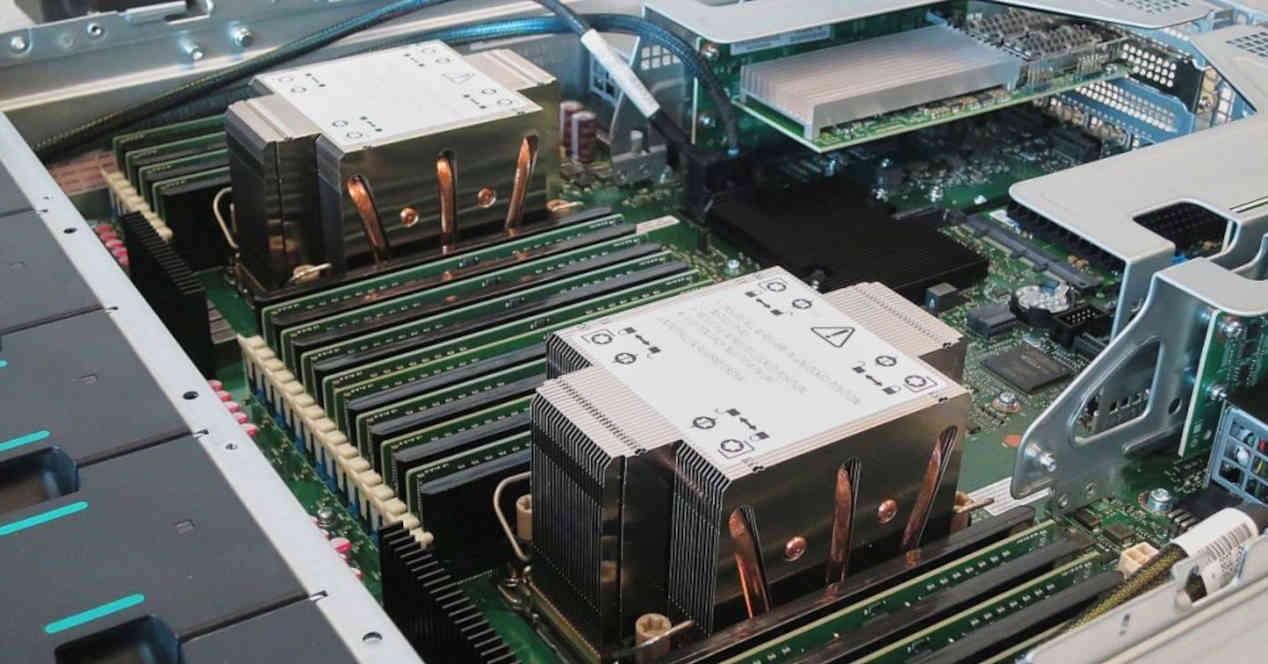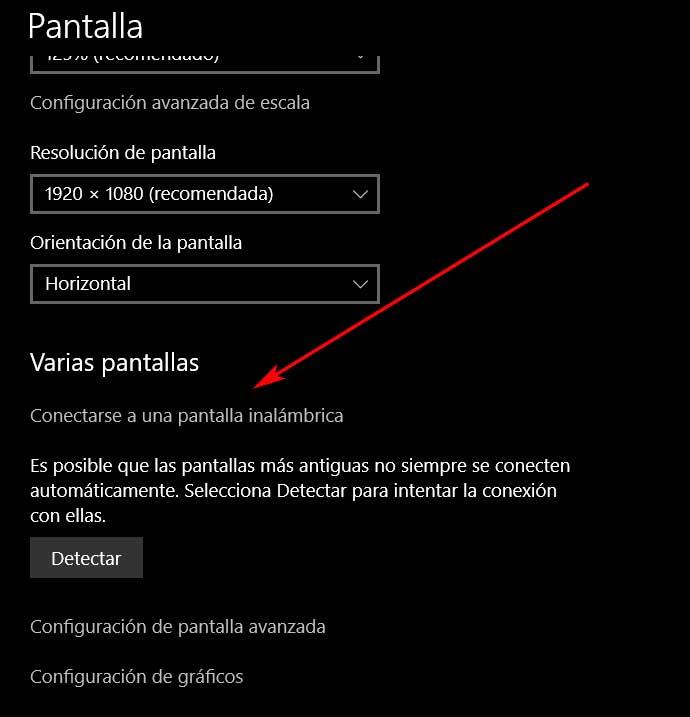
On many occasions we enjoy our streaming video platforms or all kinds of multimedia content directly from our PC. Whether it is a desktop computer or a laptop, we use it to watch movies, series or even football.
Next, we are going to focus on this last type of content since the different football matches that are broadcast almost daily are followed by millions of people in our country. The truth is that in one way or another we manage to try to see the different matches who plays for our favorite team. On many occasions we have to subscribe to an independent payment platform, or to our telecommunications operator to follow these meetings.
Likewise, it must be taken into account that many of these contracts that we sign to be able to watch football allow us to watch the games from different screens. It is precisely for this reason that in certain circumstances we may find ourselves in the situation that we need to see the football game from the laptop’s browser, on TV. Obviously it is not the same to see it on the 15-inch screen of our laptop, than to do it on the Smart TV that exceeds the 50 inchesFor example.
Hence, we see ourselves in the situation that it would not hurt us to be able to send the signal from our PC screen directly to the TV. This is something we can do much more easily on a PC based on windows, than we can imagine at first. That is why we are going to talk about two useful methods to achieve it in a matter of seconds.
Watch football on TV from the laptop, with cable
First of all, we always have the possibility of connecting both devices using an HDMI cable to send both the audio and the image from the laptop to the TV. Perhaps this is a somewhat more cumbersome method than the one we will show you later, but the truth is that it is just as effective. For this we only have to use the corresponding cable from the output of the laptop to the input of the Smart TV for send the signal and thus be able to enjoy the football game directly on the television.
But for this we need some port of this type, HDMI, free on TV, which is not usually easy, and also keep both hardware elements relatively close. Hence the usefulness of the system that we will talk about below.
Send the image from the PC to the TV wirelessly
With this second method, what we are going to do is take advantage of the DLNA technology provided by the Microsoft operating system, Windows, for these specific tasks. So what we will do is send the audio and video signal to watch football on TV from the laptop without using any cable. For this we only have to access the System Configuration application, for example through the Win + I key combination. Next, we are in the System / Screen section.
Here we will only have to click on the link that reads Connect to a wireless display to bring up a list with several detected devices. Next, we click on our television and in a few seconds the image of the laptop will appear on the Smart TV so that we can comfortably watch football.