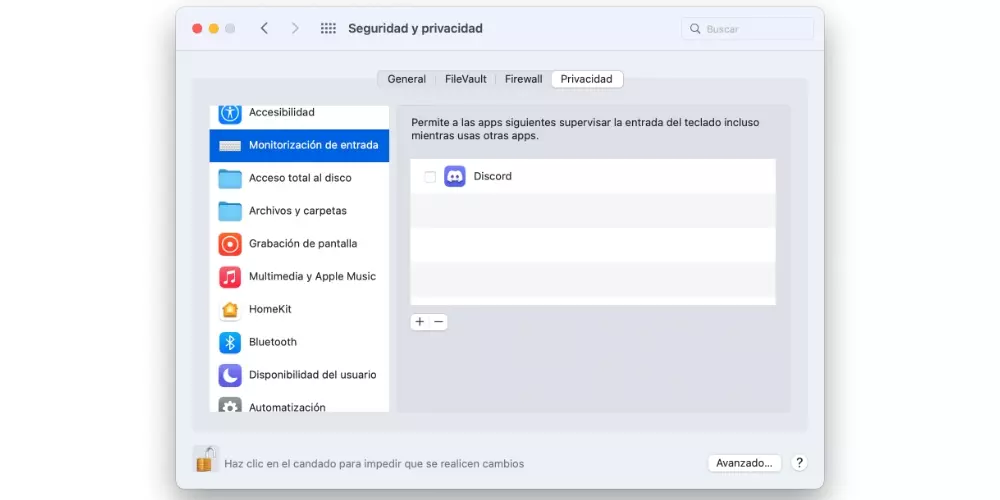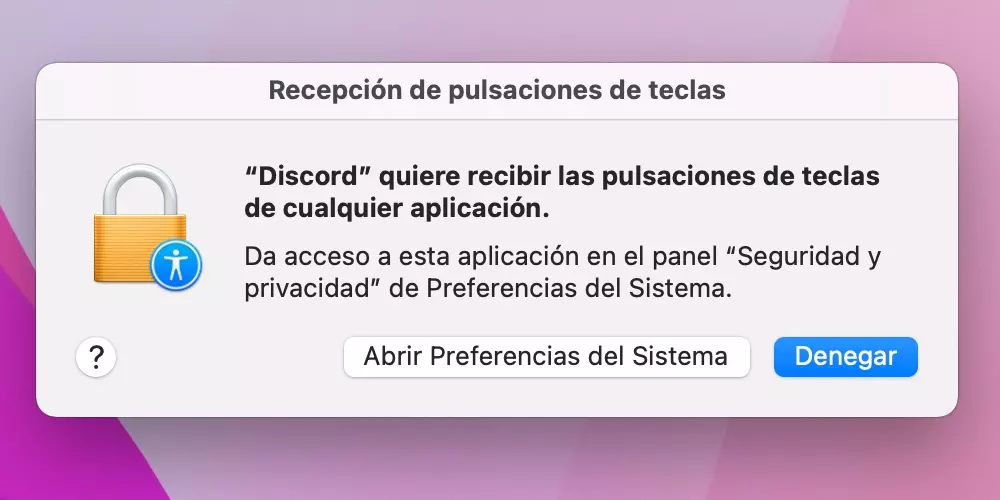
Discord is a multiplatform application that goes beyond the classic messaging applications, since it focuses on communities with a multitude of added functions. Not only is it one of the most popular, but a priori it offers a lot of confidence to users. However, in the Mac for months they have sowed doubt with a curious request that, depending on what we decide, could be dangerous.
Discord asks permission to know what we type
The most normal thing in the world is that when installing an application on a device, it requests permissions to send notifications, access the location, camera or microphone. All this as long as among its functionalities there is the need to access these elements. However, when Discord is installed on macOS, the program goes further and asks for access to the keyboard registry. In other words, it wants to know where and what we type at all times, even with the application closed.
This permission appears as a pop-up window when the application is first opened on the Mac. As usual, both accept and deny are offered. Luckily Discord works perfectly even if this option is declined, so it is not an essential requirement that they demand to be able to use the application. However, it sounds strange, since there is a priori no function of the app that requires access to that keyboard register.
What real dangers can this pose?
We assume that Discord is not an application from the App Store on the Mac, since it must be downloaded from the browser. This does not imply that it is an insecure application, but at first it is strange, since in this way it avoids going through the always demanding Apple filters in its store.
Regarding this request to access the keyboard, it does not seem that the security of the Mac itself could be compromised, but your more confidential data. Personal data such as names, surnames, address, username and password of websites and apps, credit cards and security codes, etc. All this data is entered by ourselves from time to time when performing some actions with the equipment and Discord could be accessing it if we agree to do so.
This is a method that many cybercriminals use, which offers you an app that seems reliable and brings access to this mechanism. As we have already mentioned, Discord works perfectly even rejecting this access, so there is no danger whatsoever. In fact, no major problems have been detected derived from someone who has accepted it, but it is always better to be safe and especially considering that it is an unnecessary function in this program.
In case that you have already accepted previously or that you do not remember if you did, you can go to System Preferences> Security and privacy> Privacy. Once you are in this section you should look at the option “Input monitoring” to make sure that the Discord box is deactivated and, if not, deactivate it.