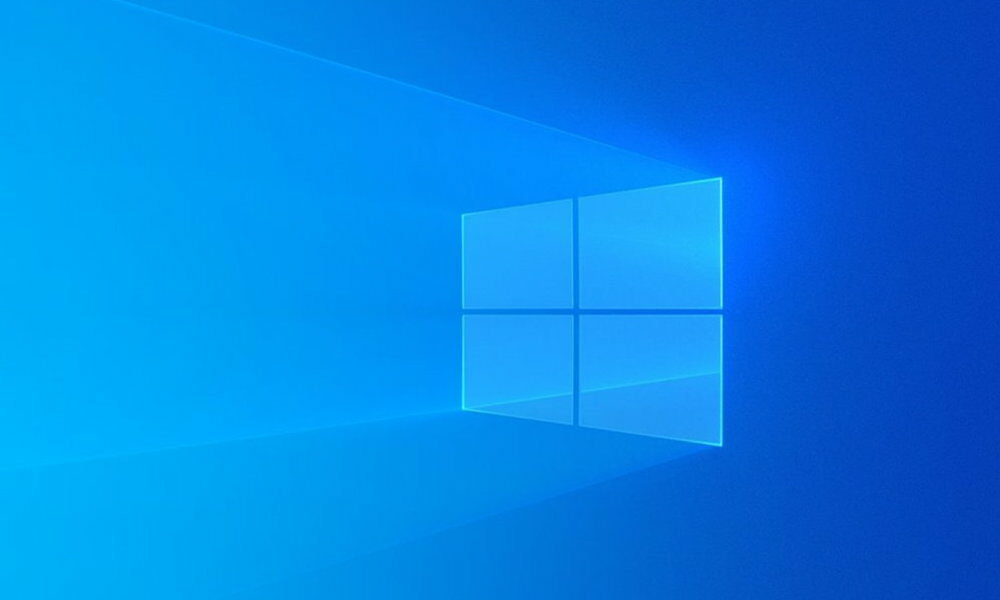
They say, many of those who have chosen to stay on Windows 10 instead of making the leap to Windows 11, that the main reason for this is stability. And it makes sense, of course, Windows 10 is an operating system that is already more than refined, which as a general rule offers great stability, compared to a Windows 11 that still has a long way to go in that regard, and that will surely be It will be affected by new problems as updates for it are released, such as the expected Windows 11 22H2.
Today, without going any further, we have been aware of a problem with the Windows 11 start menu after an update, which would prove right to those who have preferred to stay in Windows 10… except that, also today, and as we can read in Softpedia, Windows 10 has a problem with the latest updates that affects the use of printers. The failure, as we can read, would have been confirmed by Microsoft.
According to this information, the problem would be related to one of the July cumulative updates and, when it occurs, causes printers connected to the system via USB to appear duplicated on the system. It is not indicated if only once or several times. Also, when trying to print, users may encounter errors, in some cases when selecting the duplicate version, but in others also when trying to use the first instance of it, that is, the one originally configured on the PC.
microsoft I would already be working on a patch to solve this problem, but at the moment it is not available. Instead, some actions are recommended to try to mitigate it, although they are not always effective.
The first thing that Microsoft recommends is check, individually, the operation of each of the instances printer configuration. When identifying the one that works, we will have to access its properties to check what port it has configured and, with that information, go to the configuration of the other instance. If in the same we verify that they share the same port, we can eliminate the second with peace of mind.
Another option, probably more effective, is uninstall all instances of the printer affected by this issue and, once this is done, reinstall the printer as we did at the time. This does not guarantee that a duplicate will appear again later, but it might prevent it in some cases. The third and final option, especially valid for those who barely print, is to wait for Microsoft to release an update that resolves the problem.




