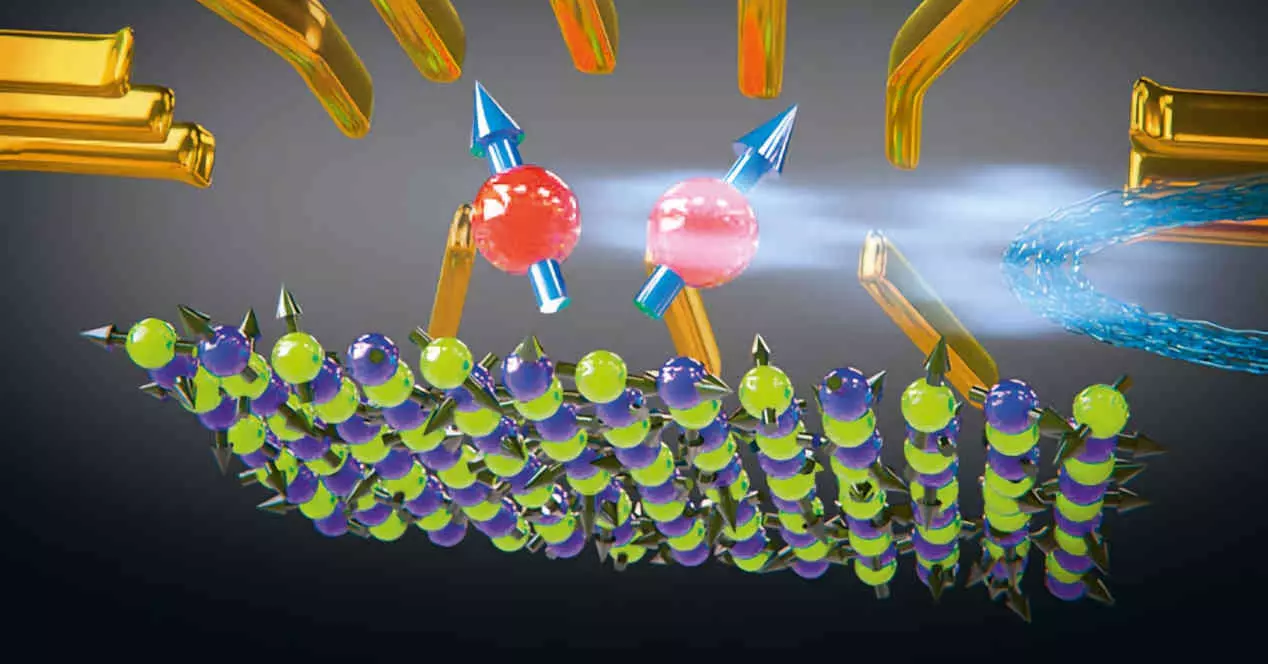A few days ago we talked about what you have to do to restore and set up an old computer to use it again. This time, instead, we bring you applications that you can give to those systems that you have at home, but that are totally in disuse due to the fact that they are no longer your main computer. That is why we are going to give you a series of uses that you can give it and that go beyond traditional use. Do you want to know what they are? So keep reading to find out 2 ideas that we propose to recycle an old PC.
For this short article we are going to assume that the computer you are using is fully functional and, therefore, fully operational, so we are not going to tell you how to tune it up or restore an old computer. If not, we are going to focus on the uses that you can give it as long as it does not stay collecting dust in a closet or worse yet, at the bottom of a dumpster.
For what uses can I recycle my old PC?
The uses we have thought of are complementary and at the same time of passive use, that is, they do not require the user to sit in front of it, but they will be an essential piece for your day to day life due to the fact that they will complement the perfectly with what you are doing on a daily basis. That is why from the outset we are going to rule out things like donating it to a third party or using its power for a distributed computing project. That is to say, we are going to focus on uses that you are going to be able to take advantage of from the first moment.
Turn it into a network storage server or NAS
This is the most obvious of all, the turn our old PC into a storage system network that can be accessed by all the computers in the house to access information not stored on their hard drives. That is, the one that we want to keep, but that at the given moment takes away space in our limited space.
If you decide to do this we recommend that you make important changes to your old computer:
- Unschedule the scheduled reboots of the operating system, since you are interested in having it 24 hours a day and 7 days a week.
- Make it run in the lowest possible power profile all the time and without exceptions, since we are interested in saving energy.
- Configure it to be able to use it remotely from another computer or mobile phone. The goal is to be able to access the information it contains from another system, so you won’t have to have it connected to any input or output peripherals.
- If possible, buy a small capacity SSD and install an operating system on it that allows you to use it as a NAS. The best known of them is FreeNAS, which will simplify things a lot for you, but it has high requirements.
Also think that you can use it to broadcast multimedia content such as songs and videos to other systems in the house, so you can use them to watch your favorite series, movies and even songs from anywhere in your house and without having them repeated in the storage of the devices. different devices.
You can use it for a game server
One of the advantages of PCs compared to consoles is in the matter of online gaming, since while in the PlayStations and Xboxes of the world to play online we must pay a monthly fee without any type of option and configuration. The reason? In theory, they have specialized servers that allow online gaming to run more smoothly. Reality? Most games use Peer to Peer or P2P connections, that is, without a server in between.
The point is that many PC games allow their fans set up a server that is responsible for managing the action of the online game. In this way, the CPU of your PC, if you have to act as a Host, will not have to do extra work in managing your game and acting as a server. So, if you are fond of a game with a strong multiplayer component, then you are going to win a lot with your old PC with its server and you can even give it away when you are not playing so that others can play their games on it.
In this way, in addition, the game can continue to be played, even if the creators of the game accidentally or voluntarily have stopped providing service and have closed the original servers. By the way, we recommend you perform the same actions as when mounting a storage server, specifically the first two points.