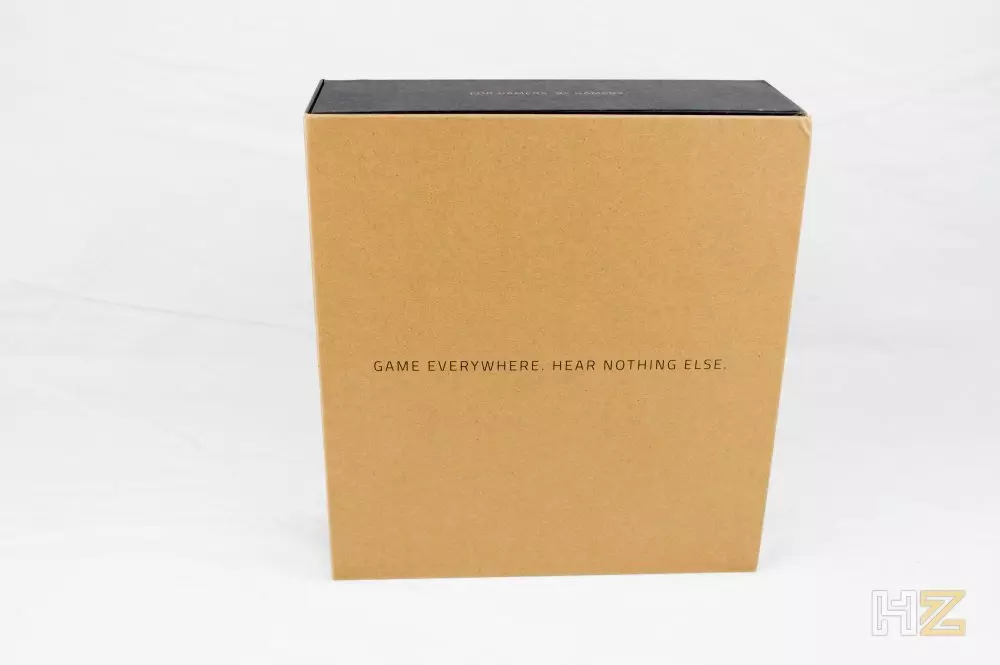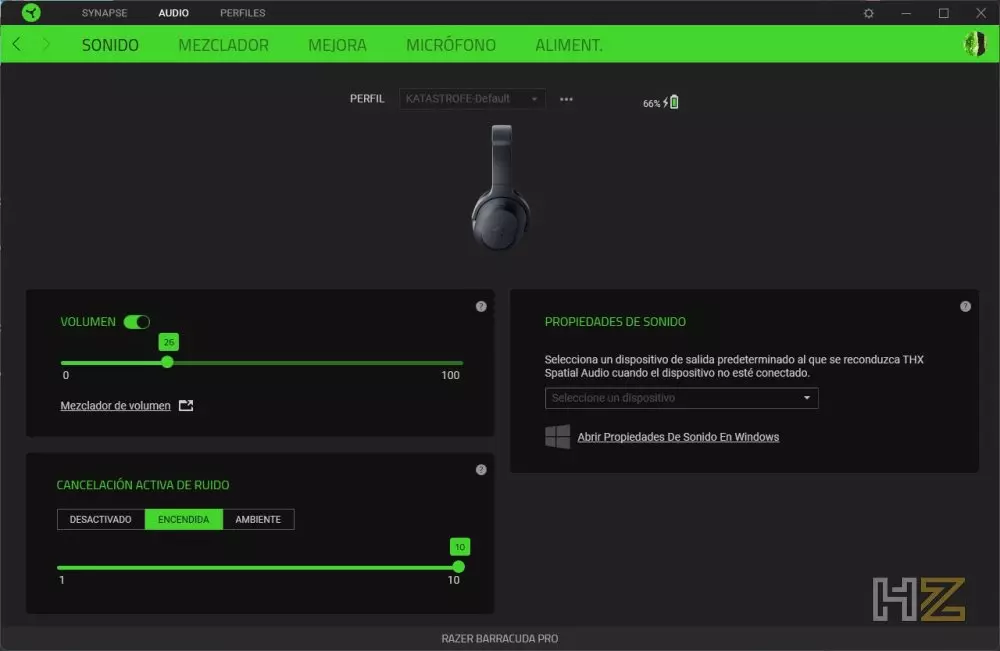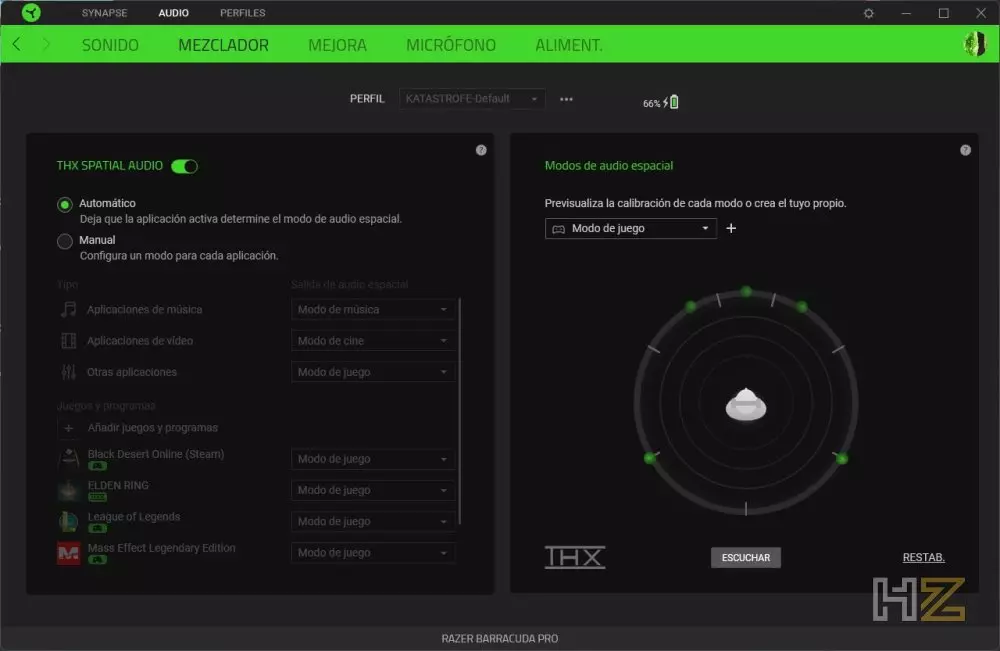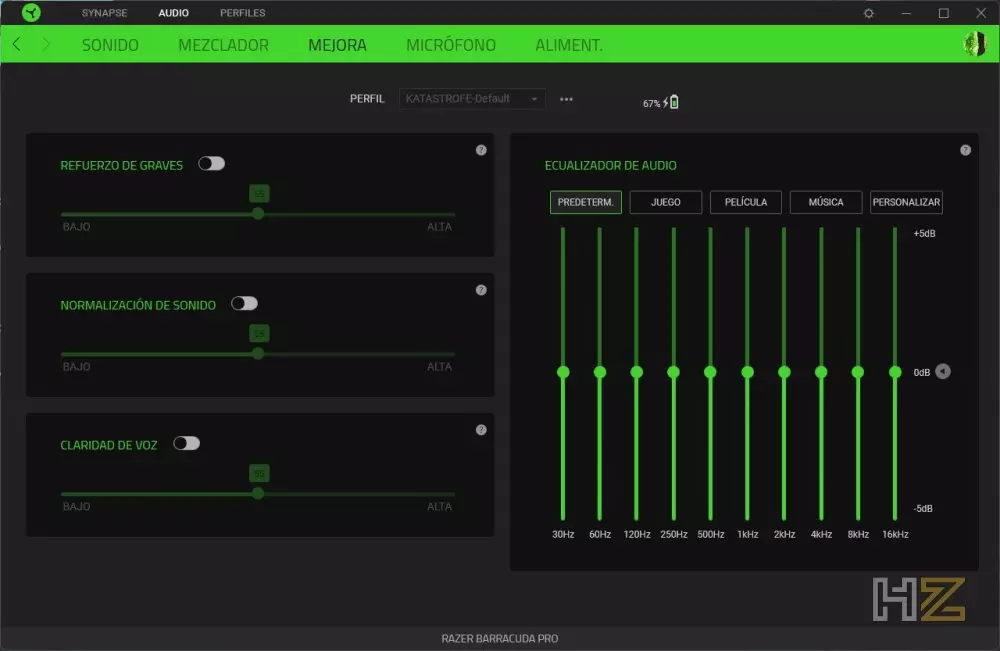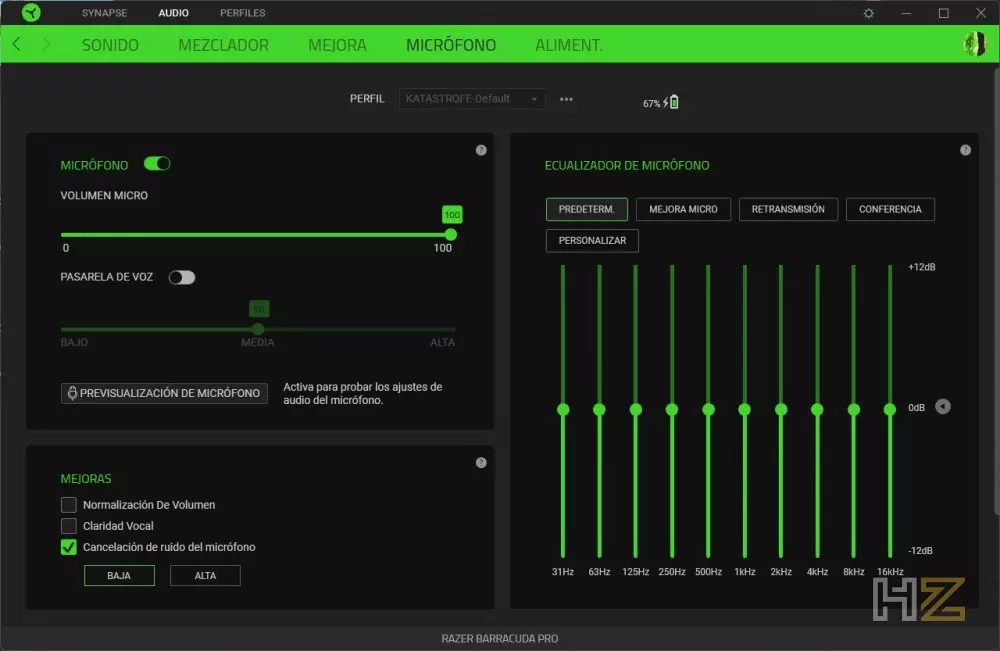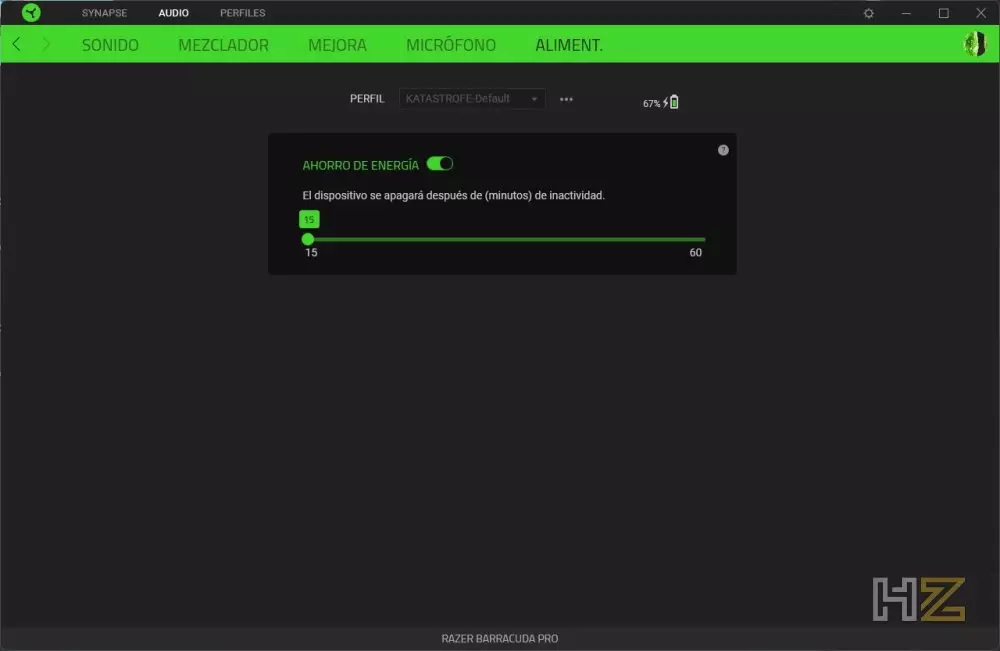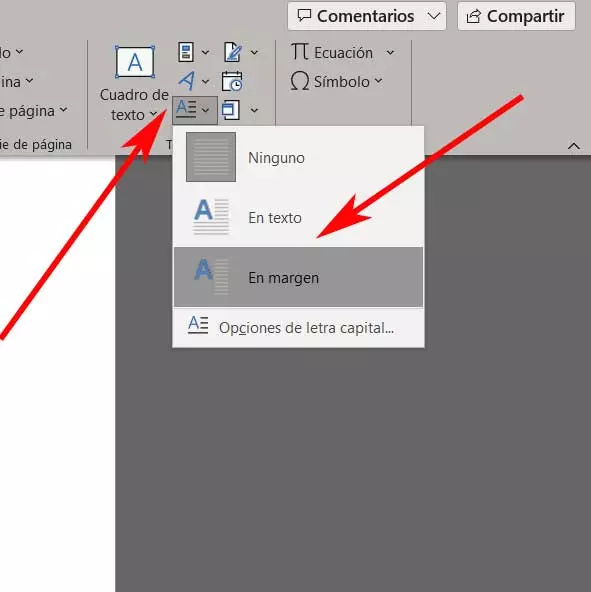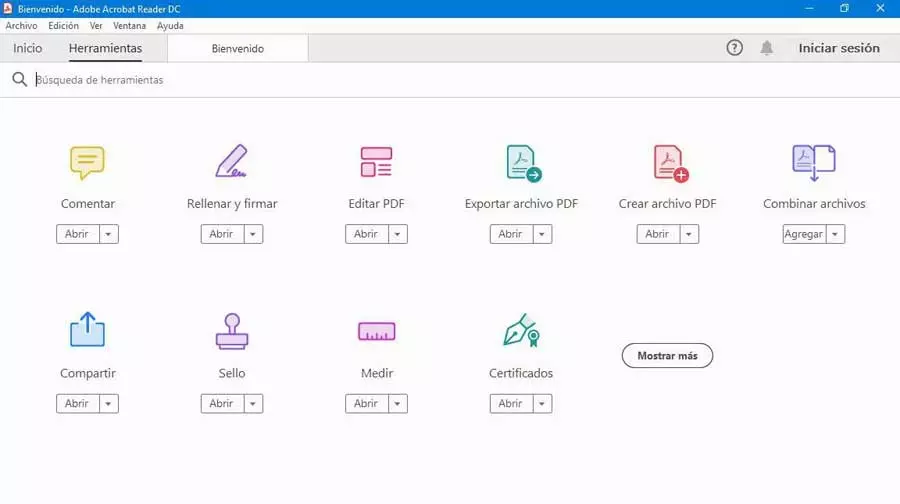Refering to active noise cancellation that we have already explained (two microphones that capture ambient noise and an inverse signal is generated to cancel it) has three modes: one that keeps it deactivated and we will only have the passive cancellation provided by the earmuffs, another called “Ambient Mode” that captures the noise but emits it instead of canceling it (this is in case we want to listen to music but be attentive in case the doorbell rings, for example), and the ANC mode (active noise cancellation) that cancels out ambient noise.
Finally, the two microphones they also have noise cancellation and, according to Razer, a beamforming technology. They are electromechanical microphones (MEMS), highly resistant to mechanical vibrations and noisy environments, so they should be ideal for clear communications even in noisy environments.
Apart from these technologies already mentioned, you should know that the Barracuda Pro can be configured with the Razer Audio application on smartphones and Synapse Pro on PC, they have THX Spatial Audio virtual surround sound and their battery gives them up to 40 hours of autonomy.
Unboxing and external analysis
The Razer Barracuda Pro comes packed in a surprisingly large and heavy box for what we might expect from a wireless headset, which in theory should be light. On the front side we can see an image of the product accompanied by its name and some of its main outstanding features, while on the back we have another image, in this case accompanied by an explanation of several of its technologies, as well as a description of its USB-C dongle.


This external cover can be removed, giving way to a recycled hard cardboard box.
Inside, we find a hard neoprene carrying case to keep the headphones safe when we are not using them or if we want to take them on a trip. We also have a black cardboard box that contains, as is usual for this manufacturer, the instructions and stickers with the logo.
In the transport bag itself we have a compartment where we find the USB-C dongle, the charging cable and a direct connection cable.


The USB dongle has an atypical shape, and in addition to the fact that its connection is USB-C, it has a relatively large body instead of having the shape of a pen drive as usual because it is also prepared to be used with smartphones.


Here are the headphones out of their packaging. As we can see, they have a conventional design, with circumaural earmuffs (around the ear) and an extendable standard headband. In this case, there is no RGB of any kind.
The earmuffs are oval shaped to fit any type of ear, and are covered with synthetic fur to promote better insulation, while inside, they have soft foam that adapts to any head shape easily.


The headband has a foam insert with leatherette on the inside, while on the outside we find the Razer logo.


The headband is of course extendable to be able to adjust it to all head sizes.


The outer area of the earmuffs also has the manufacturer’s logo overprinted, but as we said before there is no lighting of any kind.
Here at the top we have two small holes (one on each of the earcups) that might look like USB-C, but are actually the microphones.
In the lower area of the earmuffs we have the connection and control area. On the left we have the USB-C charging port, an LED status indicator, an on/off button, a digital volume wheel and a mechanical button to mute the microphone. On the right ear cup we have the ANC button to switch between the different noise cancellation modes.
When we say that the microphone mute button is mechanical, it is because it is one of those that “pops out” when you press them. For example, if the button is inserted, the silence is active, and if it is outside, the microphone is enabled (as you can see, it has the outside in green color to know it at first sight).
Having seen the headphones, we are going to proceed to test them to see how they work.
What can we configure in the software?
As we mentioned at the beginning, these headphones are compatible with both mobile devices and PCs. On mobile devices we have the Razer Audio App compatible with both Android and iOS, and on PC we can use the unified software of the usual brand, which is what we are going to see (we have tested them on PC).
In the first tab, called Sound, we can configure some aspects of the headphones such as the volume and the mode and level of active noise cancellation, although both things can also be configured from the controls on the headset itself. The battery charge status is also shown at the top.
The second tab is called Mixer, but instead of finding an equalizer, what we have here is the surround audio configuration, as well as a button to activate and deactivate it. We can also make it work in automatic mode or enable it only for the games and applications that we want.
The third tab is called Enhancement, and curiously this is where we do come across the equalizer. In addition to this, we can activate and configure levels of bass boost, sound normalization and voice clarity technologies.
The fourth tab is called Microphone, and here we can precisely configure all its parameters, including an equalizer, volume and improvements such as voice normalization or noise cancellation.
Finally, in the Power tab we can simply configure if we want to activate the energy saving mode, and how many minutes of inactivity the device will have to wait before activating it.
Testing the Razer Barracuda Pro
The first thing we are going to talk about is comfort, as it is a very important point in headphones designed to be worn for long periods of time. The Barracuda Pro fits perfectly to any type and shape of head and ears, and really feels very light. In addition, we must tell you that even when they are turned off, they isolate very well from outside noise.
In the following image you can see the fit offered by the headphones, with that internal soft foam that fits perfectly.
More things: the status indicator LED lights up in different colors depending on what is happening; for example, in blue color when it is working in Bluetooth mode.
We are now finally going to tell you our impressions using these Razer Barracuda Pro. From the outset, we have already mentioned that the passive noise cancellation thanks to the earmuffs isolates quite well from outside noise, but when the ANC mode is activated it is impressive: To give you an idea, with headphones on and a standing fan of maximum diameter 40 cm pointing directly at the face, absolutely nothing is heard, the silence is practically total.
When you are listening to music, a game or a movie, this is even greater, since the little noise that can sneak in is completely masked by the sound we are listening to, making the audio experience brutal, with complete immersion in what you are doing and with absolutely nothing from the outside that can bother you. Really, the ANC mode works great, but it’s dangerous because you don’t know anything about what’s going on around you (for that it has the ambient mode, ideal if you’re on the street for example, lest a car beep at you and you don’t know).
As for the audio quality, it is in the same line as the rest of the brand’s headphones, which is a remarkable high but not outstanding but, to be honest, it is very, very good. The spatial sound thanks to THX technology is quite successful, although as always, it depends a bit on what you are listening to at the time, since it works much better in games and movies than with music, for which we recommend deactivating it.
These headphones are also designed for communication, either for calls when you have them connected by Bluetooth to your mobile or when you are using them on a PC. We have tested them using Discord to talk to our partners while playing, and unfortunately we believe that this is one of the weak points of the Barracuda Pro: the impression is that the voice, although it sounds natural, also sounds distant, almost canned. The fact that the mics are built into the ear cups rather than the stem has penalized the mic performance quite a bit, which is honestly lacking.
Conclusion and verdict
Razer has managed to incorporate the best of the best in terms of active noise cancellation technology in these Barracuda Pro, and if you are a user who likes to isolate yourself from the world when you have your headphones on, you have no doubt that this is your product. The Barracuda Pro have excellent sound, they are comfortable, they have a very good autonomy (40 hours) and their noise cancellation is brilliant, although they also have a couple of drawbacks.
The first of these is its microphone… as much as we have touched on the enhancement or equalization options, the sound captured sounds distant and even canned at times, so we can only describe its performance as poor. It’s enough to be able to communicate, yes, but when we talk about a top-of-the-range product we can’t expect less than perfection, and in these Barracuda Pro the microphone is far from that.
The second negative part they have is, without a doubt, their price. It is true that we are dealing with a top-of-the-range and cutting-edge product in terms of technologies, but really, due to technical specifications, it is not that it stands out too much either and the 280 euros they cost seem excessive to us, especially if we look at similar products from the competition.
In short, if you are looking for wireless headphones to use wherever you are, with good audio quality, very comfortable, with good autonomy and that allow you to completely isolate yourself from the world around you, and you don’t care much about the quality of the microphone or the price, do not hesitate and buy them because they will not disappoint you in the least.
For all these reasons, we believe that these Razer Barracuda Pro deserve our Gold award, as well as our recommendation for their design.