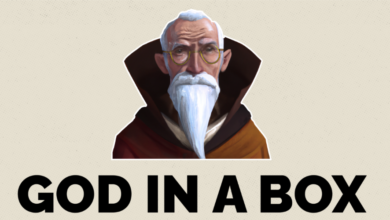Notifications in Safari
Apple has introduced the ability for safari notifications appears in the message panel on the lock screen of iPhone and iPad.
As of this update, web media have a simple and immediate way to communicate the most important news to their visitors: browser notifications. These notifications are a floating window that invites you to subscribe to news specific to the page or portal you are browsing.
These novelties have always been available in macOS. However, recently you can also have it on our iPhone and receive notifications even if the app is in the background or even closed. This change is more important than it seems, since previously you could only send notifications to the iPhone and iPad through the applications you have downloaded from the Apple Store. However, now you can receive the notices from any web page on the Internet.
Within this Beta for developers, more information has been discovered about the Augmented Reality and Virtual Reality glasses that Apple seems to be presenting in June 2023, after solving the hardware and software integration problems.
Is the arrival of notifications to iOS and iPadOS positive?
It is important to start from the reflection that iOS and iPadOS are different operating systems that are adapted to use personal and professional. In this sense, for iPadOS it would be a jump forward to continue progressively getting closer to macOS, the Mac operating system and which has been including this option for years. On the contrary, in iOS, if it can be more complicated the correct integration of this type of web news, because they are going to have to occupy a Screen size much larger to be able to click, occupying a large space on the device panel.
Also, turning on too many notifications can lead to a notifications collapse coming from Safari. Therefore, it is necessary to manage very well from which pages we want to receive information or not and in what way we want to receive it.
App management on iOS and iPad OS
Lastly, in case you have received too many notifications and you want to be focused on your work, you can suspend all messages from your iPhone’s locked screen or from the Notifications center. In both options, you can mute ads for an hour, all day, or for a specific period. However, it is not common, but the opposite case may occur, that problems occur in notifications.
You can also determine where you want it to be locate the messages on the lock screen panel of your iPhone. To do this, you have to go to Settings again and No.otifications and below you have to determine how you want the lock screen notifications to appear. You can position it from three different ways: count, stack, and in list format, where the communications distributed in this way appear.