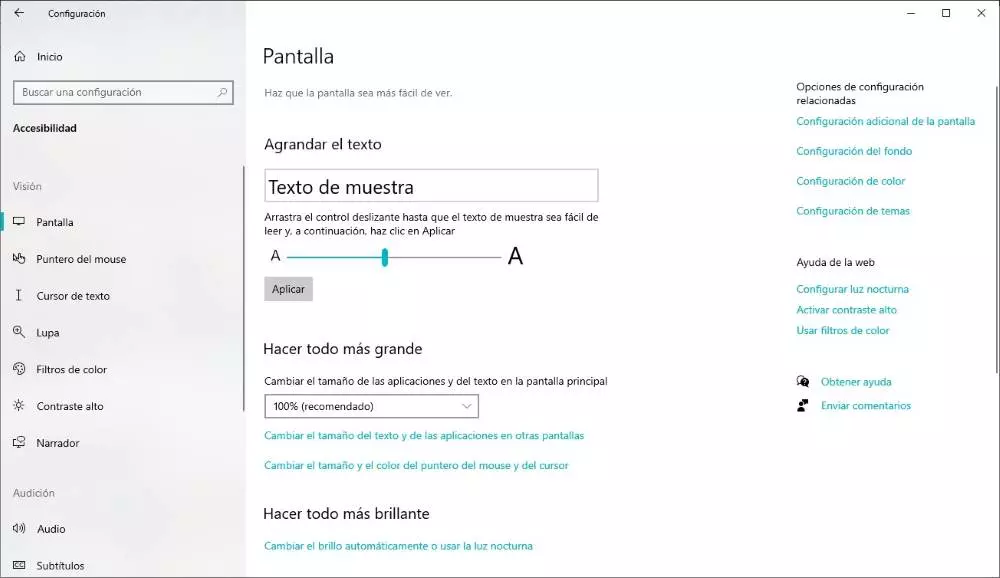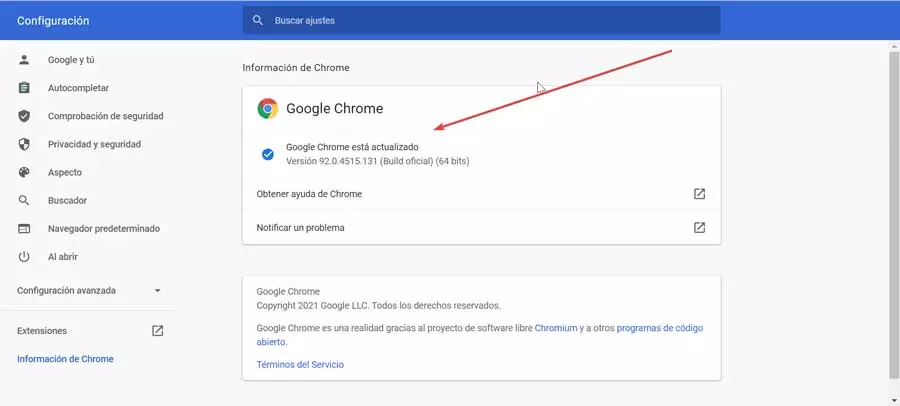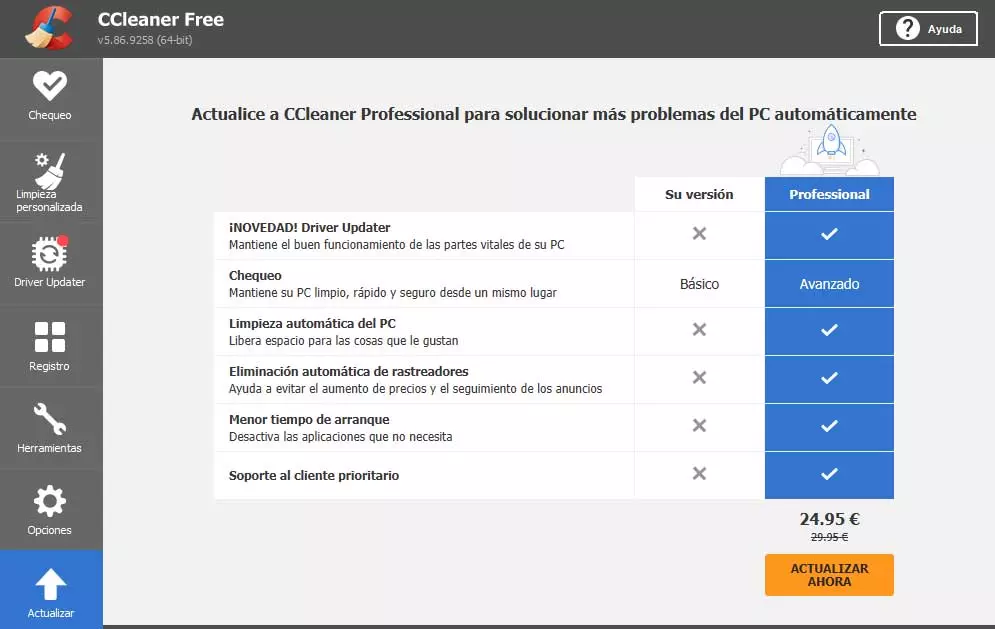
Crowds of users around the world post their complaints about the operation of Windows and its applications over time. Added to all this are the high consumption of PC resources, and the space it occupies on the disk. To solve some of these problems we can use specific programs, as in the case of CCleaner.
The first thing we must take into consideration is that there are many software solutions that have been in charge of these tasks for years. At least that is what they try to promote on their corresponding web pages, since the effectiveness of some of them is quite questionable. One of the most popular programs for Microsoft system cleanup and optimization, is CCleaner. This is a solution that has been around for a long time and once won the trust of many users.
However, over the years this is a software solution that has been involved in different privacy-related disputes. That is why some have come to distrust everything that this program proposes to us to maintain our Windows system. With everything and with it the developer firm of the application as such, Avast, has tried to solve these privacy problems. A new version of the application has recently been launched so that we can download it from the official Windows store.
At first this is something that we can carry out completely free of charge to perform tasks of cleaning and maintaining the system with CCleaner. But stating that it is a free program is something that needs to be clarified, as we will do next.
The free version of CCleaner is very limited
It is true that when we download this program, either from its official website or from the Microsoft store, it is presented as free. Despite all this, we must take into account that this free version is quite limited. Actually, what we are going to be able to do here with this free mode is a fairly basic cleaning task. If we do not pay CCleaner will allow us to delete the temporary files from our computer, but thus free up part of its space, little more.
In this way, it is not difficult to imagine that to get more out of this software solution, we will have to pay almost 25 euros corresponding to its license. Only then will we have the possibility of accessing all the functions that CCleaner offers us. In the event that we pay for the aforementioned program license, we may use the functions of trackers removal, advanced content cleaning, improved system boot, or automated cleaning.
For all the comments, it could be said that the free version of CCleaner could be considered as too limited a program for these types of tasks. Therefore, in the event that we want to use some other software solutions for cleaning Windows, we have many other very interesting free solutions at our fingertips. This is the case of popular programs such as BleachBit or Glary Utilities, for example.