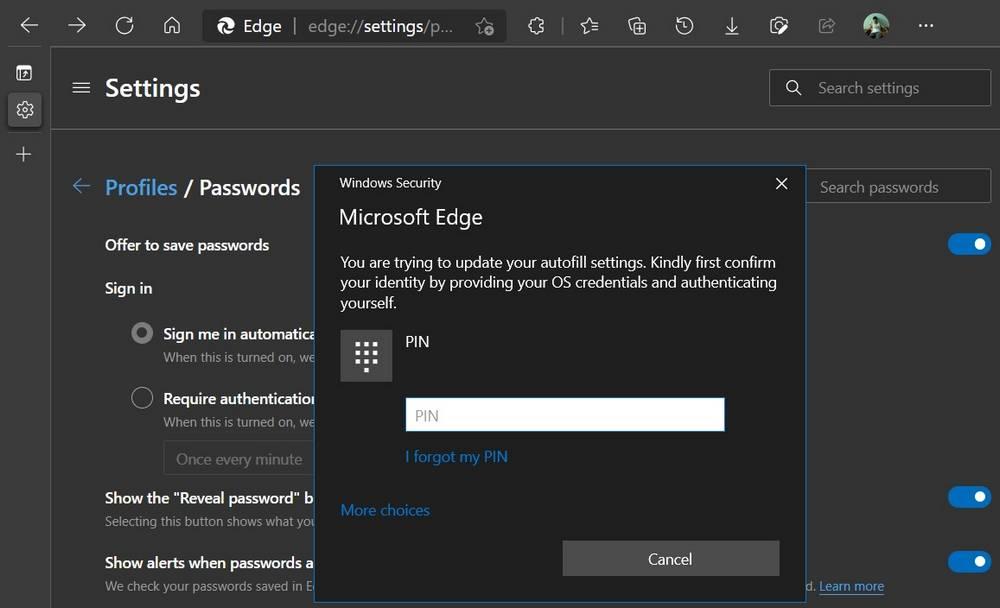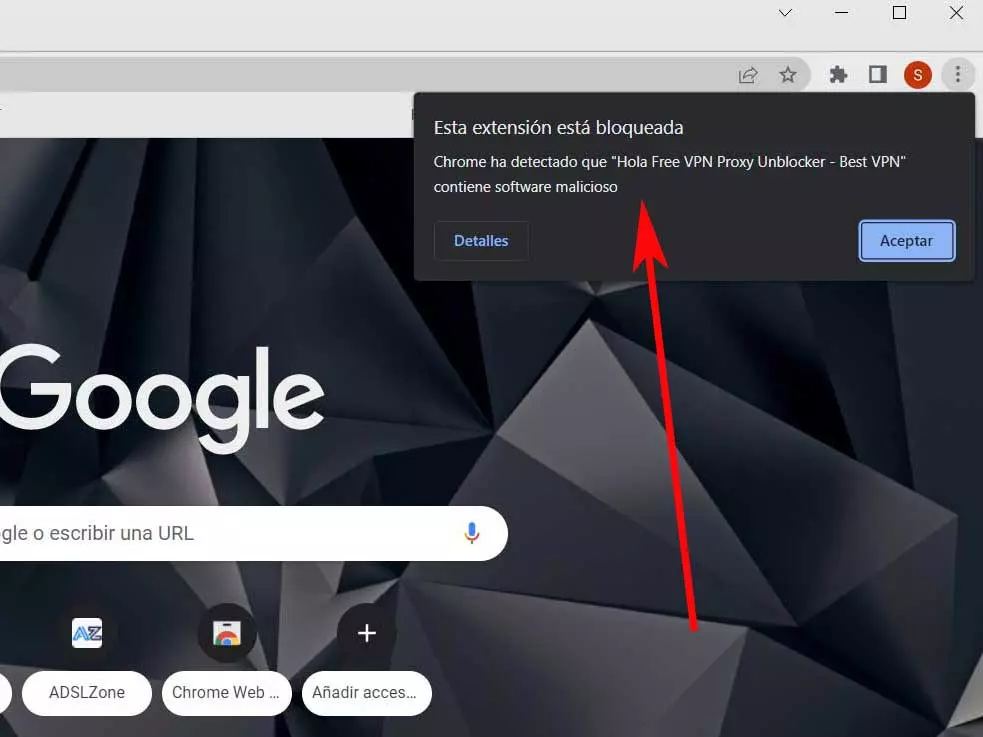
The internet browser that we have installed on our computer and that we use on a daily basis has become a very important software tool on a day-to-day basis. Programs like Google Chrome, Edge either MozillaFirefox we use them to access the almost infinite world of the internet, including its services and platforms.
Its developers, perfectly aware of this fact, try to make things as easy as possible for us by adding more and more built-in functions. At the same time they improve the interface of their projects, but they cannot ignore two aspects as important as they are security and privacy. We must bear in mind that these browsers are sometimes the sources used for the arrival of malware on our computers.
It is precisely for all this that the creators of these titles must implement measures and functions that help us protect ourselves in this regard. But here not only the features built into the program. We say all this because there are add-ons developed by people outside the project that become part of the browser itself. In addition, these small pieces of software can also negatively and directly influence the browser security. To give you an idea, we refer to the popular extensions.
We add these elements to the program to improve its functionality and sometimes increase its security. But we can’t forget that they are actually small software additions developed by people totally unrelated to the browser, in most cases. As you already know, Google Chrome It offers us a huge number of extensions that we can download and add to this application. But sometimes we will meet a suspect warning message that we must not ignore.
Heed these Chrome warnings about extensions
We have already commented before that these browsers include certain functions related to security that we should not go through something. Perhaps we have never come across a warning message regarding one of the extensions that we have installed. However, keep in mind that the Chrome browser is capable of detecting certain malicious codes in them. This means that suddenly we can find a warning message about some type of malware detected in an extension.
We tell you all this because perhaps the first reaction is to ignore this warning. More if to date we had been using the referenced extension on a regular basis. But it may have stopped receiving support or its developer may have suffered some kind of attack. Note that this could compromise data that we use through said extension. So much so that below we will talk about the steps you should take from that moment.
The first thing is disable at least the extension which refers to the browser. In fact, the uninstall it completely it will be more effective. Next, and if we normally use this software element, we can contact your developer to explain the warning message. It may be a specific error due to some type of incompatibility or failure even in Chrome itself. Once resolved we could reinstall that extension and continue using it.
Otherwise, and if we do not receive any response, the best thing we can do is look for some other similar alternative, which usually exists, and discard the use of that software.