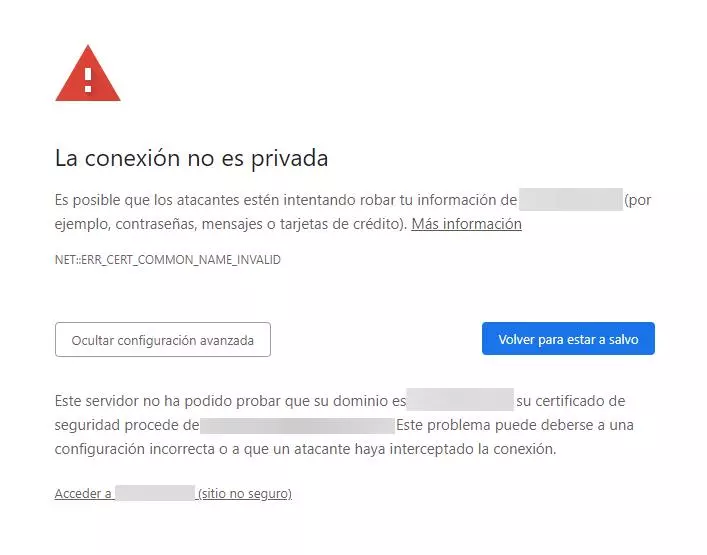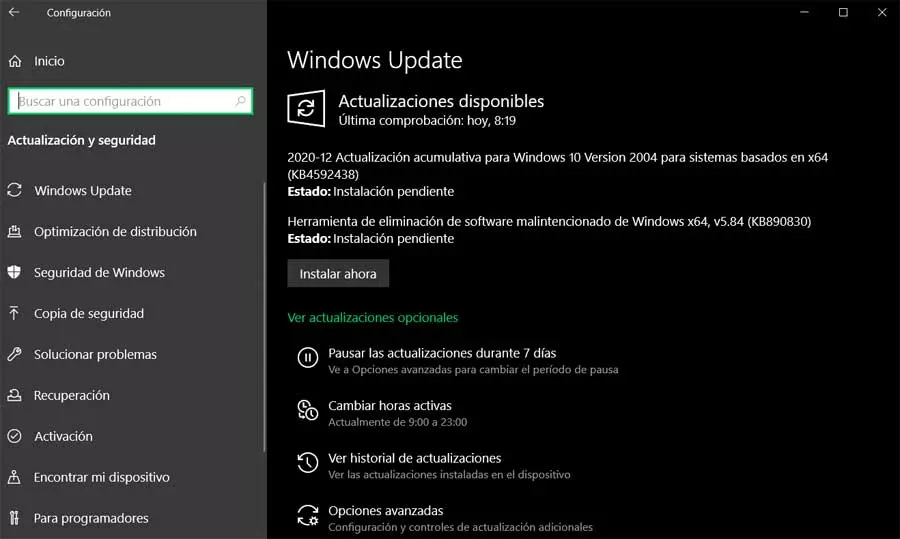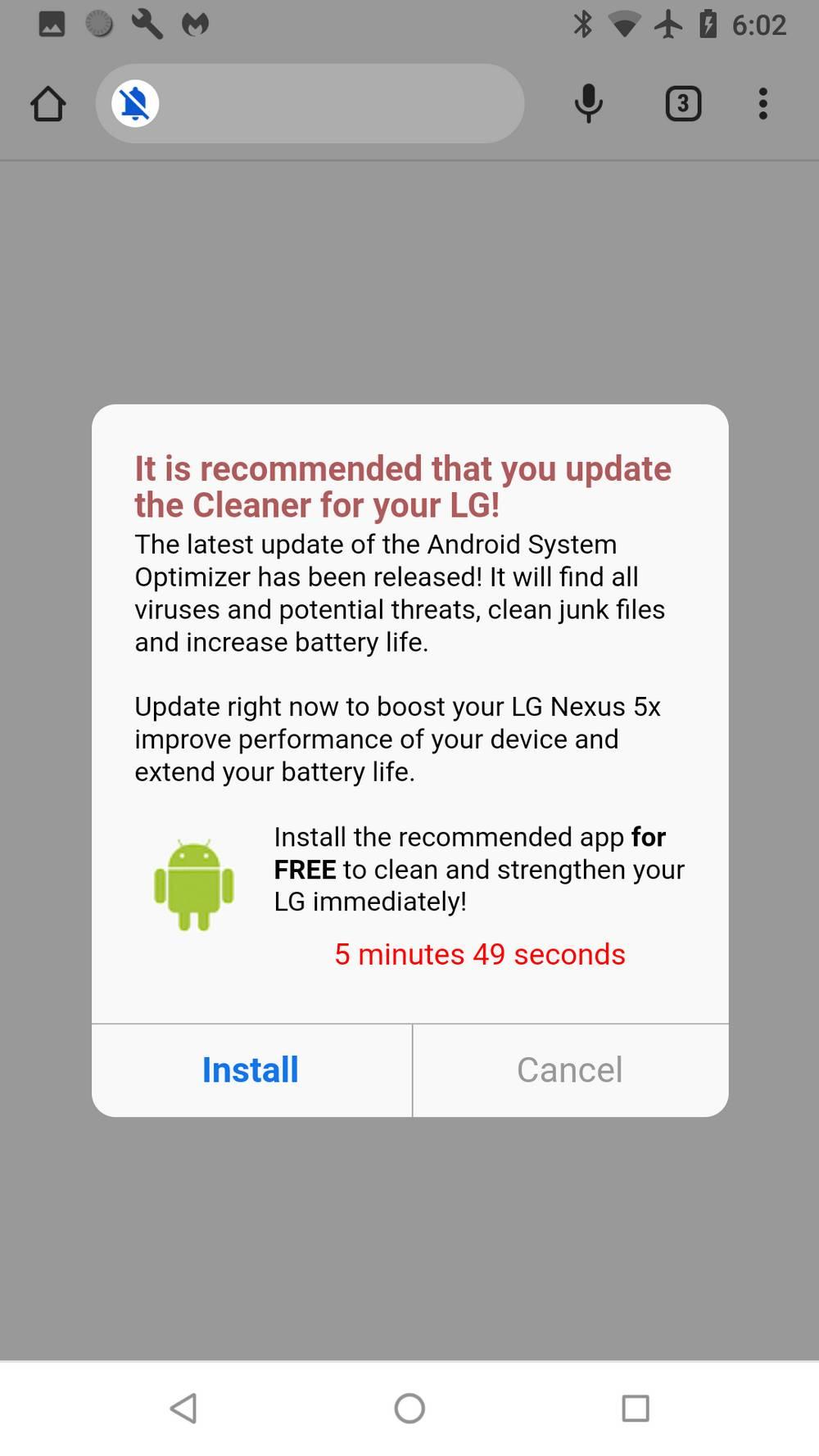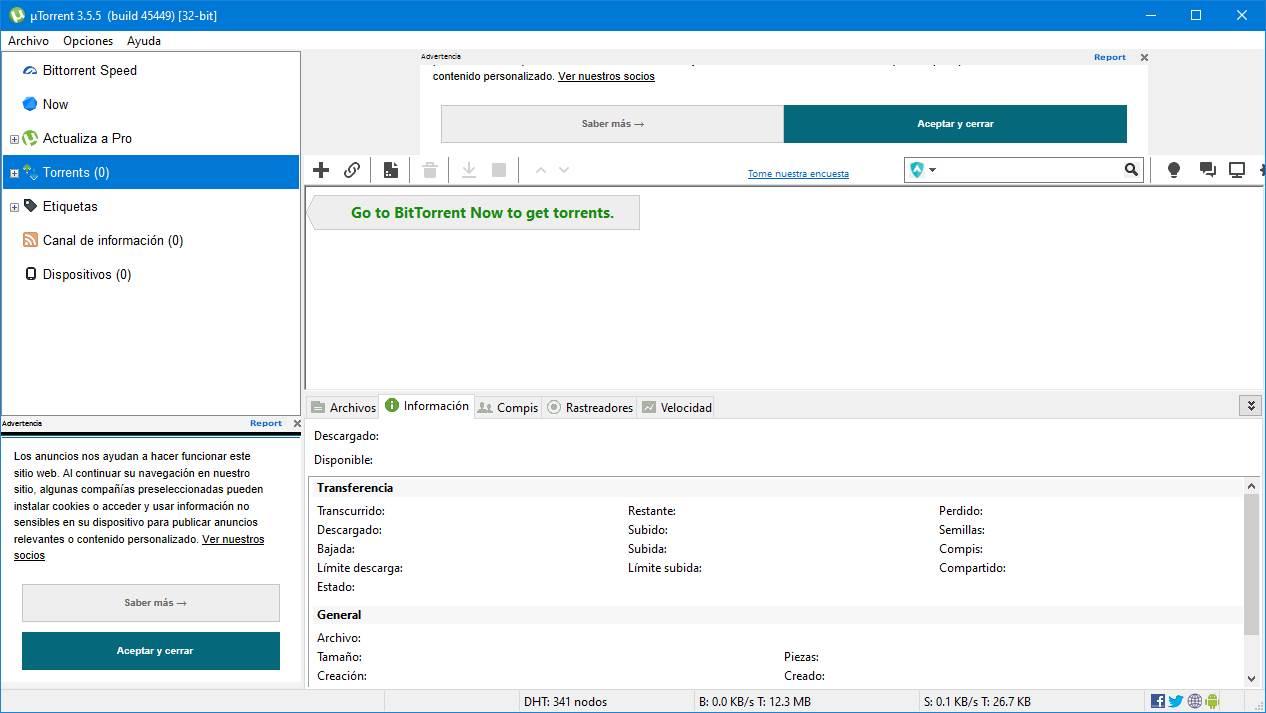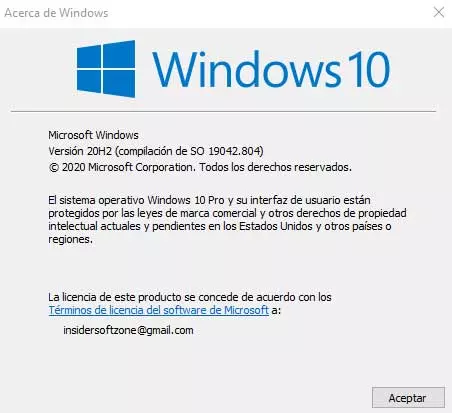The web browsers They are constantly looking for ways to keep us safe and secure from all threats. To do this, they have different security measures thanks to which, in case we come across a malicious website, we can avoid infection. However, not everything depends on the browser, and it cannot always protect us automatically. For this reason, it is easy that, at times, we come across warning messages when we are browsing the Internet with any browser, such as Chrome. And, probably, we do not know how to act against them.
There are many ways to attack users over the Internet. Some of the best known are, for example, domain spoofing or DNS redirection. Luckily, any modern browser is capable of detecting these and other threats and, if it detects them, it will warn us that there is something strange and that we should take extreme precautions.
In the case of Google Chrome, the browser performs a series of checks each time we are going to enter a web page. Among these checks is, for example, checking that the certificate is correct according to the web domain that we are trying to visit. We can always see this, for example, in the padlock that appears to the left of the URL.
However, if the certificate of a web page does not correspond to the URL, we can enter it without problems. But Chrome will detect a possible threat, and will notify us by displaying a message like the following.
What does this message mean? We are in danger? Let’s see it.
Non-private connection in Chrome: what to do
When we see this message when trying to enter a web page, it can be due to several reasons. The first one, for example, is that the webmaster has not updated the certificate, it has expired, and then it will not be valid, seeing said error message. It may also happen that it has been a url change and the certificate continues to point to the old URL, with the subsequent warning message.
This warning does not always have to mean danger. Many times it is about a web configuration error and, once notified, we can enter by clicking on the link that appears at the bottom of the warning message. But beware, it could also be that really a group of hackers has hijacked the web and, in that case, it does try to trick us to steal our data or install malware on the PC.
If we find this error message, and we do not want to have problems, the best thing is to run away. We close the tab and look for another website that offers us the same. If it is not possible, and we need to enter, we recommend you enter VirusTotal, paste the URL of the web, and let the platform tell us if the web is safe, or if it has hidden threats to hack us.
Finally, as we have already said, we can always force entry to the web page. Of course, already under our responsibility.