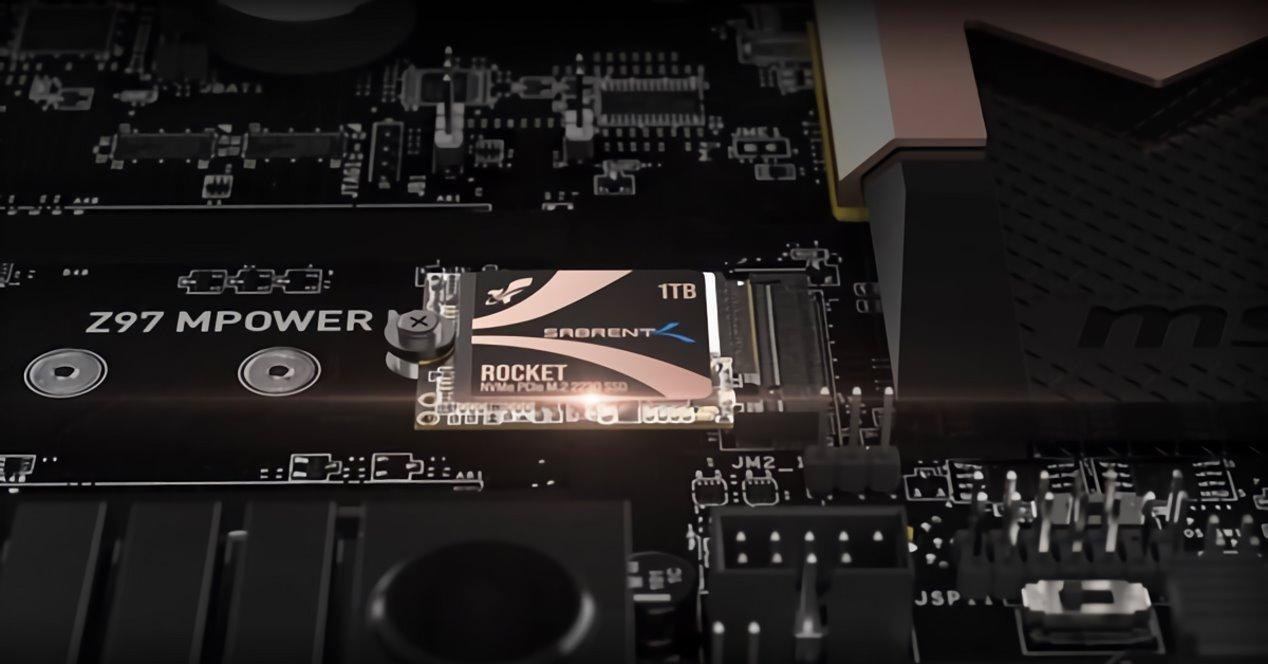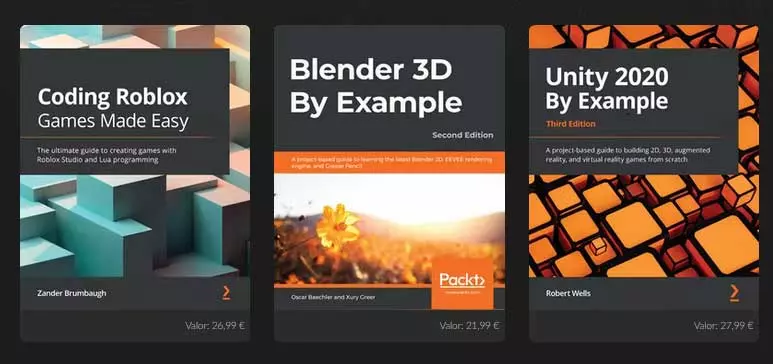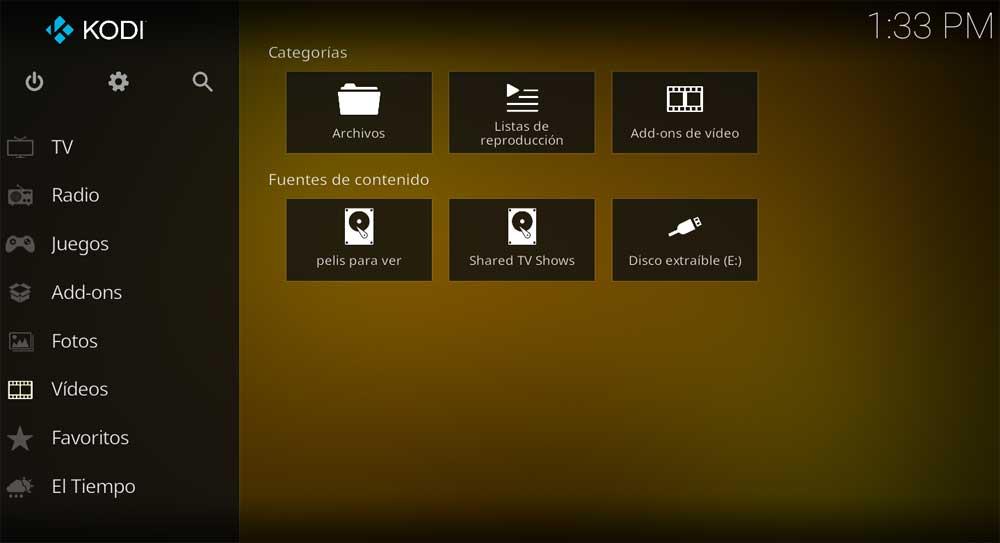
As we mentioned this is a software of Microsoft that allows us to carry out tasks from the most basic for beginners, to more professional uses. At the same time, in addition to being able to work with our Windows 10-based PC, we also have the possibility of having a very good time here. It is for all this that, along these lines, we want to focus on how you can use the Redmond operating system as a multipurpose multimedia center.
With all this, what we want to tell you is that we will have the possibility of making use of our Pc Windows-based to watch movies, series, listen to music or manage all our content libraries. Although at first it may seem like a somewhat complicated task, it is not at all. This is largely due to the availability of software that we can use at the moment, as we will see below.
Install a complete content player
If we focus on the software section, there is no doubt what to choose and installing a media player in this case is basic. Today we can use a multitude of alternatives of this type, so we recommend you try some in order to choose the one that best suits what we are looking for. In most cases what we are really going to need is compatibility maximum with all types of files.
To all this we have to add that it is a stable, customizable software that has enough functions to get the most out of our multimedia centers in Windows 10. Hence precisely that solutions such as VLC or Kodi are among the most popular and used all over the world. But that does not mean that we have to limit ourselves to these programs, it may be the case that we like or interest someone else more.
Find a music and video manager
Continuing with a section of software To be able to use Windows 10 as a complete multimedia center, it is also interesting to look for a content manager. Here we refer to both audio and video content that allow us to create and control our playlists in the most appropriate way possible. At this point we can tell you that one of the most interesting options in this regard is Kodi.
In fact, it defines itself as a multimedia center that allows us to reproduce and manage multimedia content of all kinds. Here movies, series, music, games, television channels, photos, etc. enter games.
Manage your streaming platforms from a single interface
Say that video streaming platforms and music like Spotify, Netflix, HBO and many others, are becoming more widespread among the majority of users. However, they have to go to the corresponding official applications or use the browser to visit the website of each platform. This allows them to access their personal accounts and thus play the corresponding multimedia content.
However, at the moment we have the possibility of using an application called Stremio that we can download from this link. We can install this program on Windows 10 in order to have direct access to all platforms and their corresponding streaming content to which we are subscribed, all from a single interface.
Accompany the Windows PC with suitable hardware
So far we have talked about some of the software elements that would be necessary to turn Windows 10 into a good multimedia center. However, we must accompany all this with a matching hardware. By this we mean a good quality screen, a powerful speaker system, and of course, a PC capable of moving the content that interests us in this case.
That does not mean that we have to do a great economic inversion in all this, more today. And it is that we have at hand some components of this type that are more than interesting, at a fairly adjusted price.