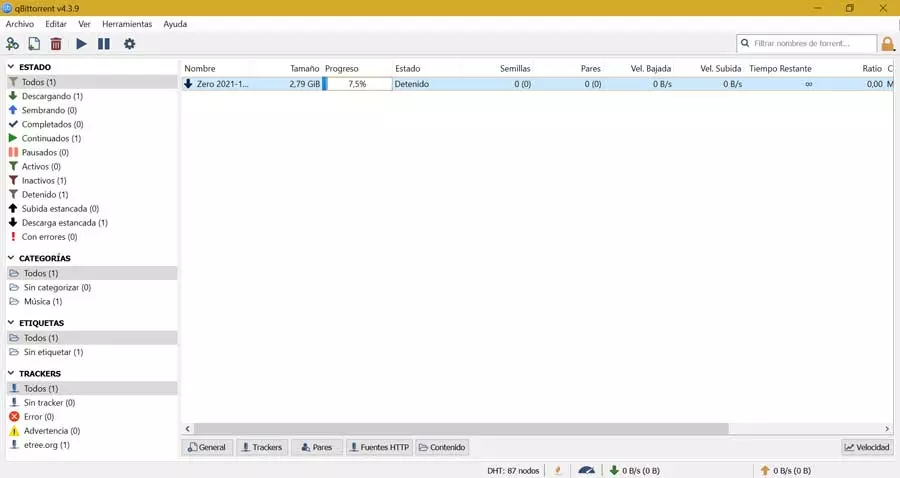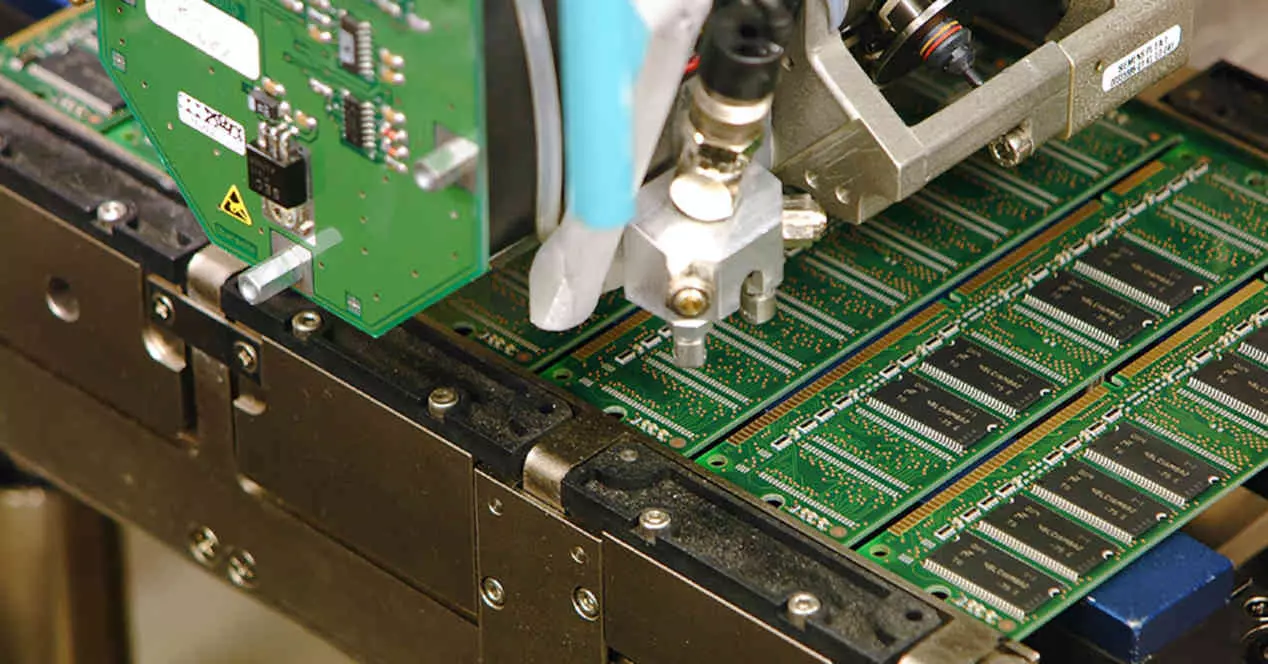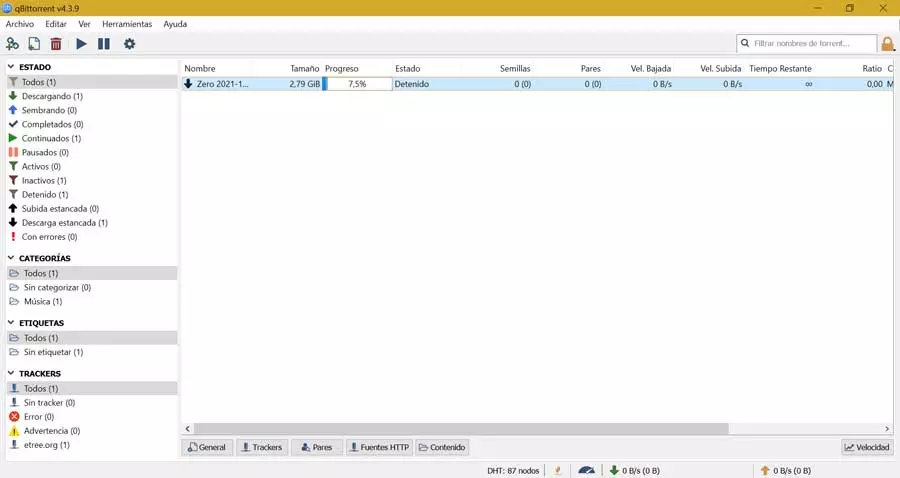
In fact, at this point it could already be considered as a veteran proposal that accompanies other competitors of this type. For example, among its main alternatives we could highlight other applications of interest such as uTorrent either Transmission. With everything and with it, many opt for the aforementioned qBittorrent proposal because it offers us a free and ad-free solution. At the same time, we must bear in mind that we find ourselves with a program that is suitable for both novice users and others who are more experienced in these tasks.
We say this because a priori and as soon as we install the software on our PC, those who are not too knowledgeable can start downloading content without doing anything else. But there are also many others who will want to get the most out of the software. For all this qBittorrent offers us a series of customizable parameters at all levels. It is also interesting to talk about the intuitive user interface divided into several sections and common in this type of application. Perhaps one of the most exclusive functions that we can find in this particular proposal is the Torrent search engine that integrates.
This search engine will not be of much help in locating content for later download here. But in this case we want to talk about a series of elements called Flags that can be very useful to you in the client.
Additional information in the form of qBittorrent Flags
To begin with, the first thing we must know is that these objects to which we refer and which are represented by different characters, are informative. These Flags that we sometimes see in the main interface of qBittorrent can help us to have greater control over active downloads. That is why we will give you a description of each of these below and what they are indicating to us at that time.
- D: content downloading at that moment.
- d: the program tries to download the torrent, but the pair does not send.
- U: uploading content at that moment.
- u: the peer tries to get the client to raise filesbut qBittorrent can’t do it.
- Or: The expected disconnection has occurred.
- S: The current peer is offline.
- I: the indicated pair is a incoming connection.
- K: There is a peer that calls the qBittorrent program but is not interested in the file.
- ?: The program released the pair.
- X: Now the pair has been included in the lists of pairs obtained through the Peer Exchange or PEX.
- H: This pair was obtained through DHT.
- E: That peer uses the encryption protocol at that time.
- L: Here the current peer is local on reserved local IP ranges.
We must bear in mind that when we talk about peers in P2P programs like qBittorrent, we are referring to another computer to which we connect to and transfer data. That para usually doesn’t have the full file, otherwise it would be called seed.