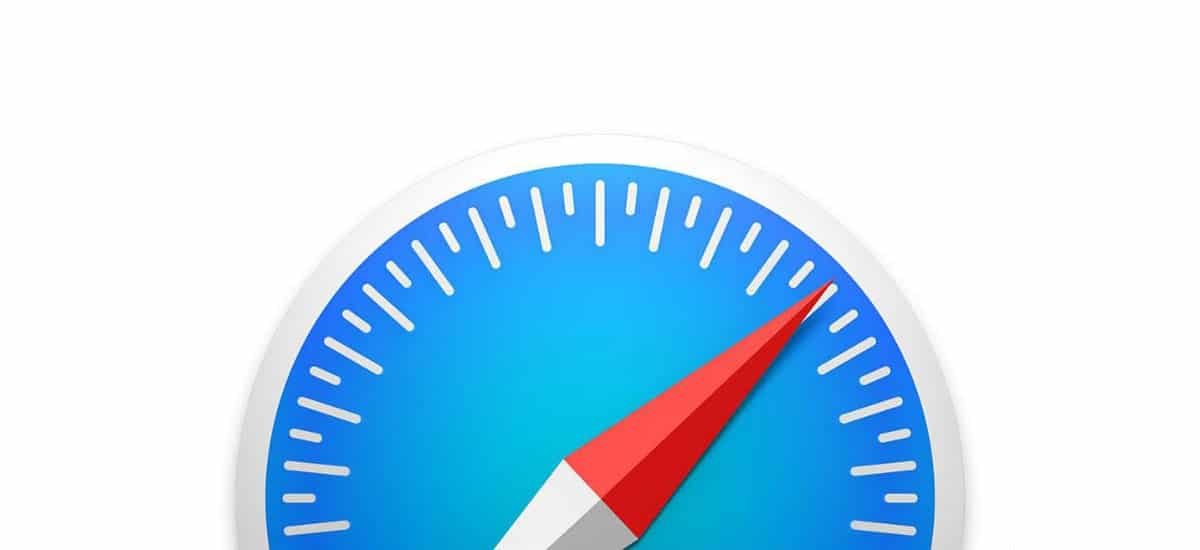There is no doubt that the iPad is a device that, on Apple’s part, is quite limited given its operating system. With the arrival of iPadOS, everything seemed to change drastically for this team, however, although there has been a notable change for the better, the Cupertino company seems to have stalled in news for the iPad. For this reason, in this post we are going to tell you about the most anticipated changes for the new version of this operating system.
Possible news of iPadOS 16
As generations go by on the iPad, Apple does nothing but load it up with specs. so much so, that today both the iPad Pro models and the iPad Air already have a chip that is also present in different MacBook Pro models, in the MacBook Air and in the Mac mini, that is to say, that in terms of power and performancethe iPad is just as capable as the aforementioned Apple computers.
The feeling that all users have is that the iPad software has not evolved in parallel to its hardware, and many find themselves with a team with tremendous possibilities, but completely capped. Every year, with the arrival of the new version of iPadOS, we all dream of including features that really give us the possibility to take full advantage of the potential of the iPad. Well, then we will tell you what are those functions that we miss from iPadOS.
- Use monitors as a second screen. Until now, something that limits many professionals to use the iPad as their main computer is the impossibility of using a monitor as a second screen. Currently the possibility of connecting the iPad to a monitor is valid, however, what happens in the vast majority of cases is that the screen is duplicated, since very few applications, such as LumaFusion, are capable of taking advantage of this advantage . But beware, it doesn’t just have to do with apps, with the iPad itself you don’t have the opportunity to use that monitor as an independent screen, it always doubles.
- professional applications. The reality in terms of professional applications is that only if we look at certain sectors, their professionals are lucky enough to have all the work tools that they also have on their computers. Therefore, for the iPad to really be used in many more professional fields, it needs certain apps to reach its operating system. The best example of all is what happens with the Cupertino company itself, that apps like Final Cut Pro or Logic Pro are not present in iPadOS.
- New window management. If the iPad is to become the perfect replacement for a computer, window management has to change and become much closer to what users can do on desktop operating systems like macOS. Today, both Slip View and Slide Over provide the user with a lot of facilities, but at certain points users need a little more freedom to be able to use different windows of the same app or even work with more than two at the same time.
The reflection that we end up making is that, despite Apple’s intention to make the iPad the computer of the vast majority, the reality is that this is not possible in all cases, and be careful, some do It is the ideal device for many tasks. Surely, so that this goal of the Cupertino company becomes a reality iPadOS has to evolve and, many users get rid of the fact of doing certain tasks in the same way as on a computer, since many of these can be done on the iPad, but in a different way.