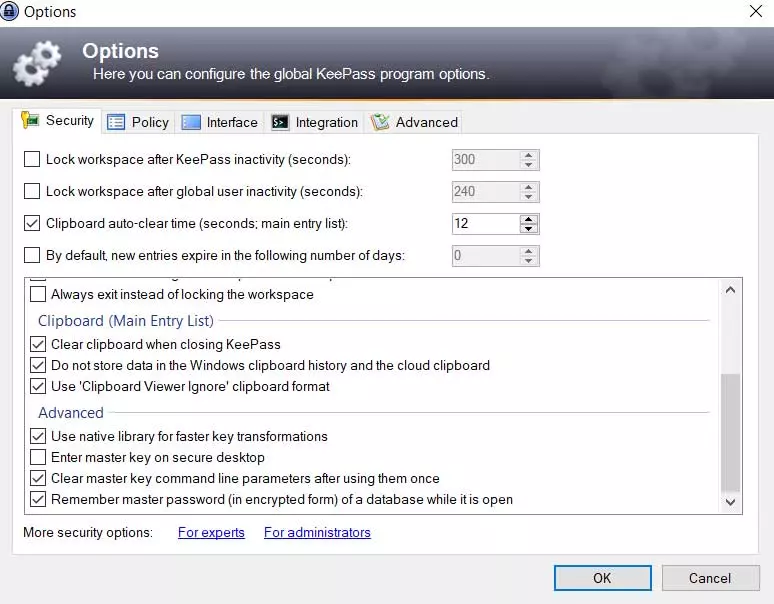
Starting from the basis that security is a key element in our usual programs and platforms, we must take special care in the use of passwords. For this, one of the best decisions we can make is to use a manager like KeepPass thanks to the advantages that these applications offer us.
In this sense, we can opt for both paid and free options, all to obtain a program in the form of a password manager. These solutions focus on providing us with a secure platform where we store our personal keys so that they are protected and we have easy access to them. As a general rule, a master key is used to access all these own contents.
All this allows us not to have to memorize these complex passwords that we use on a day-to-day basis and have them in one place. Obviously, what we must avoid at all costs is forgetting that master key that we are talking about. In addition, this type of password manager presents us with other interesting functions such as the possibility of creating complex passwords, integrate with browseror store other types of private data.
But when it comes to protection as such, this internal database that is created is also encrypted. In this way, in the event of this leak, access to all those passwords that we have saved will be extremely complex. In this case we want to focus on the platform called KeePass. It is interesting to know that here we are talking about a free and open source proposalwhich largely prevents the integration of backdoors in your code.
Types of password encryption available in KeePass
At this point, it is interesting to know that this particular program offers us two database encryption options. On the one hand, we find the usual type of encryption AES that proposes a 256-bit encryption method. This is one of the most used security systems today to protect data of all kinds, including these passwords. Here a block cipher is used through a network of permutation and substitution to encrypt our stored data.
Keep in mind that this method can be found using three key sizes: 128, 192 or 256 bits. But KeePass makes use of the full size while being secure, all despite slightly affecting its processing speed. However, in the event that we are looking for a faster encryption method, although somewhat less secure, we can opt for TwoFish. We tell you this because I am something that characterizes this modality is its high processing speedall this also using 256-bit keys.
All this allows us to prioritize one section or another by choosing the encryption that most interests us in each case. What we must take into consideration is that under normal conditions both methods are robust enough to protect our saved keys at KeepPass. From there we will only have to enter these elements to save safely and thus create our own protected and encrypted database.



