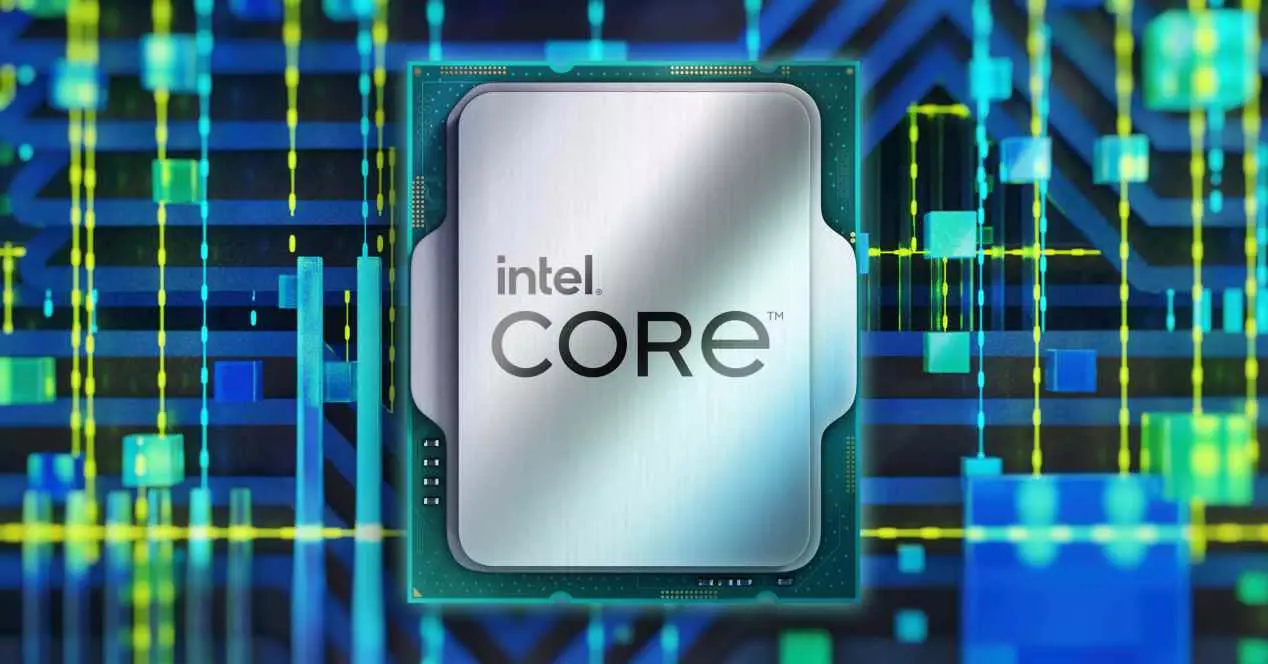When making some kind of public display of certain content, news or ideas, a multimedia presentation is an excellent solution to attract attention. For years we have had a multitude of programs at our disposal for all this, a sector that has been commanded by the program Microsoft PowerPoint.
Here we find an excellent alternative that focuses on working with slides where we expose everything we want. How could it be otherwise, it presents us with a huge number of functions and types of objects that we can use here. We are not only talking about texts as such, but in these powerpoint slides we can include elements such as images, videos, tables, etc. In turn, from the main interface of the application we also have a multitude of effects and transitions at our fingertips to improve this type of project.
The quality or spectacular nature of the results we obtain will depend on the time we have invested, or even on our creativity. Speaking of the contents that we can use in our presentations, it is evident that for this type of objects the program must be compatible with many formats. Here we refer to files belonging to images, video content, sounds, etc. The same thing happens when we have to save our projects once we have finished them. Here we can use native PowerPoint formats such as .PPT or .PPTX, as well as other external ones. In this case we refer to saving the presentation as a MPEG-4 videosuch as a PDF, an animated GIF, a Text filea XML documentetc.
If we take into account the widespread use that millions of users make of this application, its compatibility must be up to par.
File formats that PowerPoint opens
But in these lines we really want to focus on those file formats that we have the possibility to open directly with the presentation program. At first it is worth mentioning that the number of compatible files in this case is much lower than the formats that we can use to save the project. Sometimes we can use and open multimedia files like the ones mentioned before, but so that they are part of a presentation, not directly.
It is for all this that we are going to show you below those file formats that you have the possibility of open in PowerPoint to get started. These are the ones compatible with Microsoft’s program so we can keep up with our design projects here.
- PPT and PPTX: Native files from saved PowerPoint presentations.
- XML: presentations and projects saved in this same format previously from the program.
- POT and POTX: These correspond to the formats used by Microsoft Presentations application templates and themes.
- PPP and PPAM: file formats that refer to the complements or extensions that we can add to PowerPoint. The second of those mentioned contains Visual Basic for Applications or VBA code.
- PDO: here we refer to the possibility of directly opening OpenDocument presentations.