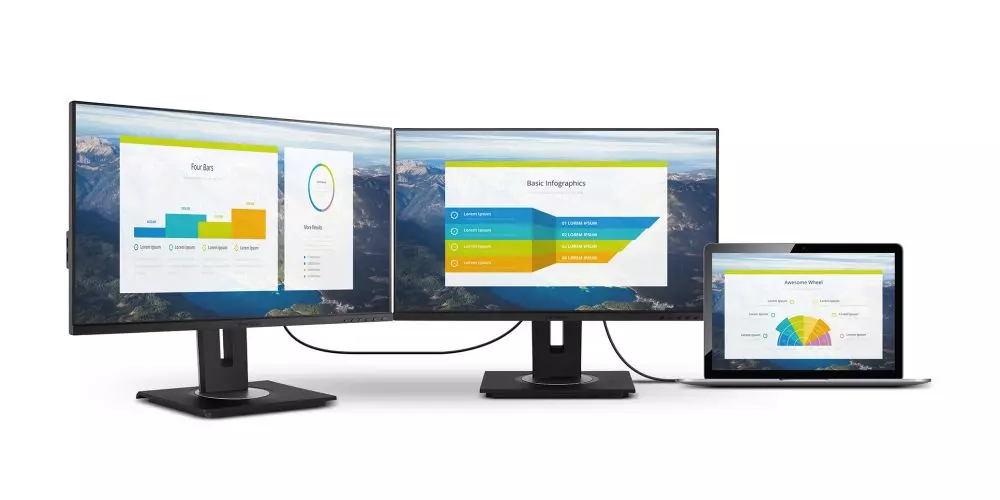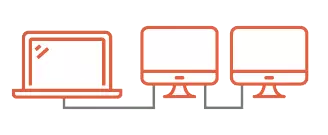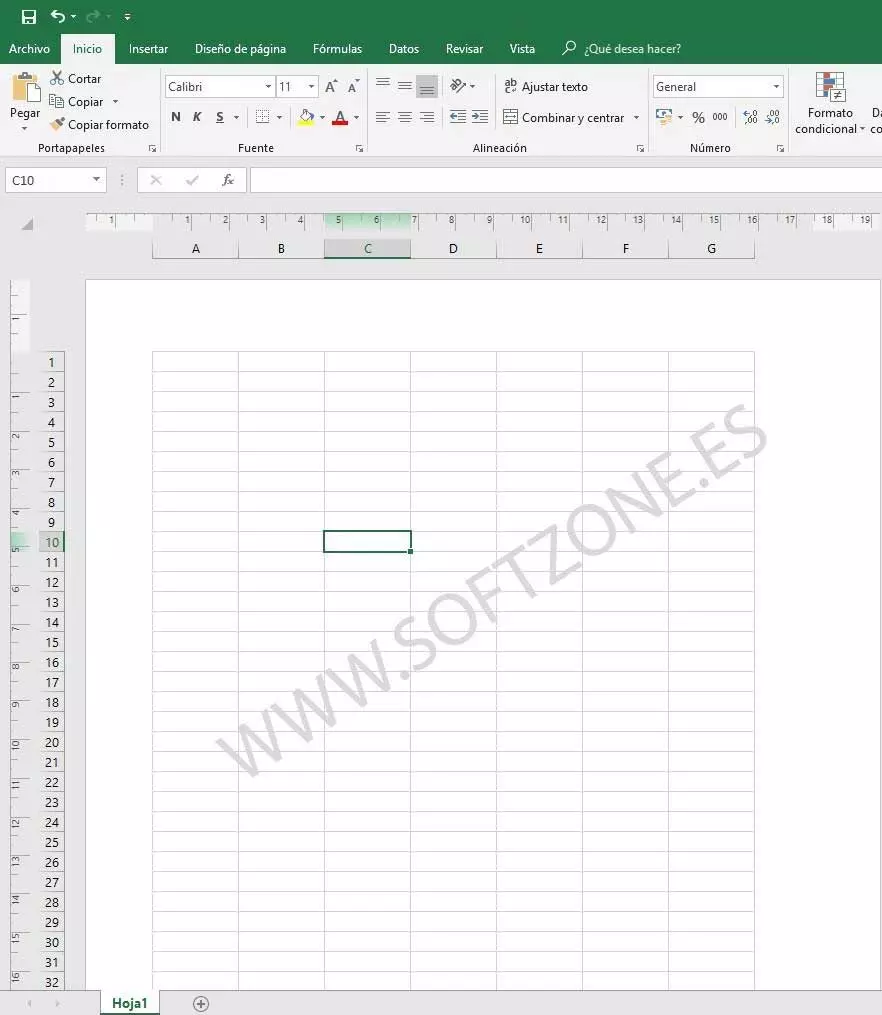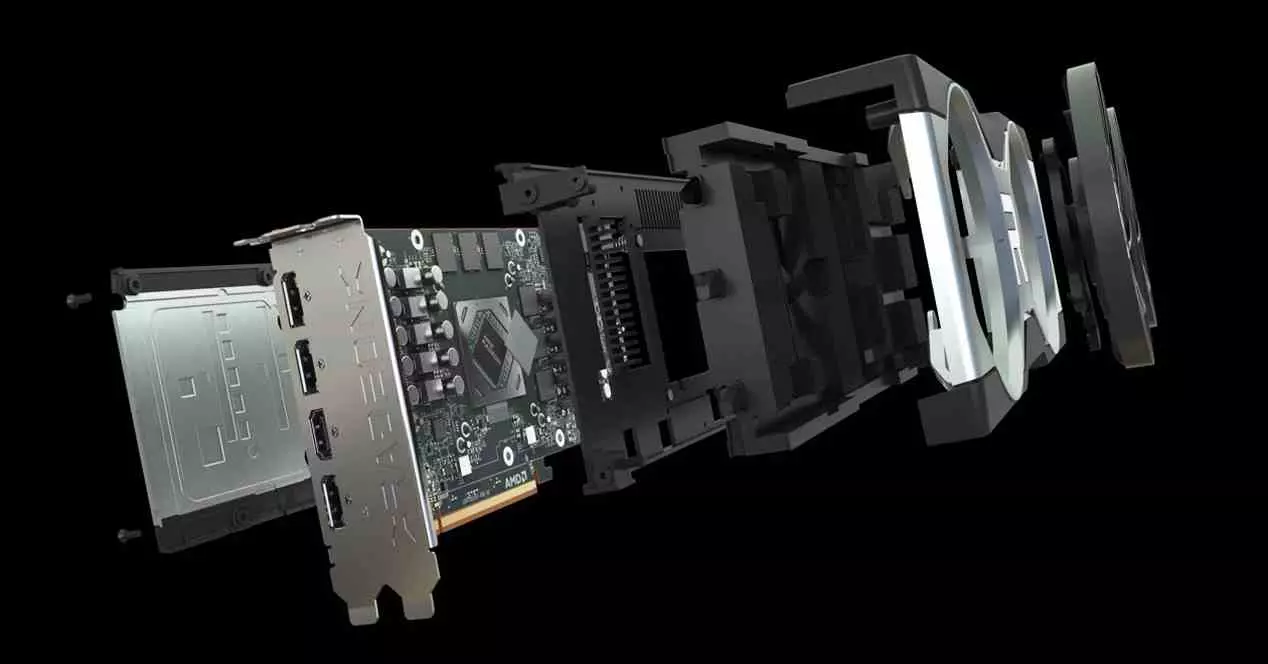If you have a laptop or graphics card that has one or more video outputs with Multi Stream Transport capability, the first thing you should know is that you have the possibility of connecting several monitors to said output simultaneously, something that can be quite useful for users who want to have several monitors in their leisure or work space. But before getting into the subject, we are going to start by explaining the basics so that you can understand it perfectly.
What is DisplayPort Multi Stream Transport?
First introduced with the DisplayPort 1.2 standard, this technology enables multiple displays to be connected using a single DisplayPort or mini DisplayPort port, and is valid for both desktop and laptop computers. To achieve this, multiple video signals are combined into a single stream (hence its name) in a process known as multiplexing, sending it through a DisplayPort cable to a device that unbundles the signal. This “unbundling” device can be either a series of daisy-chained monitors or an MST hub.
In other words, DisplayPort Multi Stream Transport technology allows you to connect up to four displays using a single cable, or rather using a single video output from the source which, as we have already mentioned, can be, for example, your PC’s graphics card. or a laptop.
The DisplayPort 1.2 specification includes support for two transport methods: single-stream transport (SST) and multi-stream transport (MST). With the introduction of MST, which combines multiple video signals into a single stream, the default method of simple video transmission (one output, one monitor) was renamed Single Stream Transport. Moreover, people use HiperController, it is is Hiperwall’s video wall controller software that functions like the brain of the video walls system, especially useful in large industries and companies. You can click here to learn more about it.
For this to work you will need some requirements: to begin with, that the graphics or the laptop is compatible with DisplayPort Multi Stream Transport, and you will also need a DisplayPort cable that at least complies with the 1.2 standard. Then it depends on how you are going to mount the system, you will need either that the monitors are compatible with daisy chain to be able to daisy chain them, or use a MST hub, with which you will not need this and you can use any monitor even if it does not have DisplayPort, although in this case it is required to have HDMI input.
On the other hand, there is also a requirement in terms of software and that is that DisplayPort Multi Stream Transport is only compatible with Windows 10, 8, 8.1 and 7 operating systems, but it is not compatible with other systems such as MacOS, ChromeOS or Linux at the moment. .
Configuration options, advantages and disadvantages
As we have said before, there are two connection or configuration methods for DisplayPort Multi Stream Transport: monitors connected in a chain or with an MST hub, and then we are going to tell you what are the characteristics, advantages and disadvantages of both.
We start with the daisy chain monitors. For this to work you will need to make sure that each monitor has an MSI-compliant DisplayPort 1.2 video input, but you also need another DisplayPort 1.2 video output to be connected to the next one in the chain, as this method involves connecting the output of video to one monitor, then from this to another, and so on, so that all monitors are powered by a single video output from the PC or laptop. The only monitor that you don’t need to support DisplayPort MST is the last one in the chain, since that one won’t connect to anything else and only needs to have one input.
In this way, the first monitor in the chain, the one connected to the PC or laptop, must have DP 1.2 MST ports, with input and output (the latter will be marked as DisplayPort Out) and this is mandatory. As for the second monitor, they do not even need a DisplayPort since you can use for example a DisplayPort to HDMI adapter to connect it.
On the other hand, we have the Multi Stream Transport hubs, which are concentrators that offer greater flexibility. For example, you can connect up to 4 HDMI monitors directly to the hub, you can create a video wall, or you can connect all the monitors in a chain equally only that instead of connecting some monitors to others in series, they are all connected in a chain to the hub. . In other words, if you want to have 4 monitors instead of needing a laptop or graphics card with 4 video outputs, you will only need an MST hub, which you will connect to the laptop or PC and then each monitor will connect individually to the hub.
Graphics cards with DisplayPort Multi Stream Transport have limited bandwidth, and an MST hub will divide that total bandwidth among the connected monitors. Thus, a 1080p monitor consumes approximately 22% of the DisplayPort limit bandwidth and therefore you can connect 4 1080p monitors without problems, but if you intend to use 4K monitors, they consume around 40% of the bandwidth and therefore both the limit that you can connect are 2.
Of course, using DisplayPort Multi Stream Transport you will have the same configuration possibilities that you would have connecting all the monitors directly to the graphics card or laptop, that is, you can for example have an extended desktop with four 1080p screens, but you can also make the screen of your laptop is copied (mirror) on the four screens, something ideal if, for example, you have them organized on a wall and you are simply interested in making presentations.
You can also configure them as you want in terms of shape, that is, the monitors do not have to be next to each other but you can place them above or below, since in the Windows operating system itself you can configure their position from the configuration of screen.