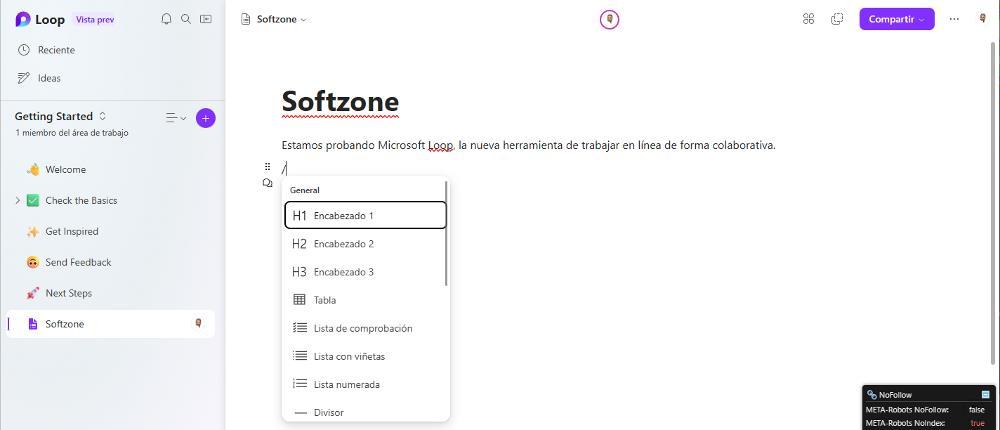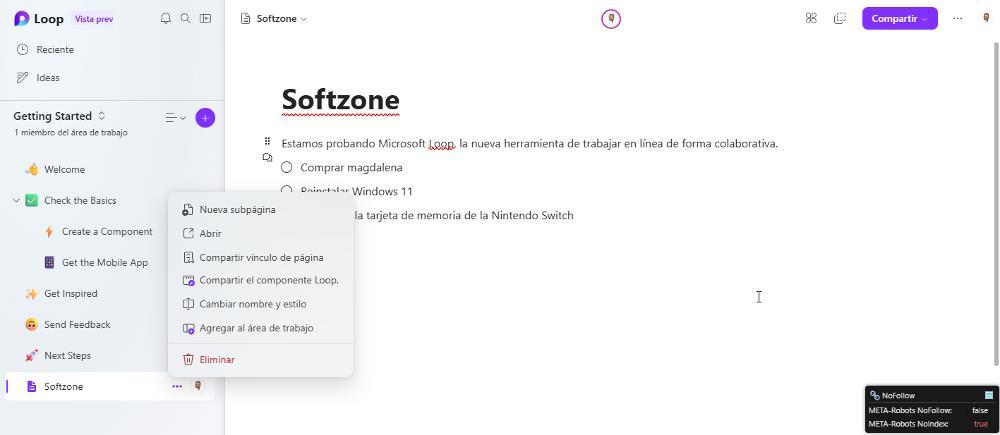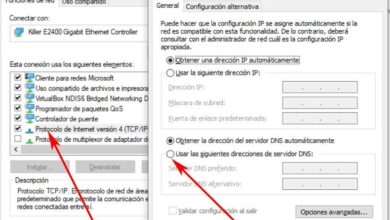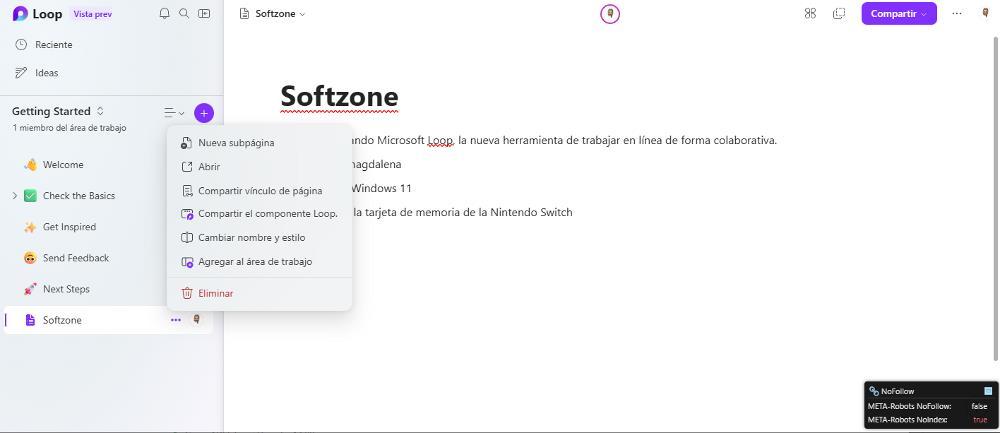
But, not only has he stayed to update the best-known office applications in the world, but he has also worked on different solutions that he did not take into account in the past, such as messaging applications in companies that take advantage of the potential of Office to compete against Slack and the possibility of working collaboratively on projects without having to depend on Office and which we are going to talk about next.
What can we do with Microsoft Loop
Microsoft Loop is the new bet of the company founded by Bill Gates in the 70s to, on this occasion, compete against Notion, a platform that is about to celebrate its 10th anniversary on the market and that has become a benchmark that adapts to all kinds of uses. The solution that Microsoft offers us through Loop is focused on the business world, although not exclusively, and allows users to create collaborative work environments where each one can contribute their grain of sand in real time, as if it were a document of Word, Excel or PowerPoint.
The functions that Microsoft Loop offers us are divided into 4 sections, all of them related:
- Components. These are the different elements that we can create, such as documents, verification tables, surveys, tables, text fields, among others.
- pages: The pages is where you can add all the components that we created through the previous section.
- work environments: This section allows us to group in the same project, all the sections / pages that we have created to have them all in one place.
- Work space: As its name indicates, the workspaces are the section where all the information related to a project is stored.
How does it work
The first thing we must do to start using Microsoft Loop is to create a list with all the users that will be part of our project with a maximum limit of 50 people. In addition, we must establish what level of permissions each of the members can have.
Microsoft Loop’s user permissions control is very similar to what we can find in the online collaboration options of all the applications that are part of Microsoft 365. Once we have created the work group, the administrator or administrators are the ones who must create the workspaces where all the sections that will compose it will be created.
Once we access Microsoft Loop, we must go to the section on the right where we must click on the + button to create our first project and add a name to it. All the content that is created, depending on its type (component, page…) is organized in different directories to access it quickly and easily.
If we want to know all the options that Microsoft Loop puts at our disposal, we just have to review the projects that are shown by default, which will allow us to get an idea of the full potential of this new Microsoft tool.
How to Download Microsoft Loop
Microsoft Loop is a tool that is available through any browser. for now there is no app for windows nor for any other operating system. This is because Microsoft wants, from day one, any user with a Microsoft account to be able to start using this tool and take full advantage of what it offers us.
At the moment, the entire platform is only available in English, as it is a tool that is still in beta phase, however, it is fully functional. As the months go by, Microsoft Loop will be available in spanishl, so the language will not be a barrier to get the most out of it.
This platform will be available as an application for mobile devices since, due to screen size issues, it is impossible to access the platform using a web browser. And we say it will be because at the moment the applications, like the platform, are in beta phase.