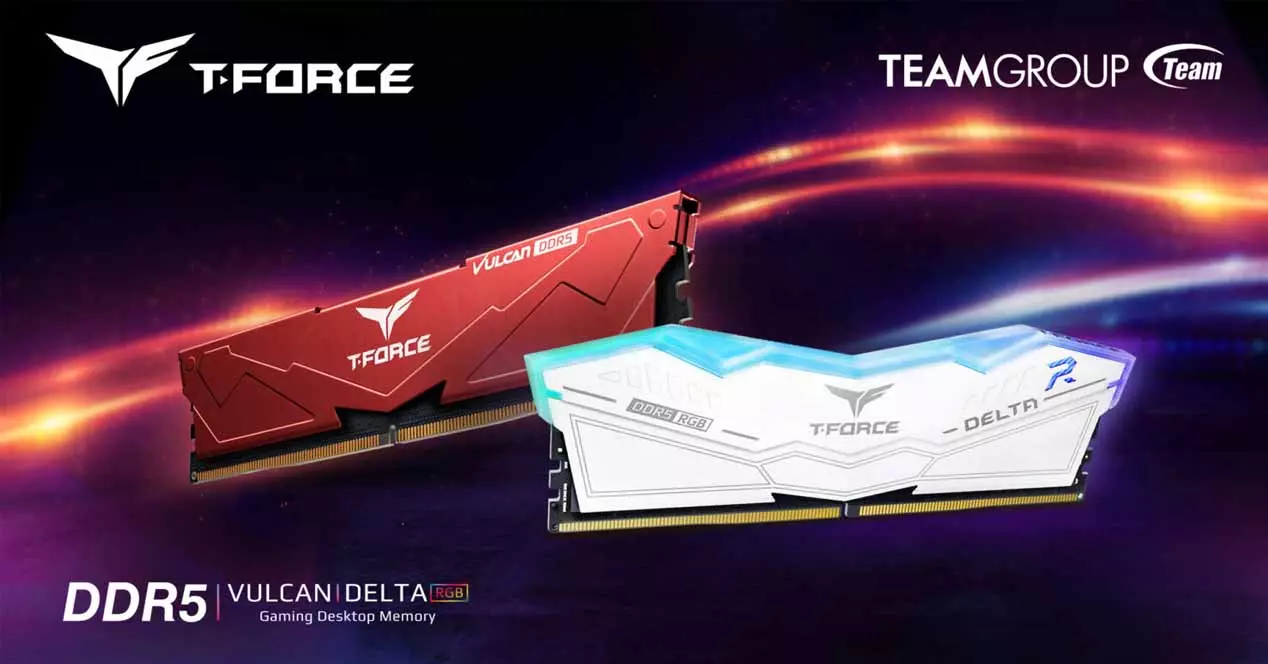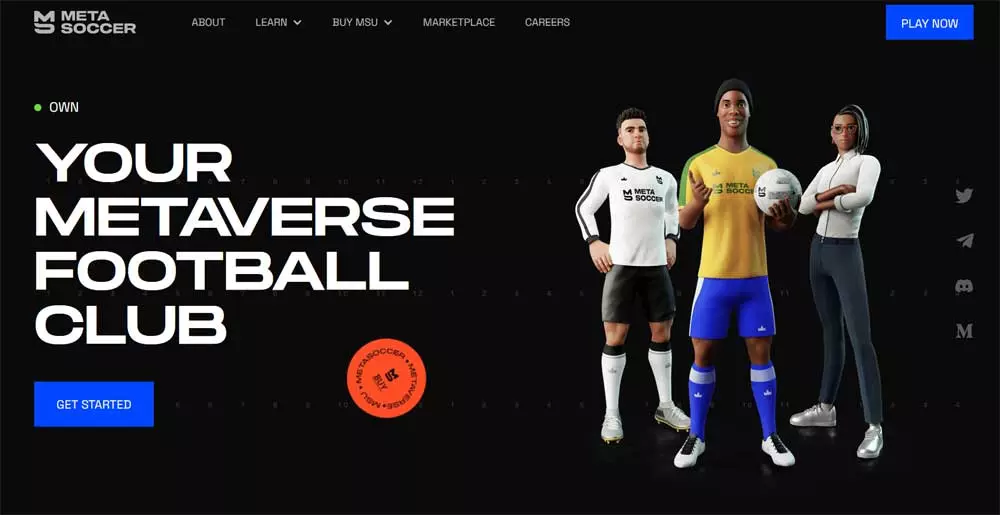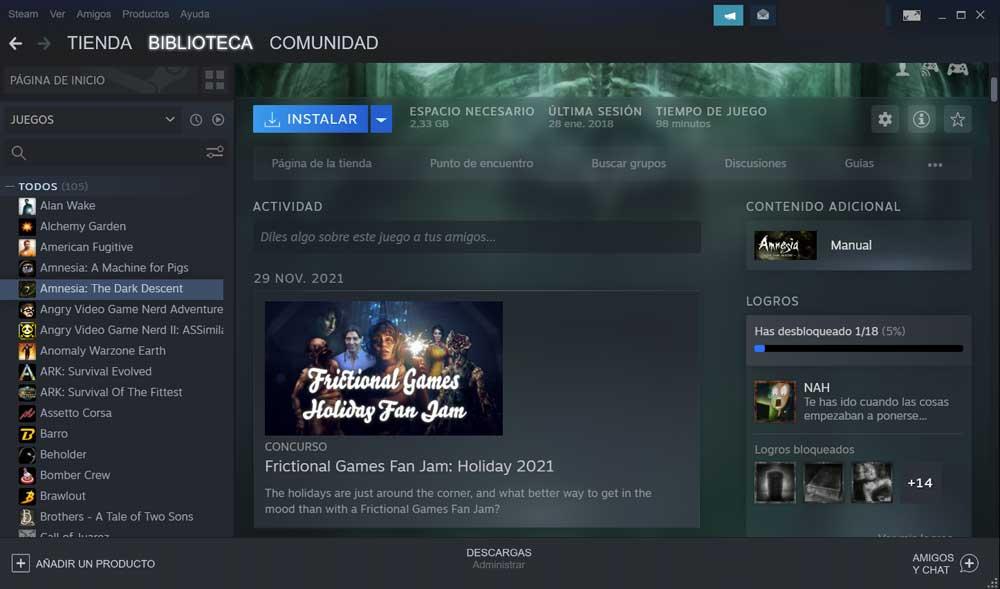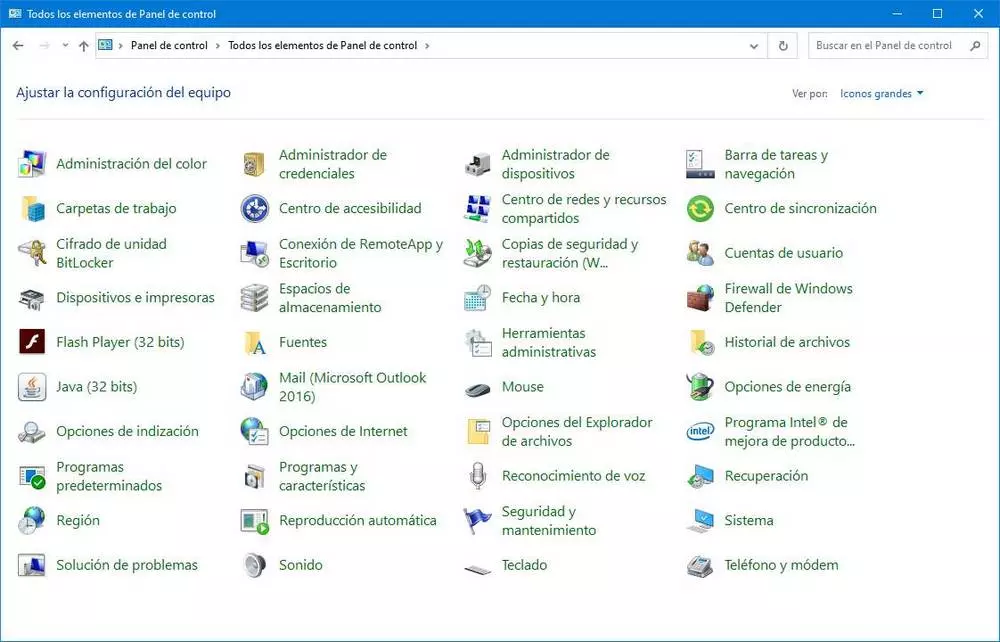
The operating system that Microsoft has been offering us for many years is the most widely used on desktop computers, and by far. We refer to the different windows versions that the software giant has been launching and that most users have adopted.
Many of you already know firsthand that the software giant has released various versions of the operating system over the last few decades. How could it be otherwise this software that has been advancing and improving over time. Although Windows 7 or XP are the most loved and longed for versions, the current Windows 10 and 11 are the most complete and powerful.
Despite all the functionality and current technologies that are introduced in the most recent versions of the operating system, the firm tries to facilitate its use. With all this, what is intended is that Windows is affordable for everyone, even for the uninitiated. Despite everything, there is much to improve in this regard, and microsoft is aware of it. Precisely for all this, below we are going to talk about some changes that could be made to the software to make it easier to use.
It is true that the windows graphical interface it is quite affordable for almost everyone, but there are certain elements and functions that could use improvement. It must be taken into account that even the smallest of the house already sit in front of the PC to carry out some modes of use, even if they are related to leisure.
Changes that Windows should include to simplify its use
Over the last few months, the new Windows 11 to compatible equipment. This new version is characterized by a renewed user interface. But despite everything there are still changes that could be integrated to simplify the use of the microsoft operating system.
- Control Panel and Settings united: These two elements are among the most important when configuring and customizing this software. Little by little Microsoft is giving priority to the Settings app leaving aside the mythical Control Panel. However, we are somewhere in the middle where certain functions appear in both places, others are intermingled, and it is not quite clear where what is. Therefore, the software giant should move everything needed to customize and configure the system to one place, in this case the aforementioned Settings application.
- Allow greater control of Windows: Despite everything that allows us to customize the system, Windows should leave us more control. With these we mean that for example it should allow us choose embedded software default. We should also be able disable telemetry completely, or customize certain aspects of the interface in the installation process.
- More efficient search function: We store more and more files and folders on our computers. But with everything and with it the search function that integrates Windows by default is still quite disappointing. All this despite the firm’s efforts to improve it. By this we mean that the location of certain files between our drives should be much faster and more functional in the system.
- Customize keyboard shortcuts: the key combinations allow us to use the programs in a faster and more efficient way. Sometimes we can miss that Windows allows us to define our own shortcuts for certain functions