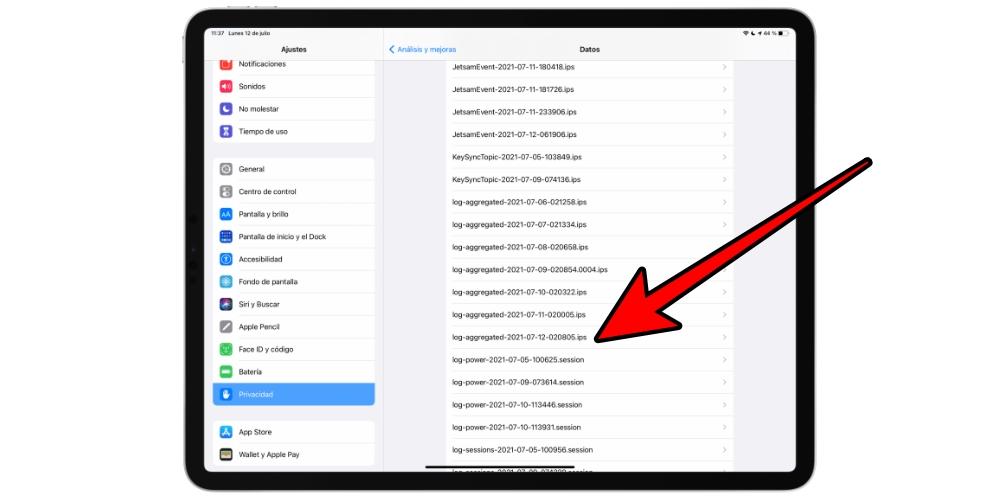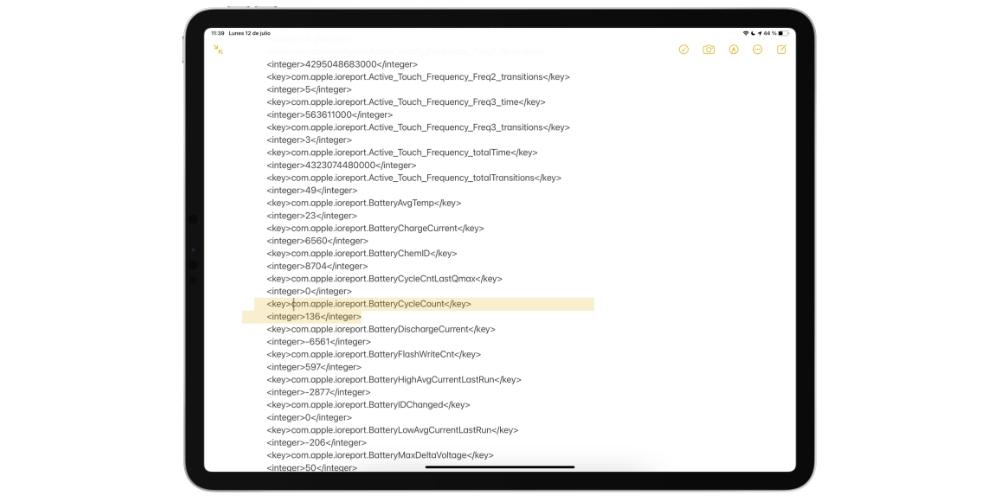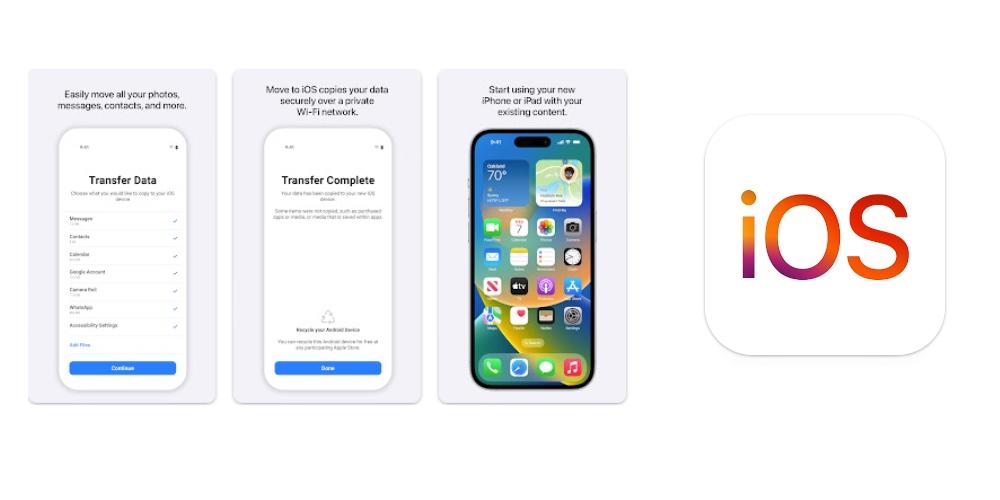Absence of the indicator as if it happens on the iPhone
Since the arrival of iOS 11, the iPhone offers a functionality within its settings that allows knowing the health of the battery, taking 100% as the percentage that indicates a full state of this. This was later added to Apple Watch with watchOS 7. However we can’t find this information on the iPad. The reason why Apple does not implement it is unknown.
Apple gives little information on the battery settings of the iPad. The only thing we find in that section is the battery consumption in the last 24 hours and the last 10 days. We can also see a graph of how it has been consumed, the hours of screen and even the applications that spend the most. It can be interesting to see how much autonomy the tablet gives, but certainly not enough to know if the battery status is ideal.
Check battery cycles
Probably on some occasion you have read or heard about charge cycles and it is one of the most relevant values to know about batteries. Here we tell you everything you need to know about this value on the iPad, as well as how to find out and how to know if the device is in good or bad condition based on it.
What is considered a charge cycle?
Unlike desktop computers and other devices that work adapted to current, iPads and other devices that incorporate batteries can work precisely thanks to it. A cycle is considered to have been consumed when all battery power has been used up. Although to be more precise, the cycle is actually completed when the iPad has been charged to 100%, although it does not have to be in a single charge.
With the latter we mean that if, for example, you charge the iPad from 0% to 10% once, as if you do it from 90% to 100% or similar, you will not be consuming a full cycle. It will only be completed when 100% has been charged, either once or several times. Thus, continuing with the examples, a full charge cycle could also be when the tablet is charged 10 times from 90% to 100%.
Checking from the iPad itself
There is trick not very well known with which to know the charge cycles that your iPad has. In fact, it is obtained from a database that is connected to the software that Apple specialists use when they go to technical support and need to know that information. To do this, you just have to follow these steps that, although they may sound strange to you, they are really very simple:
- Open Settings and go to Privacy.
- Scroll to the bottom of the screen and click on “Analysis and improvements”.
- Now go to “Analysis data”.
- Once here locate “log-aggregated”. You will see a huge list of data appear, but they are arranged alphabetically and that will help you locate it more quickly.
- Click on the “log-aggregated” that is below, since it will be the one that contains the most recent data.
- A huge text will appear, which we recommend you copy to avoid doing a very tedious manual search.
- Open a note or any other text document that allows you to paste the copied text.
- If you use Notes you can find the option to search in the three option points. If you are using a physical keyboard, press the cmd + F keys to open the search box.
- In the search box type “batterycyclecount” (without quotation marks).
Once you have located that field mentioned in the last point, you will be able to see that below, between a series of characters, a number appears. Well that number corresponds to the number of cycles charge completed by your iPad.
Apps that can offer the data
Although the previous method is very effective and actually takes a few seconds to perform, the truth is that it is not the only way to know the battery cycle data. There are some applications that, with more or less accuracy, offer you this information accompanied by some other also related to the iPhone battery and that may be interesting. Some of the most prominent in it are these:




How to know if the state is good or bad
At this point, no matter how much data you have known, you are probably wondering how they can help you. According to Apple technicians, it is considered that the battery of an iPad is beginning to be worn out from 1,000 charge cycles, which gives it a fairly long longevity, although that does not mean that a malfunction is not noticed before.
Software can be misleading
Although they have not reached 1,000 cycles, it is perfectly possible that a deterioration of the battery begins to be noticed, which is noticed with a lower autonomy. Of course, keep in mind that it could not always be due to wear and tear, since there are some occasions when iOS generates more consumption than it should. In those cases there are two effective solutions to end the problem:
- Update iPhone to the latest version available. If you are already in it, you will have to wait for another one to correct this problem. We remember that Apple releases at least one iOS update every 1-2 months.
- Restore the operating system and, if possible, through iTunes / Finder on a computer. Once you do, configure the phone without backup (some data such as photos, notes, calendars and more will be kept if they are synced with iCloud).
If you think you need to replace the battery
The aforementioned will surely serve to eliminate any possible battery problem derived from the software, so if after that you continue to experience problems and / or the charge cycles have exceeded 1,000 or are close to doing so, it is evident that the battery it is worn out. You shall make an appointment with technical support from Apple or, failing that, with a SAT (Authorized Technical Service).
It must be said that Apple does not replace the batteries of the iPad as such, but what it offers is a replacement of the device for another reconditioned. If the problem is found to be due to a factory defect and also the team is under warranty It will be free, although in any other case you will have to pay the cost of the replacement terminal.